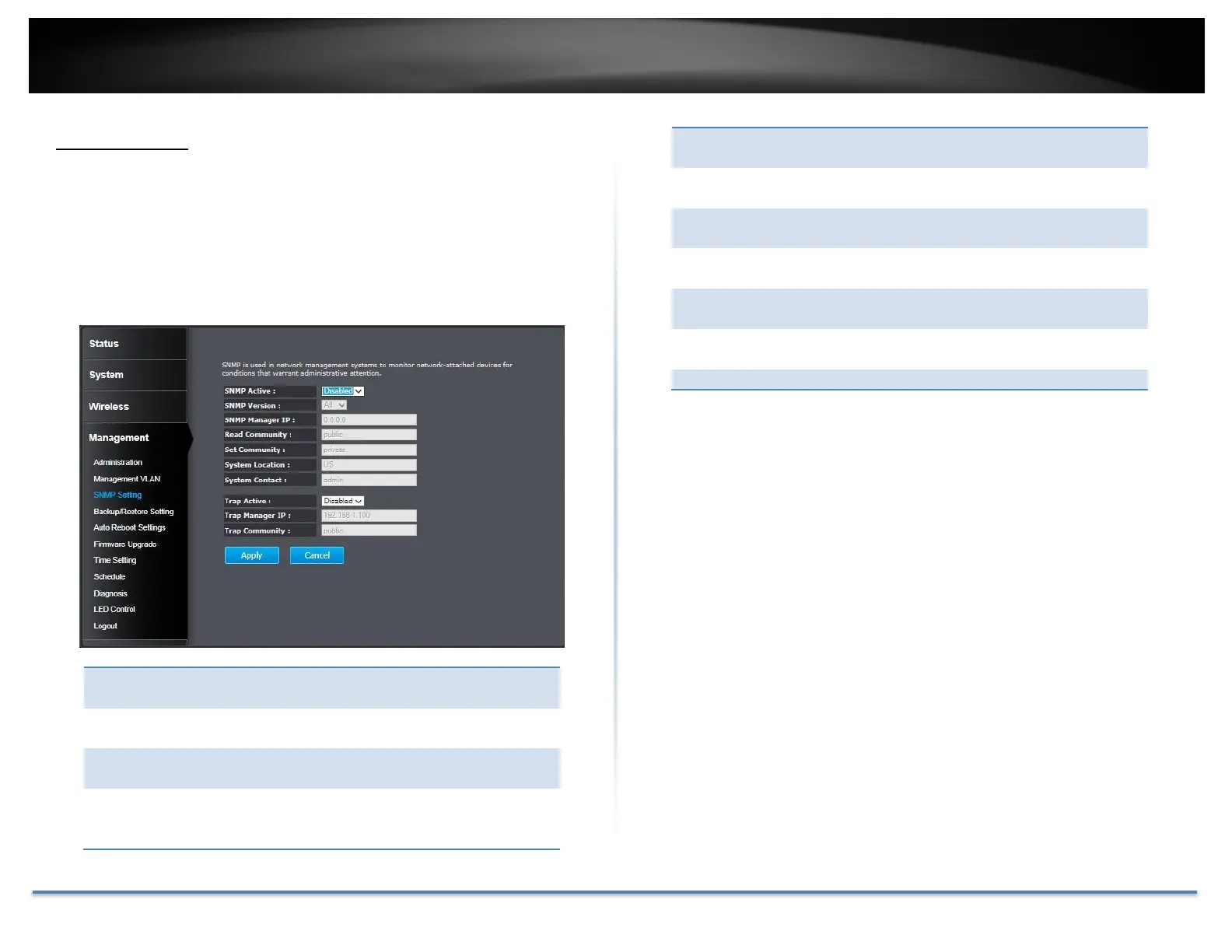TRENDnet User’s Guide TEW-735AP
© Copyright 2015 TRENDnet. All Rights Reserved. 33
SNMP Setting
SNMP Setting allows you to assign the contact details, location,
community name, and trap settings for SNMP. This is a networking
management protocol used to monitor network-attached devices. SNMP
allows messages (called protocol data units) to be sent to various parts of
a network. Upon receiving these messages, SNMP-compatible devices
(called agents) return data stored in their Management Information Bases.
Choose to enable or disable the SNMP
feature.
Select SNMP version from the drop- down
list.
Specify the SNMP manager IP address.
Specify the password to access the SNMP
community for read only access.
Specify the password for access to the
SNMP community with read/write access.
Specify the location of the TEW-735AP.
Specify the contact details of the TEW-
735AP.
Choose to enable or disable the SNMP
trapping feature.
Specify the IP address of the SNMP trap
community.
Specify the name of SNMP trap community.
Apply: Click this button to save and activate
Cancel: Click this button to abandon the change