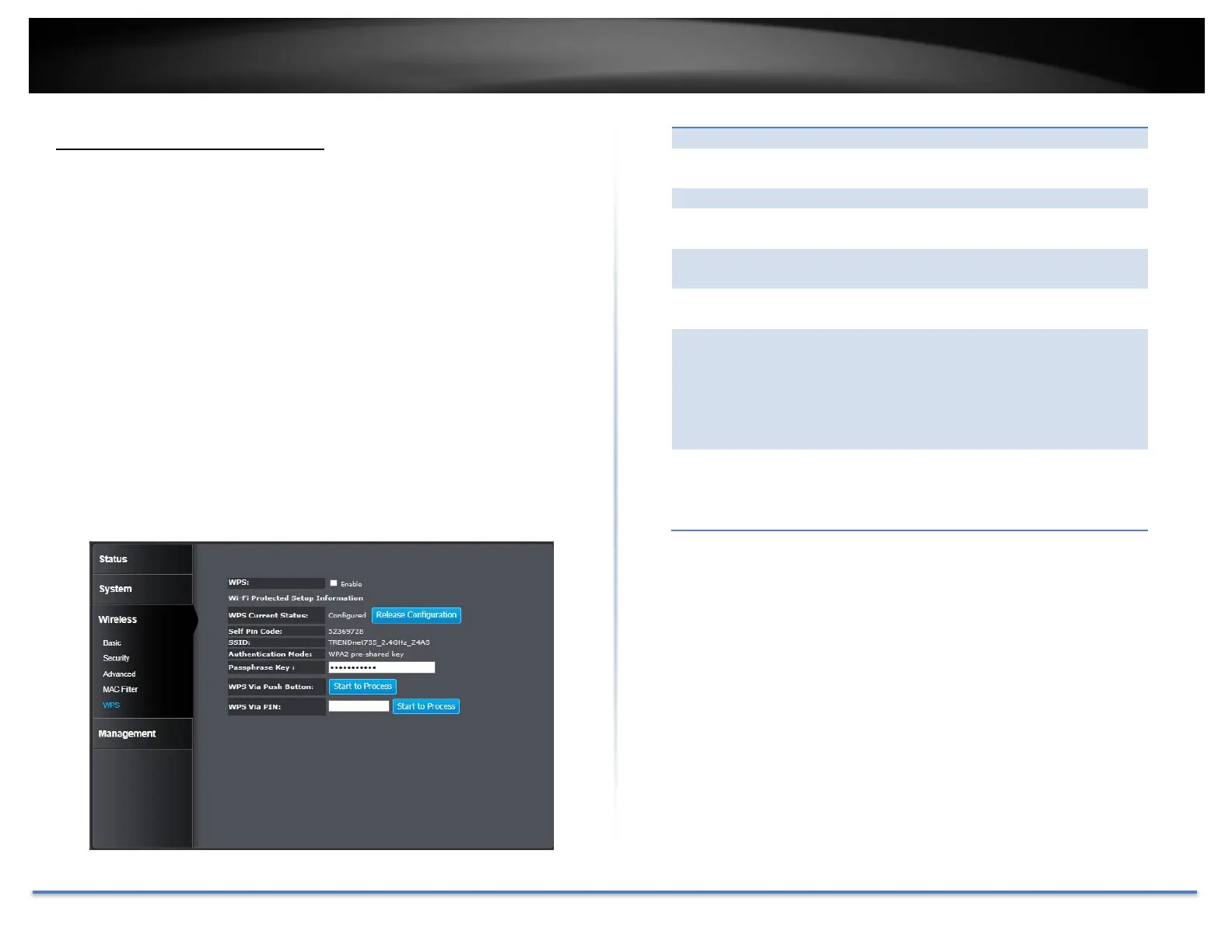TRENDnet User’s Guide TEW-735AP
© Copyright 2015 TRENDnet. All Rights Reserved. 30
WPS Wi-Fi Protected Setup
WPS is the simplest way to connect a wireless client to the TEW-735AP.
You don’t have to select the encryption mode and fill in a long encryption
passphrase every time you want to setup a wireless connection. You only
need to press a button on both the wireless client and the TEW-735AP,
and WPS will do the rest for you.
The TEW-735AP supports two types of WPS: WPS via Push Button and
WPS via PIN code. If you want to use the Push Button, you have to push a
specific button on the wireless client or in the utility of the wireless client
to start the WPS pairing, and click the Start to Process button in this page
under WPS via Push Button to start WPS pairing.
If you want to use the PIN code, you have to know the PIN code of the
wireless client and switch it to WPS mode. Then fill-in the PIN code of the
wireless client through the web configuration interface of the wireless
router.
Check this box to enable the WPS feature.
Displays the current status of the WPS
configuration.
Displays the PIN code for the TEW-735AP.
Displays the SSID for WPS pairing. Only the
first SSID (SSID_1) can proceed WPS pairing.
Displays the authentication mode of SSID_1
Click on the Start to Process button if you
would like to enable WPS through the push
button instead of the PIN. After pressing this
button you will be required to press the WPS
on the client device within two minutes. Click
on the OK button in the dialog box.
Specify a PIN, which unique number that can
be used to add the router to an existing
network or to create a new network. Then
click on the Start to Process button.