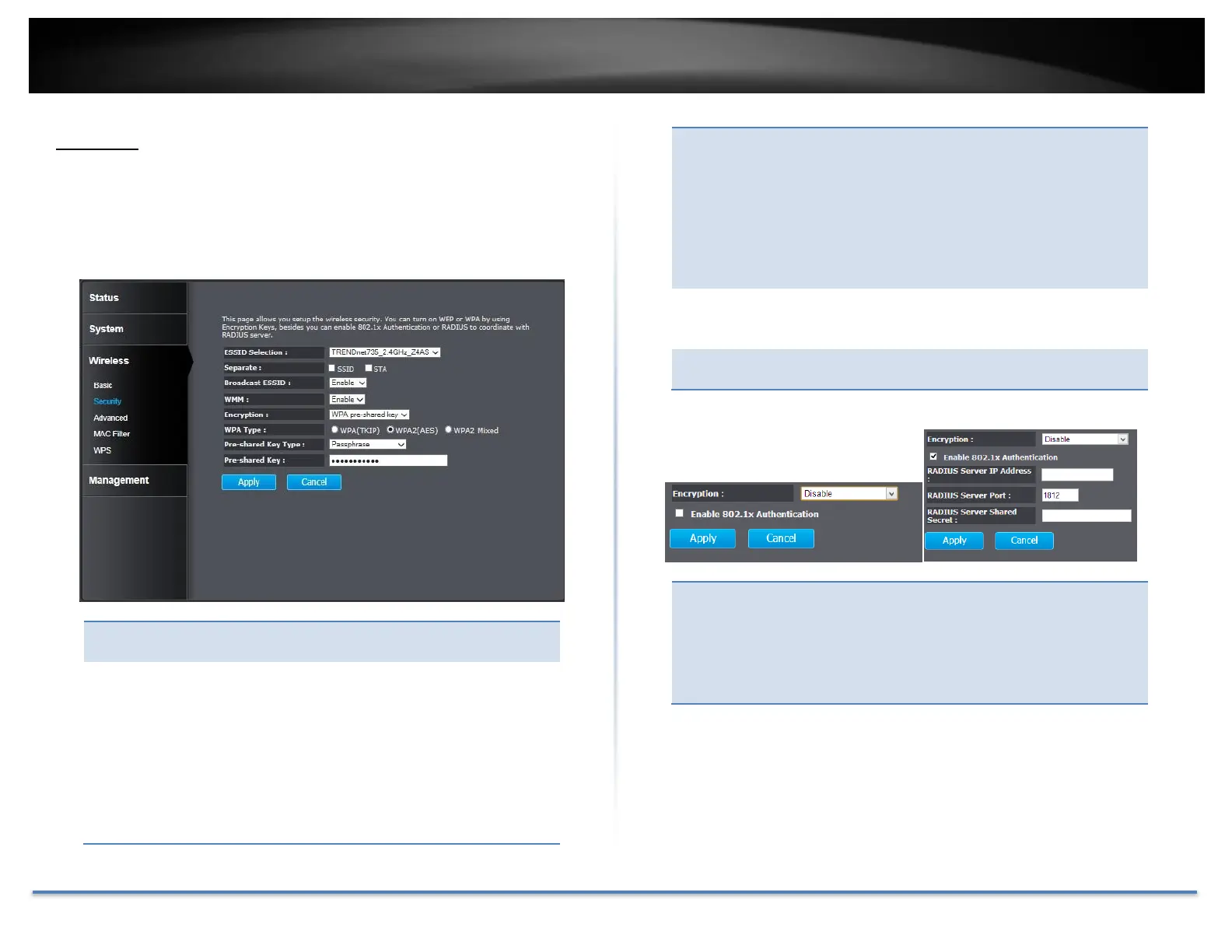TRENDnet User’s Guide TEW-735AP
© Copyright 2015 TRENDnet. All Rights Reserved. 23
Security
Set up wireless security settings in this page. Select the SSID you want to
set up, change the value and then click on Apply to complete the changes.
Enabling security prevents any unauthorized wireless clients to connect
into your network.
Select the SSID which you want to set up the
wireless security.
SSID: If you check this box, clients associated
with this SSID cannot communicate with
wireless clients associated with other SSIDs
directly.
STA: If you check this box, wireless clients
(a.k.a. STAs) associated with this SSID cannot
communicate to each other directly, even if
they are in the same wireless group.
Select Enable or Disable from the drop- down
list. This is the SSID broadcast feature. When
this option is set to Enable, your wireless
network name is broadcast to anyone within
wireless signal range. When this is disabled,
you must enter the Wireless Network Name
(SSID) on the client manually to connect to the
network.
Choose to Enable or Disable WMM. This is the
Quality of Service (QoS) feature to prioritizing
voice and video packets.
Choose between Disabled, WEP, WPA, WPA2,
or 802.1X for your wireless security.
Choosing Disable allows wireless clients to
connect to the TEW-735AP without a password.
You can relay the authentication to remote
RADIUS server by checking Enable 802.1X
Authentication and entering RADIUS server
information.