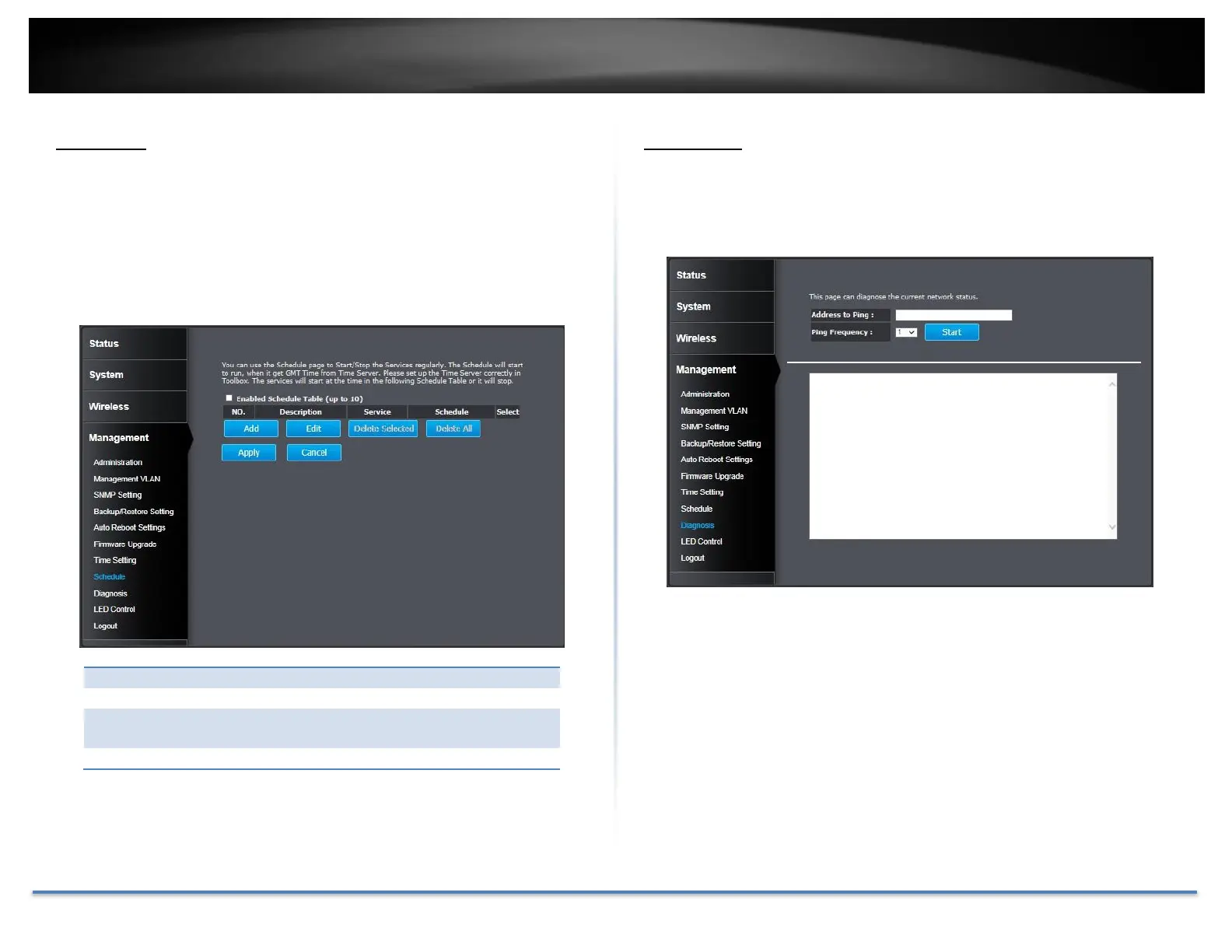TRENDnet User’s Guide TEW-735AP
© Copyright 2015 TRENDnet. All Rights Reserved. 36
Schedule
Service schedule can be set up daily or weekly for power saving and
security reasons. Click Add to add a schedule rule entry. Select an entry
and click Edit or Delete Selected to change the entry. Click Delete All to
remove all entries. After schedule editing, click Apply to save your
schedule. Check Enabled Schedule Table to make AP services work with
schedule.
Edit selected scheduled service.
Click this button to delete the selected entry.
Click this button to clear the list.
Apply: Click this button to save and activate
Cancel: Click this button to abandon the change
Diagnosis
To check your network connection, you can use the PING tool from your
TEW-735AP. Enter the IPv4 address you want to ping and click Start. The
result will be showed in the terminal down below.