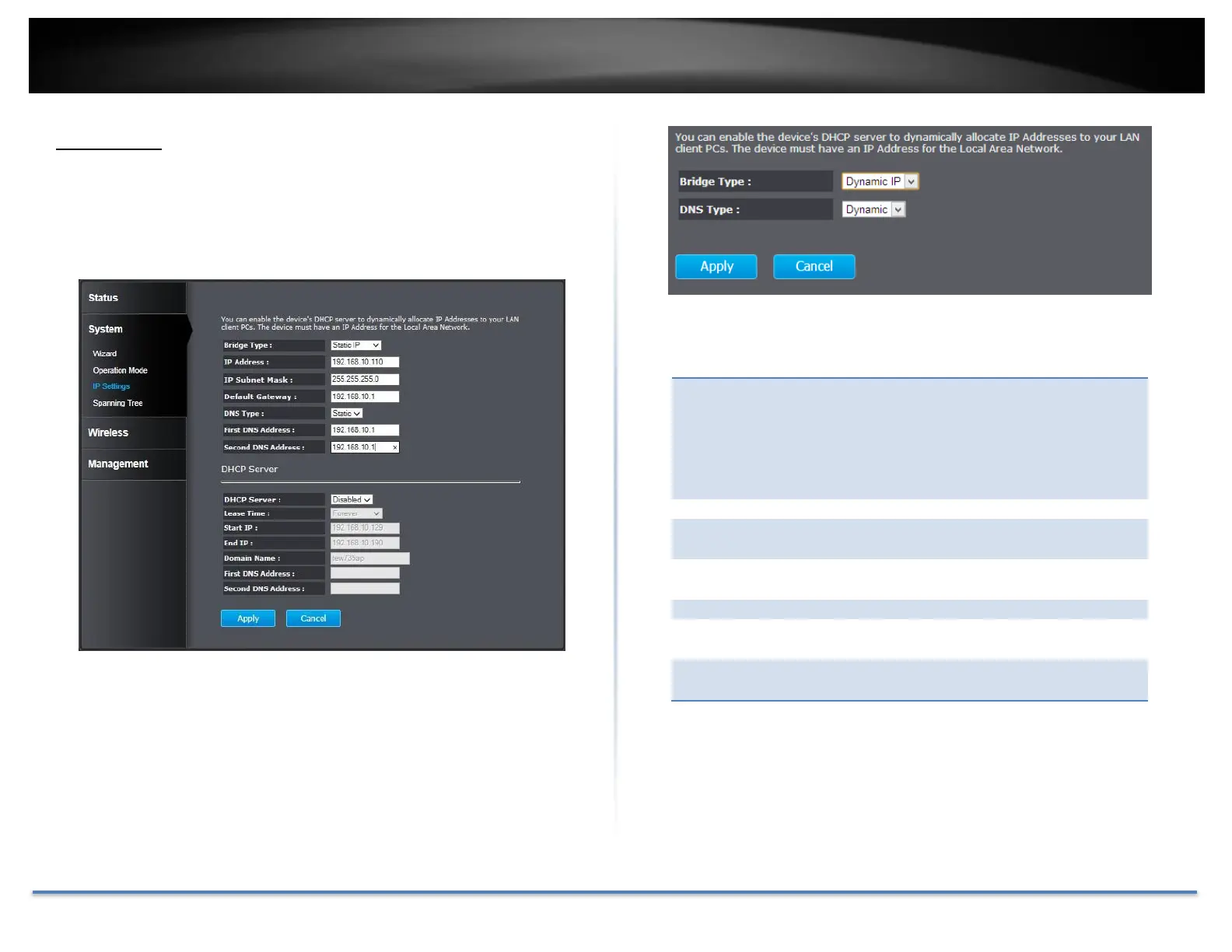TRENDnet User’s Guide TEW-735AP
© Copyright 2015 TRENDnet. All Rights Reserved. 20
IP Settings
The TEW-735AP has a static IP (192.168.10.100) set for management
purposes. You can change this IP address to fit your network plan or
manage multiple TEW-735AP. You can also set TEW-735AP to DHCP
client to accept an IP dynamically.
Bridge Address
Select Static IP or Dynamic IP from the drop-
down list. If you select Static IP, you have to
specify an IP address and subnet mask of
your choice. If Dynamic IP is selected, then
the IP address is received automatically from
the external DHCP server.
Specify a subnet mask for the IP address
Default route for the TEW-735AP
Primary DNS server address
Secondary DNS server address
