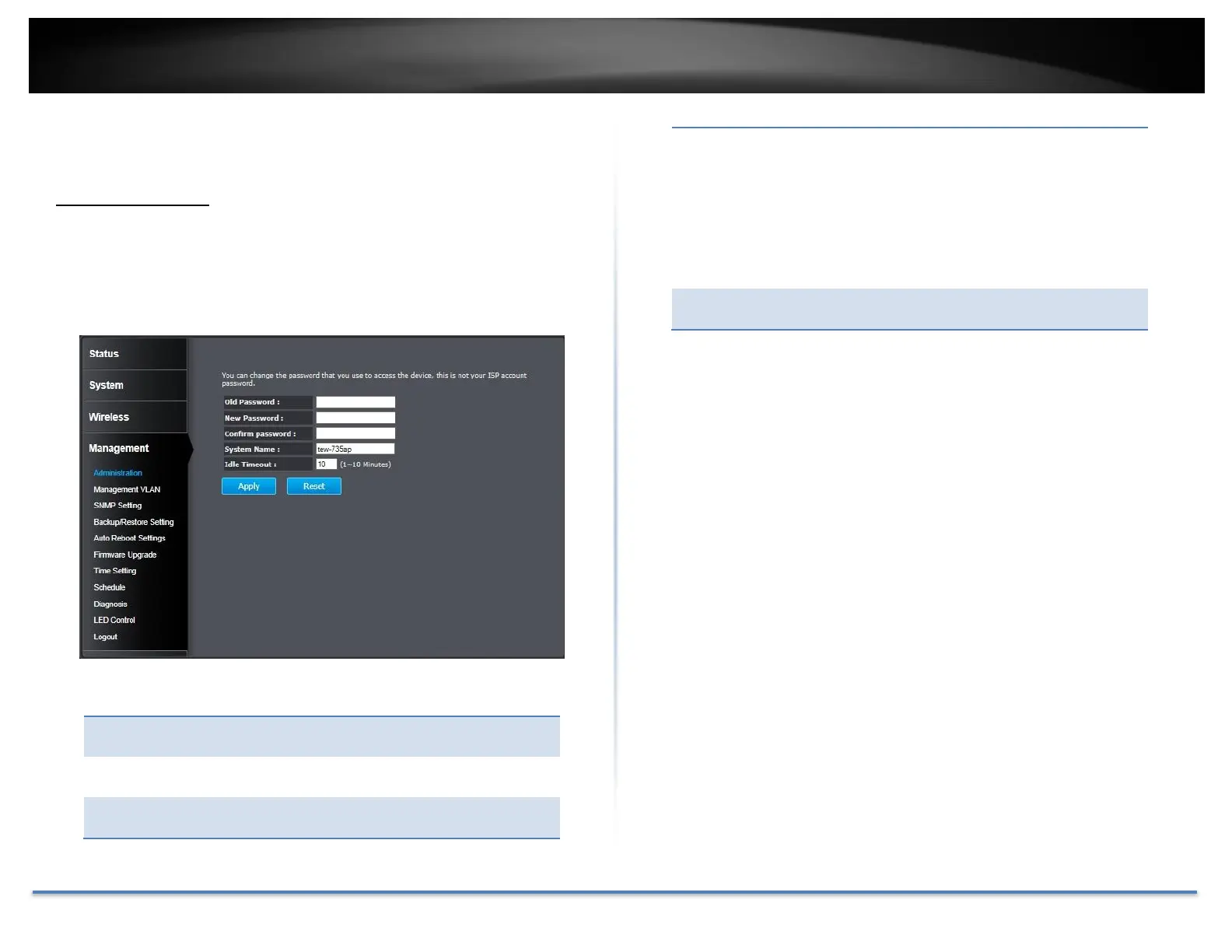TRENDnet User’s Guide TEW-735AP
© Copyright 2015 TRENDnet. All Rights Reserved. 31
Management
Administration
Change the password required to log into the access point’s web-based
management. Passwords can contain 0 to 12 alphanumeric characters,
and are case sensitive. Enter your password and system information and
then click Apply to save the changes.
Enter the current password to allow the
password change.
Enter your new password here.
Type your new password again for
verification purposes.
The system name can be identified on your
local network. Changing this system name can
change the way you access this AP. For
example, if you change the system name
to “lobbyfront”, you can access this AP by
typing http://lobbyfront/ in Windows and log
on to the management page. Default system
name is “tew-735ap”.
Logout automatically after a period of idle.
The default period is 10 minutes.
