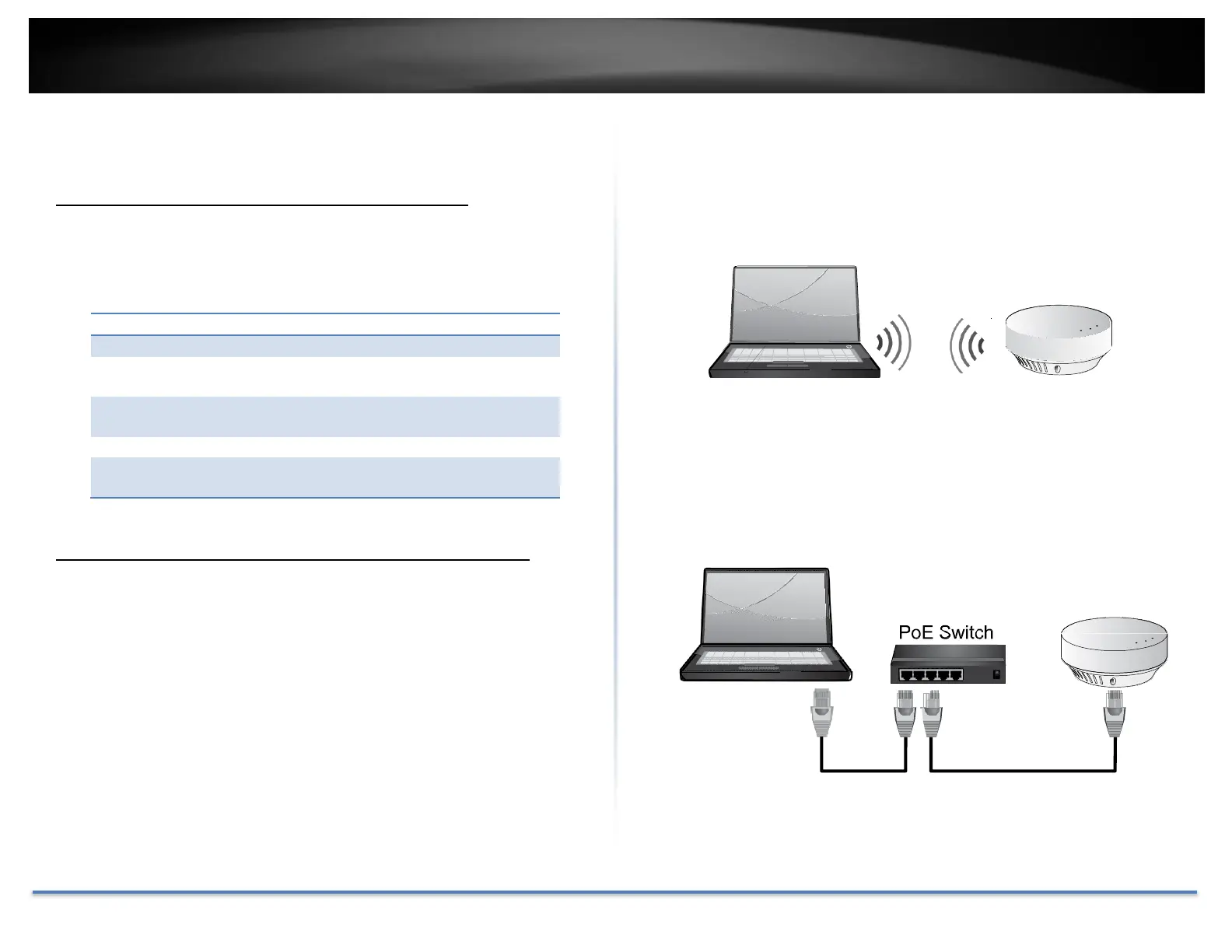TRENDnet User’s Guide TEW-735AP
© Copyright 2015 TRENDnet. All Rights Reserved. 12
System configurations
System Management and Default Settings
If you have a brand new TEW-735AP, or if you just reset the TEW-735AP
to factory defaults by pressing and holding reset button for over 10
seconds, your TEW-735AP has following settings:
(printed on pre-set label)
(printed on pre-set label)
Logging-in to the TEW-735AP for the First Time
1. Power on your TEW-735AP by connecting an network cable to a PoE
switch or by plugging-in the power adapter that comes with the
package. The power LED will turn on.
2. Search for available wireless connections in your computer’s network
settings. The default SSID of the TEW-735AP is shown on the preset
label. The default wireless security settings are set to WPA2 and the
passphrase is printed on the device label as well.
Or, connect a network cable from your computer to the TEW-735AP
network port.
