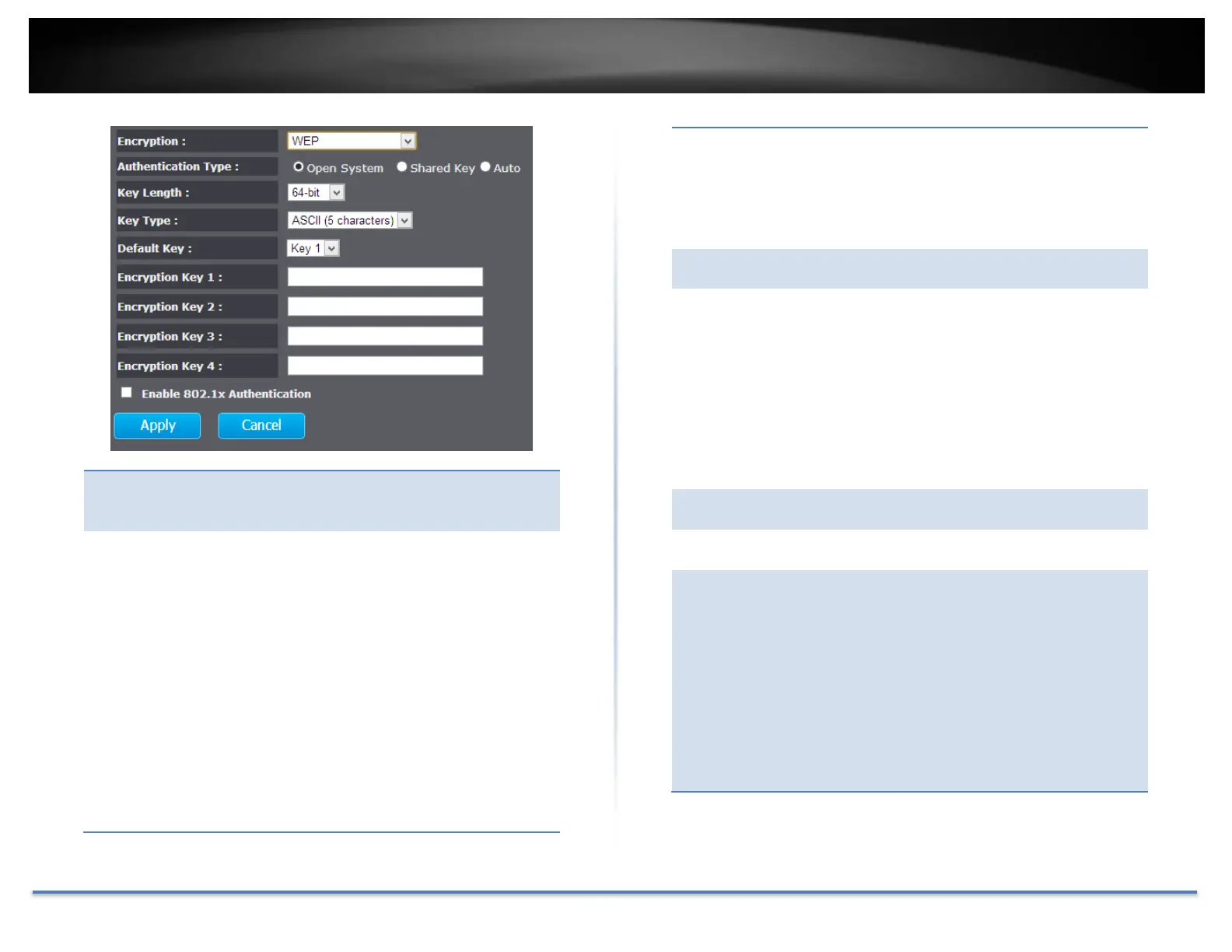TRENDnet User’s Guide TEW-735AP
© Copyright 2015 TRENDnet. All Rights Reserved. 24
WEP, Wire Equivalent Protection, provides
basic wireless security.
Select Open System, Shared Key, or
Auto:
Open System: Open system allows any
client to authenticate as long as it conforms
to any MAC address filter policies that may
have been set. All authentication packets
are passing without encryption.
Shared Key: Shared key sends an
unencrypted challenge text string to any
device attempting to communicate with the
AP. The device requesting authentication
encrypts the challenge text and sends it
back to the access point. If the challenge
text is encrypted correctly, the access point
allows the requesting device to
authenticate.
Auto: It is recommended to
select Auto if you are not sure which
authentication type has been used on your
network.
Select a 64-bit or 128-bit WEP key length
from the drop-down list
Select a key type from the drop- down list.
128-bit encryption requires a longer key
than 64- bit encryption. Keys are defined by
entering in a string in HEX (hexadecimal -
using characters 0-9, A-F) or ASCII
(American Standard Code for Information
Interchange - alphanumeric characters)
format. ASCII format is provided so you
can enter a string that is easier to
remember.
You may choose one of your 4 different
WEP keys from below
You may enter four different WEP keys
Check this box if you would like to use
static WEP plus 802.1X authentication. This
option works with a RADIUS Server to
authenticate wireless clients. Wireless
clients can either use Static WEP or 802.1X
authentication in order to connect to the
network. For 802.1X, clients should have
necessary credentials to be authenticated
by the server. Furthermore, it is necessary
to specify the RADIUS server’s IP address,
service port number, and shared secret.
