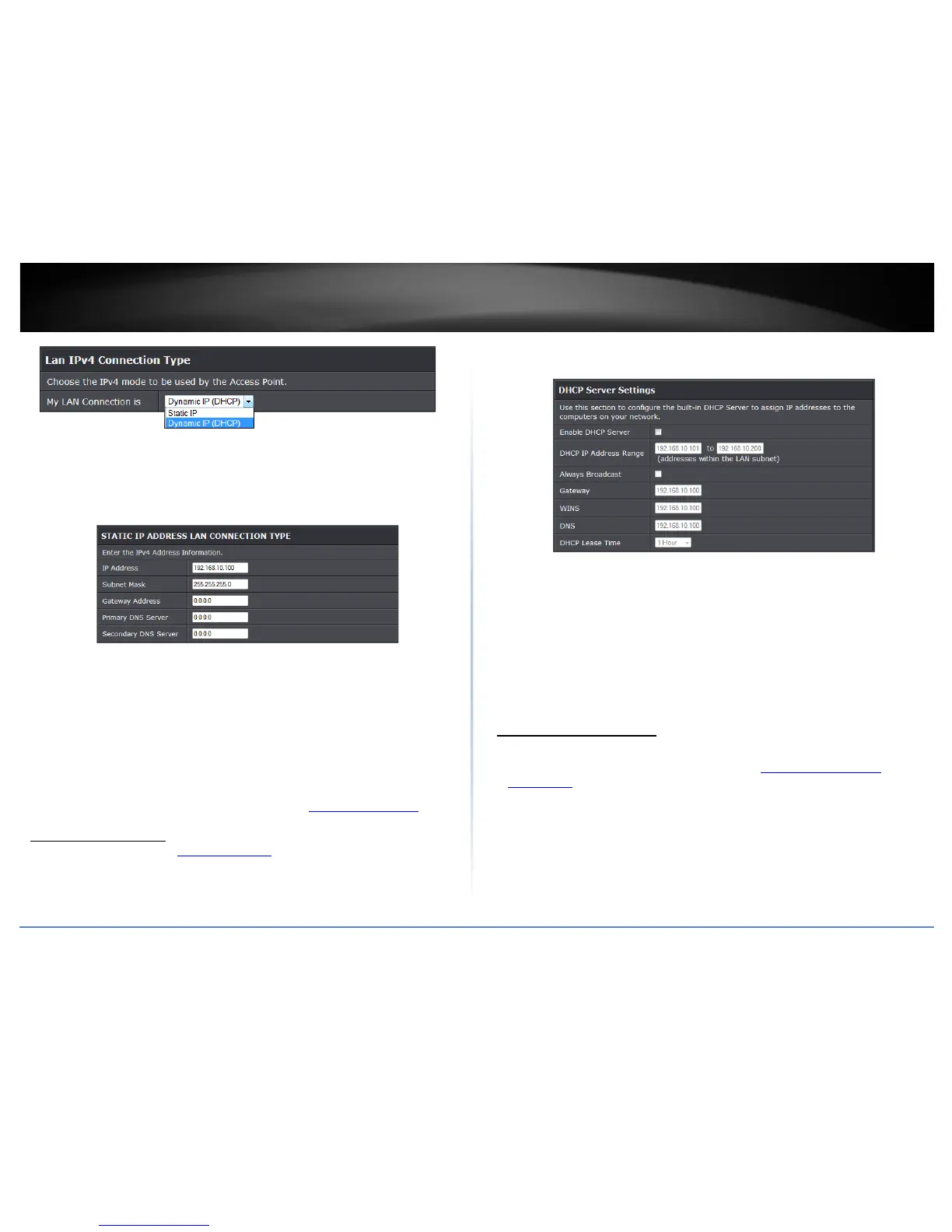© Copyright 2015 TRENDnet. All Rights Reserved.
TRENDnet User’s Guide
TEW-814DAP
35
• Dynamic IP (DHCP): Choose the option to set the access point to automatically
obtain IP address settings from a DHCP server
Note: Typically, your network router has a built-in DHCP server.
• Static IP: Choose this option to manually configure the IP address settings of the
access point.
• IP Address: Enter the new access point IP address. (e.g. 192.168.0.100)
• Subnet Mask: Enter the new access point subnet mask. (e.g. 255.255.255.0)
• Gateway Address: Enter the default gateway address of your network. This
parameter is required for the access point to access Internet for functions such as e-
mail notifications.
Note: Typically, your network router IP address is used as the default gateway
address to access the Internet e.g. 192.168.10.1)
4. To save changes, click Apply.
Note: You will need to access your access point management page using your new
access point IP address. (e.g. Instead of using the default
http://192.168.10.100 your
new access point IP address will use the following format using your new IP address
http://(new.ipaddress.here)
to access your access point management page. You can
also use the default login URL
http://tew-814DAP
Your access point can be used as a DHCP (Dynamic Host Configuration Protocol) server
to automatically assign an IP address to each wireless device connected. The DHCP
server settings can be accessed when access point is set to Static IP address and it is
disabled by default
• Enable DHCP Server: Select to enable DHCP server.
• DHCP IP Address Range: Enter the range of IP addresses to assign through the
access point’s DHCP server
• Always Broadcast: Select to enable the access point DHCP server.
• Gateway: Assign a gateway IP address to use.
• WINS: Assign a WINS IP address to use.
• DNS: Assign DNS IP address to use
• DHCP Lease Time: Select the DHCP lease time allowed.
Set your date and time
Main > Time
1. Log into your access point management page (see “
Access your access point
management page” on page 8).
2. Click on Main, and click on Time.
3. Review the Time settings. Click Apply to save settings.
