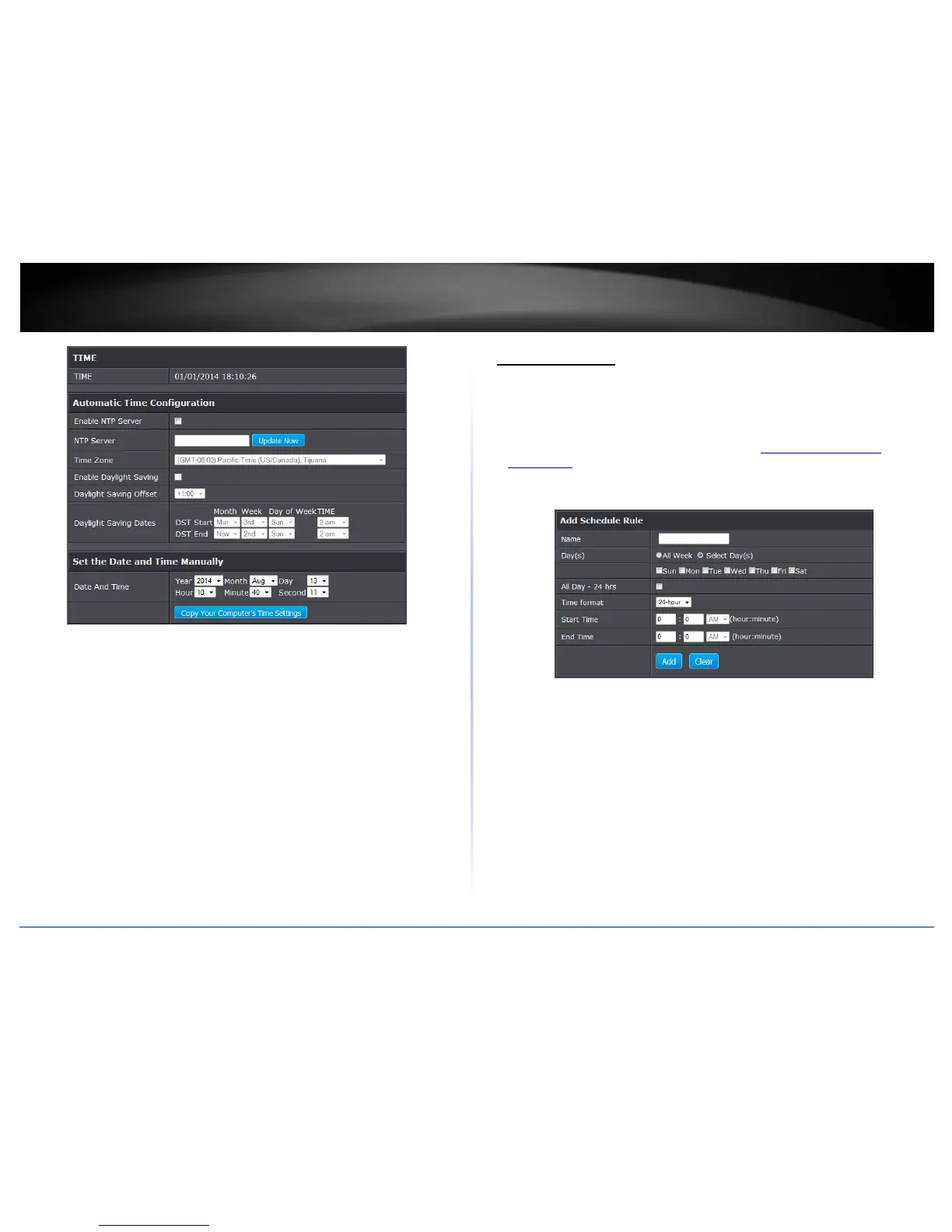© Copyright 2015 TRENDnet. All Rights Reserved.
TRENDnet User’s Guide
TEW-814DAP
36
• Time: Displays the current device time and date information.
• Enable NTP Server: Select this option to set your router date and time to
synchronize with an NTP (Network Time Protocol) server address (e.g.
pool.ntp.org). Enter the NTP server address next to Default NTP server, (e.g.
pool.ntp.org). Click the Time Zone drop-down list to select the appropriate zone
and you can optionally change your NTP Sync period.
• NTP Server: Enter the NTP server address you would like to use. Click Update Now
to update time settings.
• Time Zone: Select your time zone from the pull down menu.
• Enable Daylight Saving: Check the option to configure the DST settings. Set the
annual range when daylight saving is activated.
Note: NTP servers are used for computers and other network devices to synchronize
time across an entire network.
• Manually set time: Set your router date and time manually in the Date and Time
Settings section. Click Copy Your Computer’s Time Settings if you would like to
copy your computer’s time settings.
Create schedules
Tools > Schedule
For additional security control, your router allows you to create schedules to specify a
time period when a feature on your access point should be activated and deactivated.
1. Log into your access point management page (see “
Access your access point
management page” on page 8).
2. Click on Main, and click on Time.
3. Review the Schedule settings. Click Apply to save settings.
• Name: Enter a name for the schedule you would like to apply.
• Days: Check the days you would like the rule to be applied or select All Week to
enable the rule all week.
• Time format: Select from the pull down menu the time format to use.
• Start/End Time: Select the start and end time you would like the schedule to follow.
Note: The schedule defined will define the time/day the feature will be activated.
