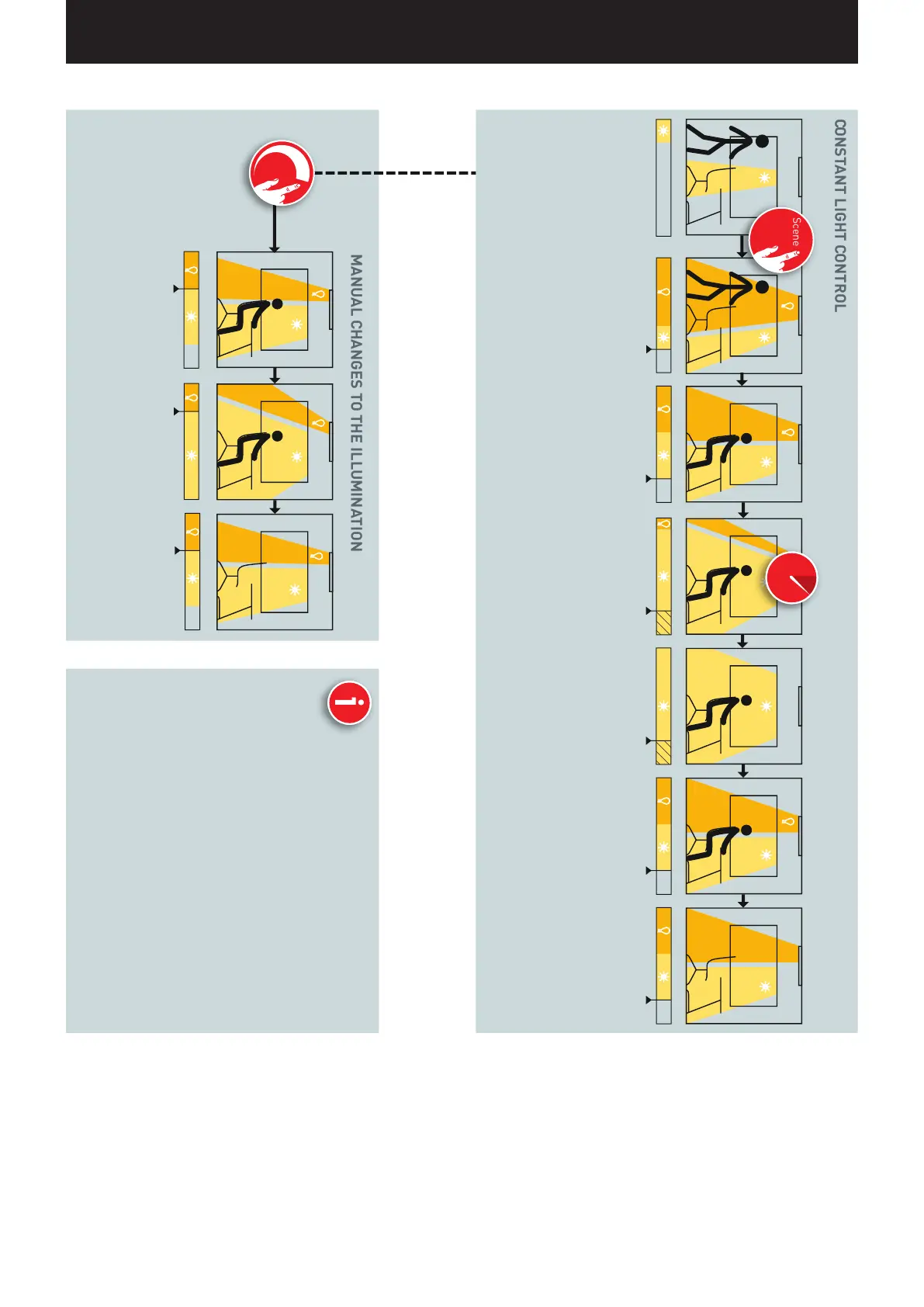INTRODUCTION / BEHAVIOUR OF LIGHT CONTROL / BEHAVIOUR IN DELIVERY CONDITION
Page 17 / 77
Upon entering the room, a scene is started with
a push-button or via tablet and/or smart phone.
If the scene exclusively contains constant light
control, the overall illumination (from daylight
and artificial light) is continuously being ad-
justed to the pre-set target value.
The illumination
adjusts itself to the
changed daylight.
In case of a manual intervention, the dim-
ming and switching of luminaire groups, the
constant light control is deactivated for these
luminaire groups. During the stay in the room,
the changed dimming levels of the illumina-
tion are retained.
In case of strong ingress of sunlight, the illu-
mination initially dims to a minimum. If the
overall illumination exceeds the target value
by 25 % for more than 5 minutes, the illumi-
nation turns off.
If the daylight be-
comes less, the il-
lumination switches
itself on again and
adjusts to the target
value.
After leaving the
room, the illumi-
nation remains
switched on.
After leaving the
room, the illumina-
tion remains in the
last selected setting.
CHANGE OF THE SCENE
If a change is made to a scene that contains other
controls (constant light control and presence de-
tection), the behaviour does, of course, change as
well (see other pages in this chapter).
ADVANCED SETTINGS
Through advanced settings in the default scene, a
switching on again of the illumination upon drop-
ping below the target value can be prevented.
MANUAL CHANGES TO THE ILLUMINATION
