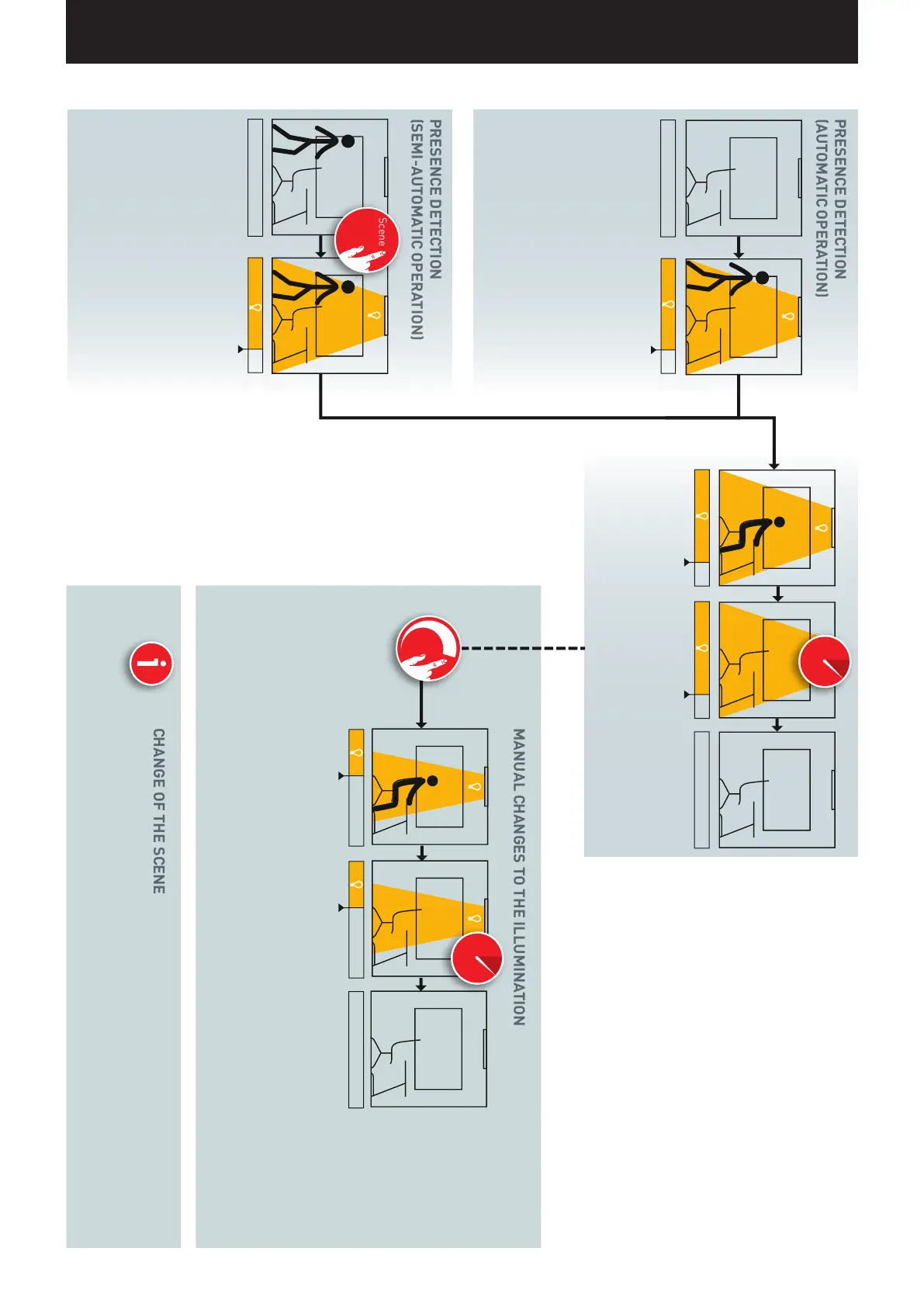INTRODUCTION / BEHAVIOUR OF LIGHT CONTROL / BEHAVIOUR IN DELIVERY CONDITION
Page 16 / 77
If the default scene contains presence detection
with fully automatic operation, the lighting starts
with the default scene upon entering the room.
If the default scene contains presence detec-
tion with semi-automatic operation, the scene
is started with a push-button or with a tablet
and/or smart phone.
If somebody is pres-
ent, the illumination
remains at the dim-
ming level predefined
in the scene.
Manual switching and
dimming of luminaire
groups is possible.
They remain main-
tained during the stay
in the room.
If a change is made to a scene that contains other controls (constant light control and presence
detection), the behaviour does, of course, change as well (see other pages in this chapter).
Subsequent to a subsequent holding time,
the illumination turns off after the room has
been left.
The presence detection remains maintained
even after a manual change of the illumination.
After a subsequent holding time, it turns the il-
lumination off after the room has been left.
PRESENCE DETECTION
(AUTOMATIC OPERATION)
PRESENCE DETECTION
(SEMI-AUTOMATIC OPERATION)
MANUAL CHANGES TO THE ILLUMINATION