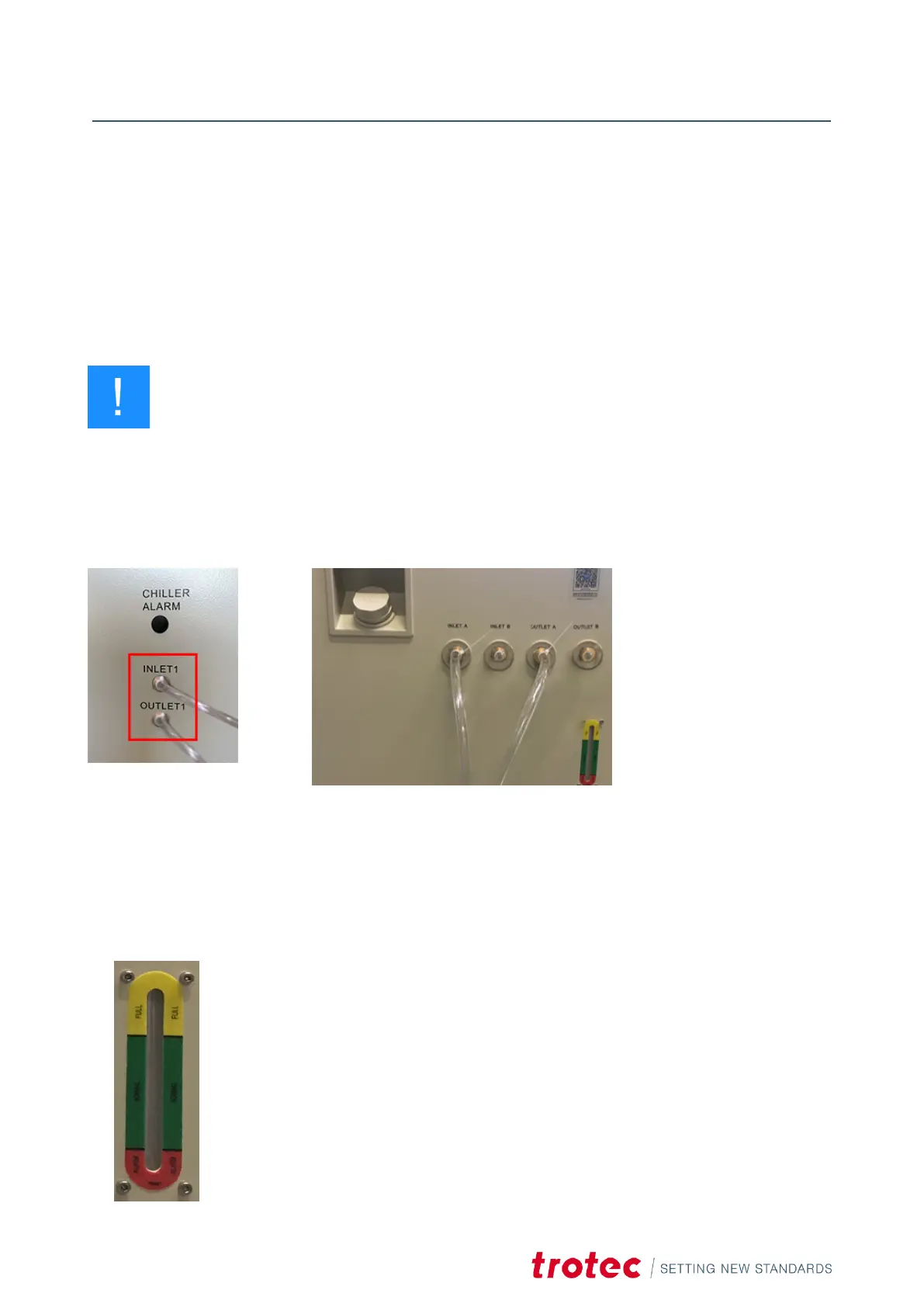Setup and installation
6.4.4 Connect the water cooling system
Structure:
•
Water cooling systems A und B
•
One cooling circuit INLET1 on the laser machine
•
Two water hoses
Notice
Always connect the INLET input to the water cooling system and the OUTLET output to the laser source.
The OUTLET in the cooling system is always the INLET on the laser source.
Example:
INLET A to OUTLET1
OUTLET A to INLET1
1. Connect the hoses from the water cooling system to the laser unit (see example).
2. Secure the hose connections with cable ties (on the machine and on the water cooling system).
3. Fill the system with normal water of at least 18°C (64,4°F).
4. Check the water level on the level indicator.
The water level must be within the
green range.
44
