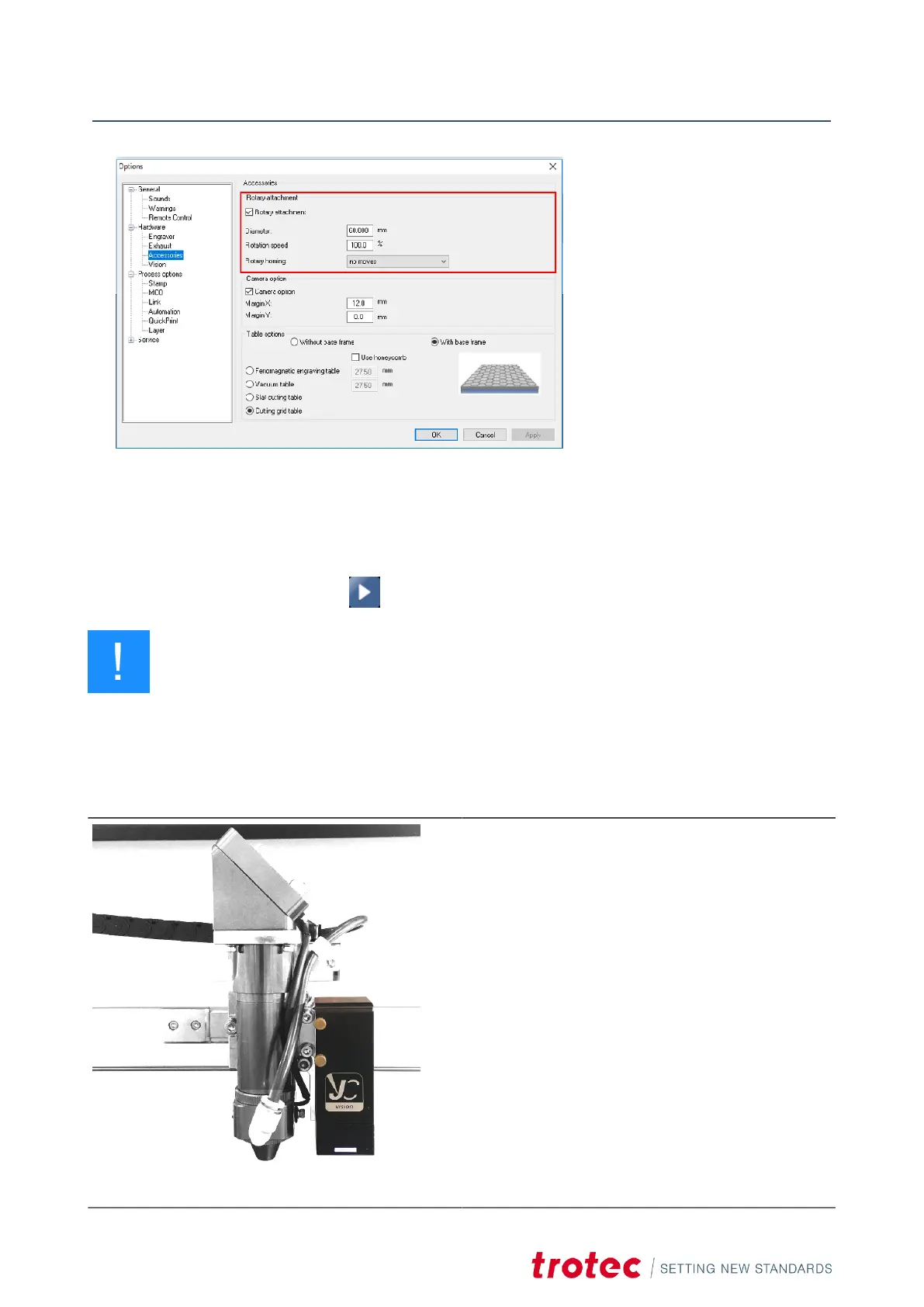Operation
"Engraving" settings
4. Double-click on the job in the waiting list to place it on the plate.
5. Position the laser head over the workpiece.
6. Start the engraving process.
Notice
See the Soware manual for additional functions.
When using the Rotary attachment, the autofocus is automatically deactivated.
7.9.2 JobControl Vision
With the JobControl® Vision additional option, a camera is
located at the laser working head which reads the register
marks on the plate material.
This allows distortions in the print to be detected and
compensated for. The material is cut to fit exactly.
Production times are accelerated and cost-intensive
incorrect cuts are avoided.
60
