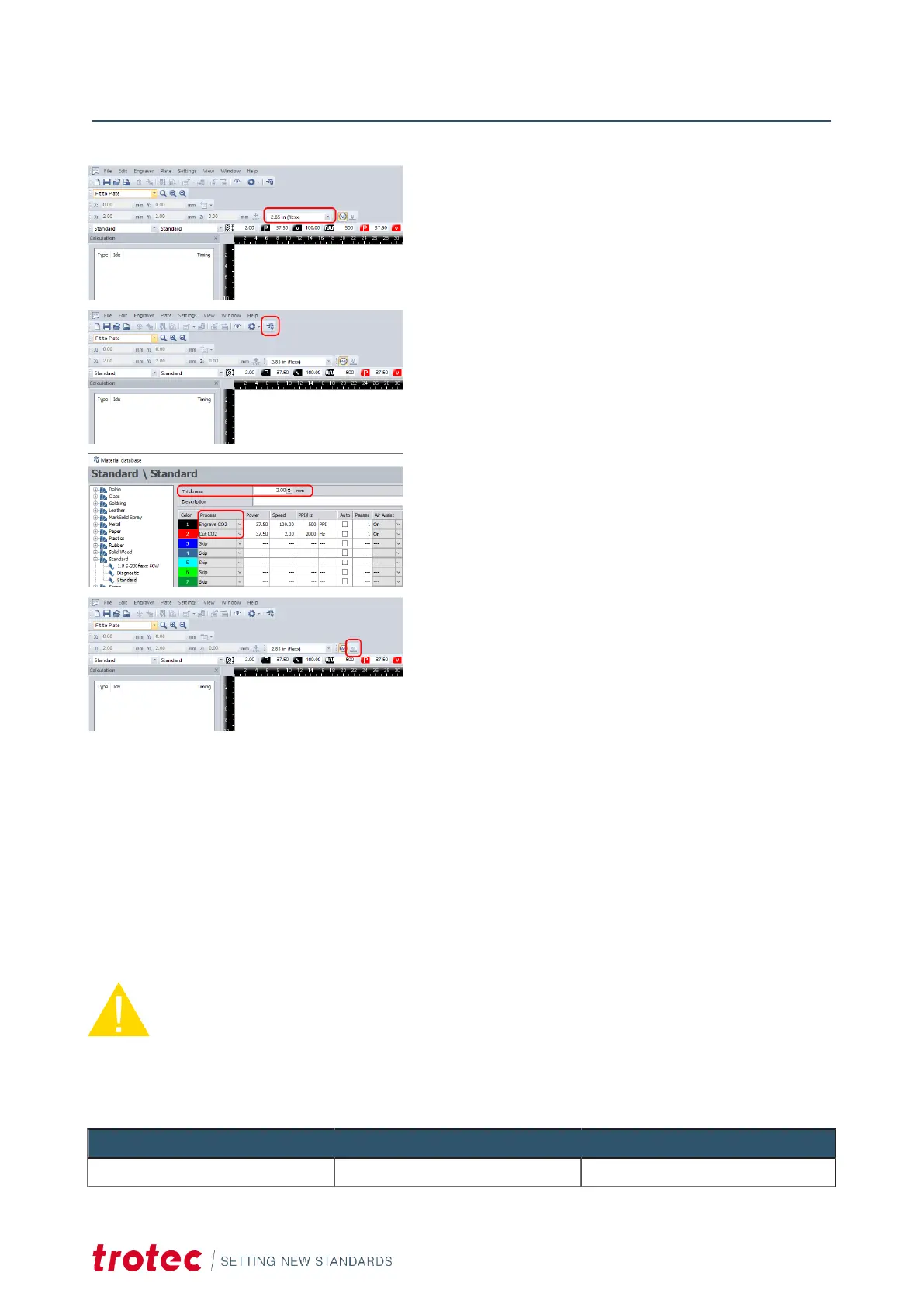Operation
1. Select the lens type in the menu bar.
2. Click on the icon "Material database" or got to Settings/
Material database in the menu.
3. Enter the material thickness.
4. Enter the process type.
5. Click on the icon "Focus laser". The working table moves
automatically to the correct position (moves in Z direction).
7.9 Options
7.9.1 Rotary attachment (option)
The Rotary attachment is used to engrave cylindrical workpieces. Upon selection of the option "Rotary attachment"
in the control soware and entering the diameter of the object to be engraved, the image size will automatically be
automatically adjusted to the diameter of the workpiece to be processed.
Caution
Damage to electronics.
Inserting or removing the Rotary attachment while the machine is turned on may irreparably damage the
electronics.
Switch off the machine before inserting or removing the Rotary attachment.
Chuck and workpiece size range
Chuck Type Diameter Range Length Range
57
