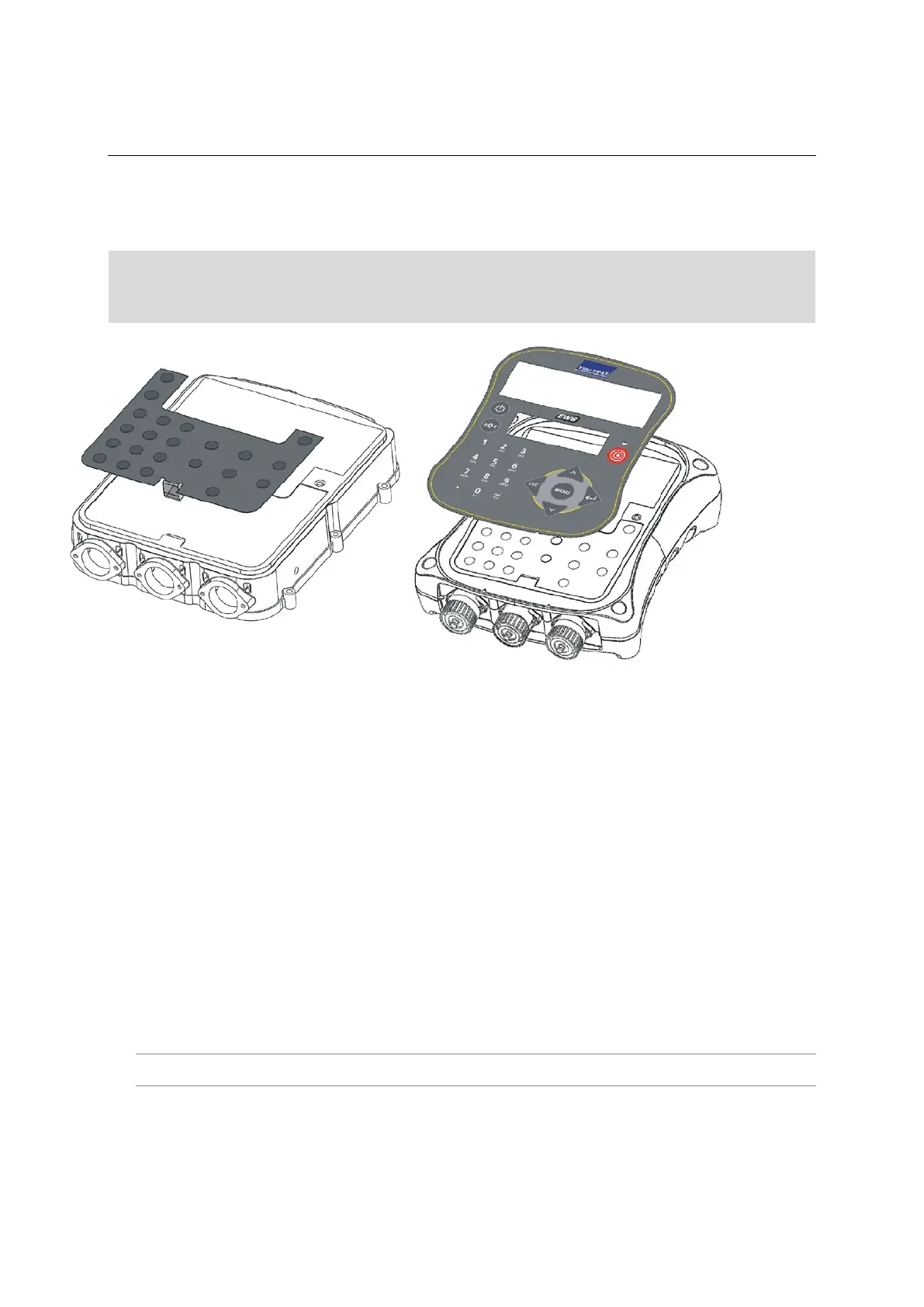EziWeigh5i, EziWeigh6i, EziWeigh7i, WOW2, DAS WOW2
Issue 2, 7/2017 28
Replacing the bezel, keypad and overlay
The overlay can be replaced separately from the keypad and the bezel.
If the keypad is faulty, the overlay and keypad must be replaced.
If the bezel is faulty (usually stripped screw threads), the bezel and overlay must be replaced.
For best field performance in moist/humid conditions, it is preferable to replace the whole case front
otherwise the case seal may not be maintained. This may lead to FPCs corroding and sealing
problems due to moisture ingress.
9
: Keypad
and overlay
locations.
1 Remove the case back and battery. See pages 24 and 29 respectively.
2 Disconnect the keypad FPCs from the PCA. See Using flexible printed circuits (FPCs) on page 22.
3 Peel off the overlay from the case front.
4 Peel off the keypad (if needed).
5 Remove any excess glue from the case front by rubbing with fingers or a hard rubber eraser. Use
IPA to clean the surface then allow drying thoroughly.
6 Remove protective backing and fit the keypad (if needed). Align the bottom edge of the keypad
with the case and gradually roll up the case ensuring no bubbles of air get trapped under the
keypad. Ensure pressed down over whole surface. The keypad edges must not be sticking up
above the keypad recess.
7 Replace the bezel (if needed).
8 Remove protective backing and fit the overlay. Align the bottom edge notches of the overlay with
the case and gradually roll up the case ensuring no bubbles of air get trapped under the overlay.
Ensure the overlay is firmly pressed down over the whole surface, especially around the perimeter
of the keypad to avoid leaking around the keypad edges.
9 Reconnect the keypad FPCs and reassemble the indicator.
Note: Ensure that the case back is refitted correctly. See page 24.