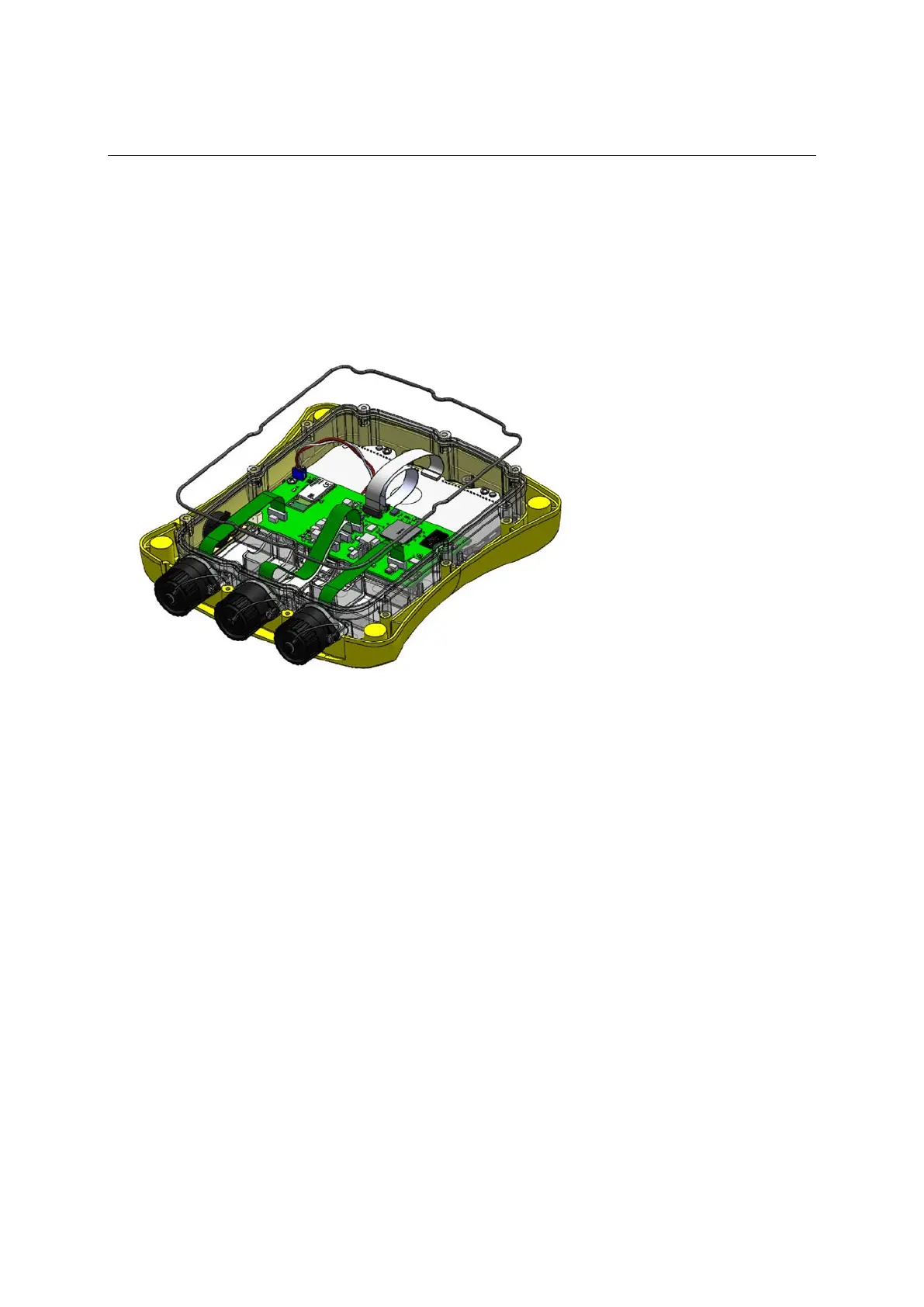EziWeigh5i, EziWeigh6i, EziWeigh7i, WOW2, DAS WOW2
Issue 2, 7/2017 26
Replacing the case seal
1 Remove the case back. See page 24.
2 Use a fine screwdriver to lever out the seal and remove it from the case. Be careful not to damage
the mating surfaces of the case. Do not use a knife to remove the seal as it may damage the case,
even a small cut can create sealing problems.
3 Ensure the seal groove is clean.
4 Replace the case seal taking care to get an even stretch along its length.
5 Refit the case back. See page 24.
8:
Case front assembly
indicating the location of the
case o
-ring.