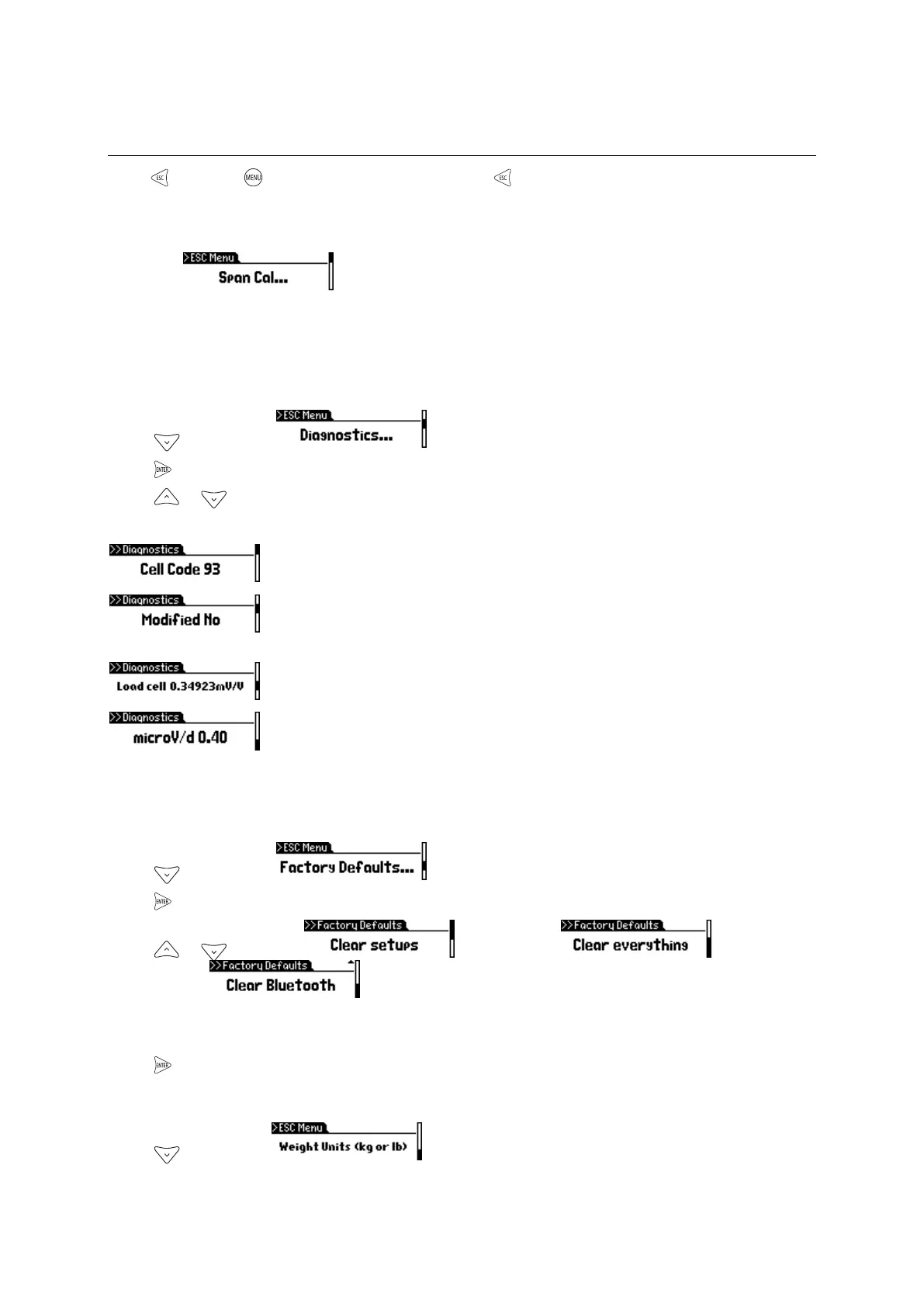EziWeigh5i, EziWeigh6i, EziWeigh7i, WOW2, DAS WOW2
Issue 2, 7/2017 36
EziWeigh6i, EziWeigh7i, WOW2 and DAS WOW2 ESC+MENU hidden menu
Hold and press to access the ESC menu. Press to exit from menu once changes have been
made.
Span calibration
It displays
See the technical bulletin Span Calibration Guide to perform span and sensitivity calibrations.
Diagnostics
Press
until displays
Press
.
Press
or to display.
(load cell code),
(current load cell code has had its calibration settings changed from factory
defaults YES/NO – if yes, probably span or sensitivity calibrated),
(current load cell output signal in mV/V),
(current cell code micro volts per division).
Set to factory defaults
Press
until displays
.
Press
.
Press or to display, (clear setups), (clear
everything) or
(clear Bluetooth settings) – EziWeigh7i, WOW2 and DAS WOW2
only.
Press
to reset to factory defaults.
Weight units
Press until displays
