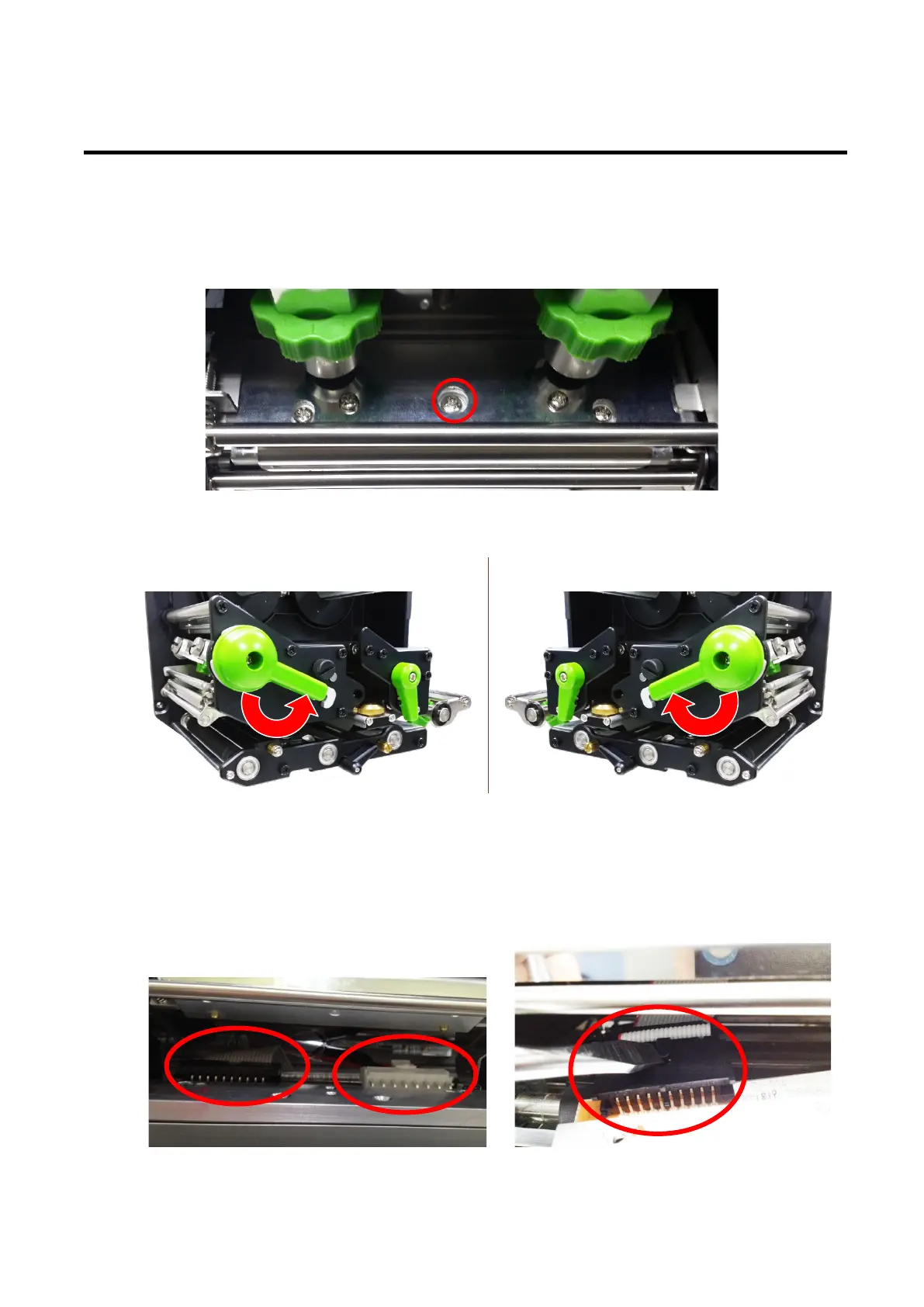10
Engine Service Manual
3.2 Replacing the Print head Assembly
1. Loosen the print head secure screw counterclockwise until it can be taken out from the mechanism.
2. Disengage the print head release lever.
Left-handed configuration Right -handed configuration
3. Carefully disconnect connectors from the print head assembly. Please do not pull the cable to right
and left side alternatively in order to disconnect it from the print head connector. Please use the flat
screw driver to push at the key in the middle of the connector. When the connector becomes loose
from the print head connector, you can disconnect it.
