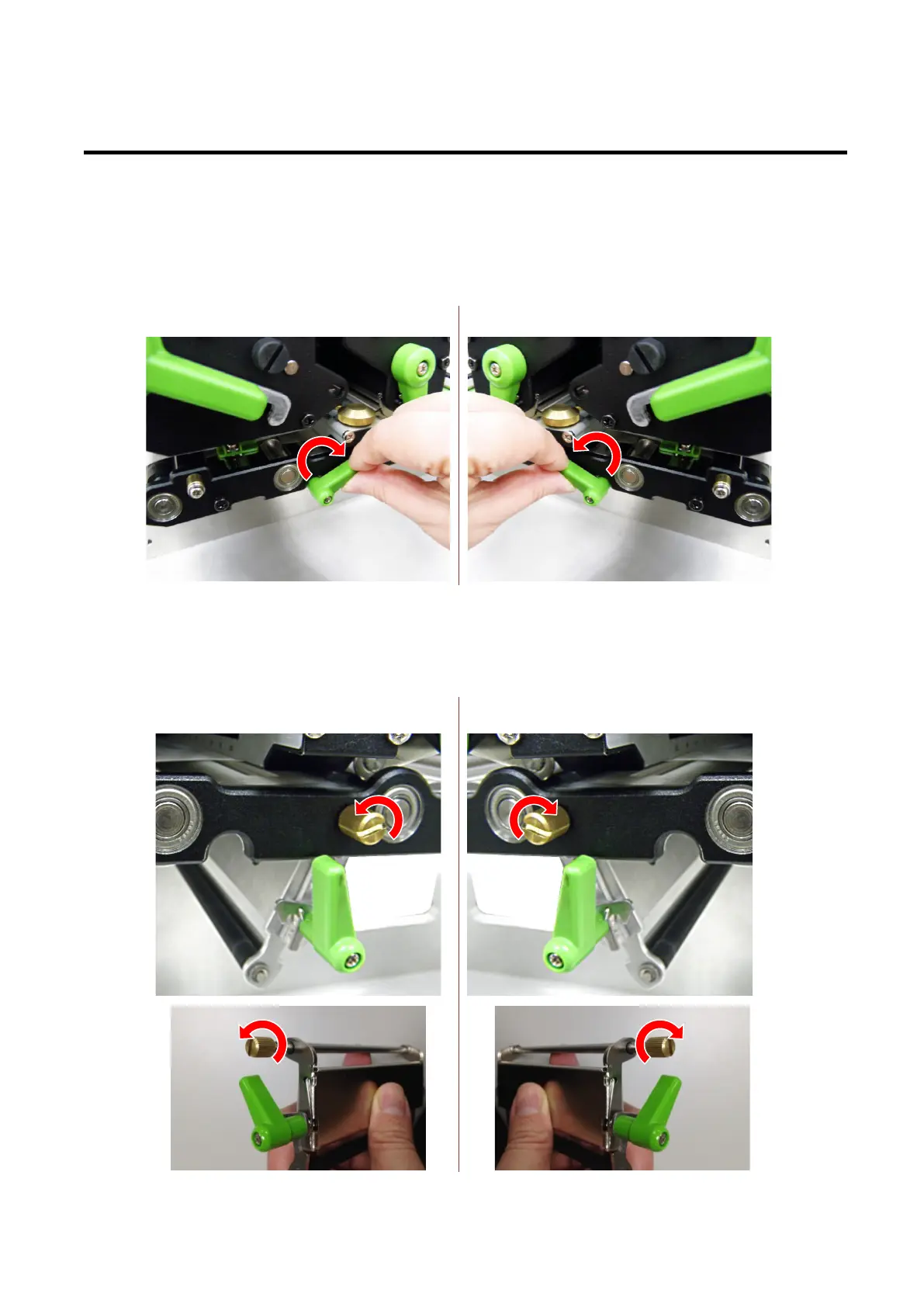26
Engine Service Manual
3.11 Replacing the Peel-off Roller Module
1. Open the peel-off roller release lever.
Left-handed configuration
Right -handed configuration
2. Turn the thumb screw on the peel-off roller module to remove/replace the peel-off
roller module.
Left-handed configuration
Right -handed configuration
