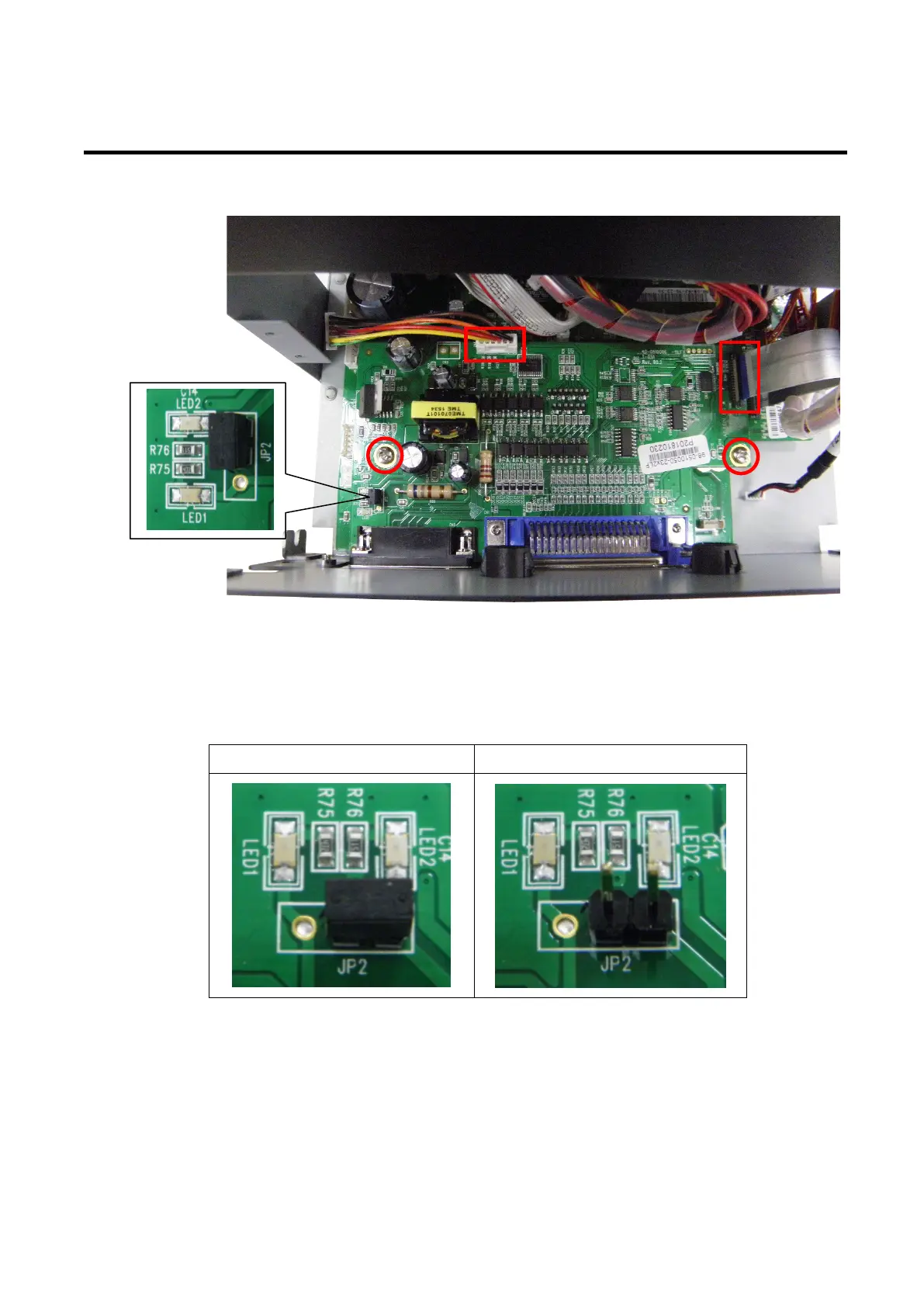17
Engine Service Manual
4. Disconnect two connectors and remove two screws on the multi-interface board.
Note:
This GPIO interface (Applicator interface with DB15F connector +5V I/O) supports internal 5V power supply
(default). For external power supply, please remove the jumper on main board JP2.
Internal power supply (5V I/O)
External power supply (5~24V I/O)
