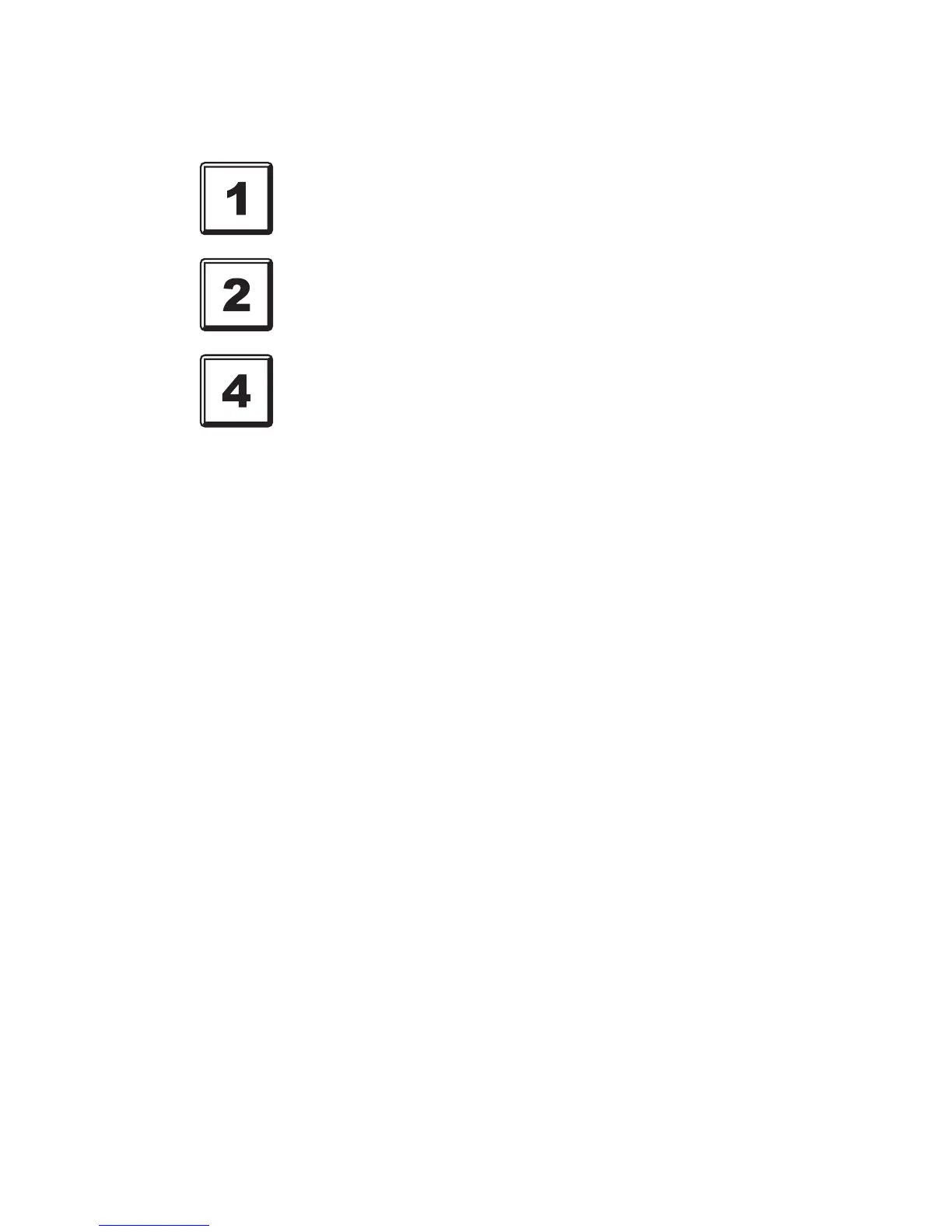Document No: LT0117 F4000 LCD Operator's Manual
Operating Instructions - Point Functions
Issue 2.38 19 April 2002 Page 8-7
OPERATING SEQUENCE - POINT SEARCHES (CONT’D)
Menu 3:
Isolates - searches for isolated points.
% Dirty - searches for dirty detectors.
More - accesses Menu 1.
When the point status search option has been selected, the search begins and the LCD
displays "Searching...."
If the % Dirty search option has been selected, a prompt requests entry of a % Dirty value.
Enter a number between 0 and 100.
The search will find all detectors that have a calculated % Dirty value greater than or equal
to the entered number.
The FIP queries each AAR, ADR or MPR for any points meeting the selected criteria.
Once a point is found, the LCD display reverts to a point status recall for that point or the %
Dirty Detector display if % Dirty Search was selected. When the "NEXT" or "PREV" key is
pressed, the search continues for the next or previous point, respectively, that meets the
original search criteria.
If no points are found, the LCD briefly displays a message, and reverts to the base display.
