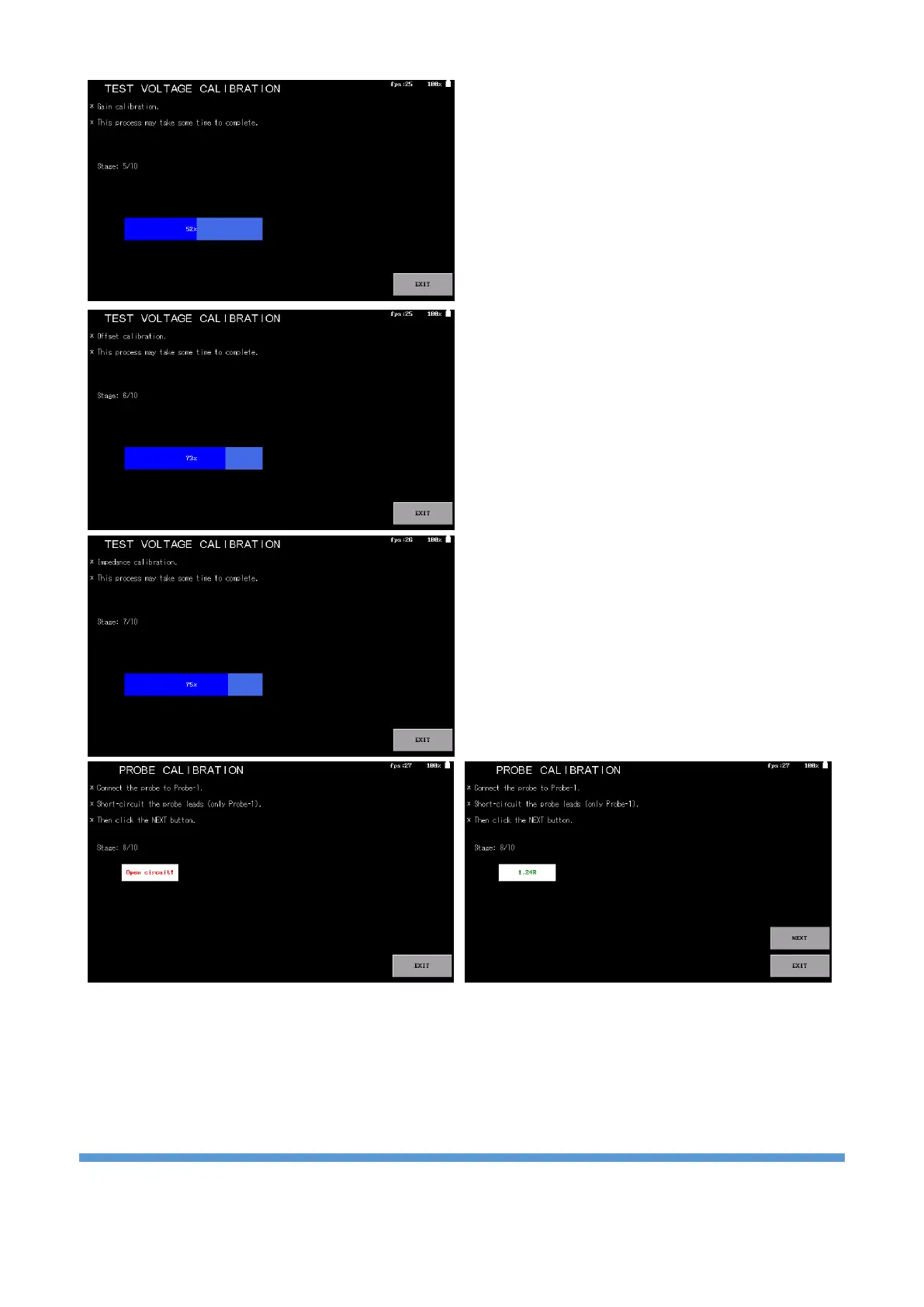In the 5th stage, the gain adjustment is made
automatically. This step may take some time to
complete. When the stage is completed, the “NEXT”
button becomes active. Clicking the button will
move to the next step.
In the 6th step, offset adjustment is made
automatically. When the stage is completed, the
“NEXT” button becomes active. Clicking the button
will move to the next step.
In the 7th stage, the open circuit impedance
adjustment is made automatically. When the stage is
completed, the “NEXT” button becomes active.
Clicking the button will move to the next step.
In the 8th step, probe calibration is performed. The probes of the device are connected to the probe-1
input and the terminals are short-circuited. When short-circuited, the impedance value is seen and the
“NEXT” button becomes active. Clicking the button will move to the next step.