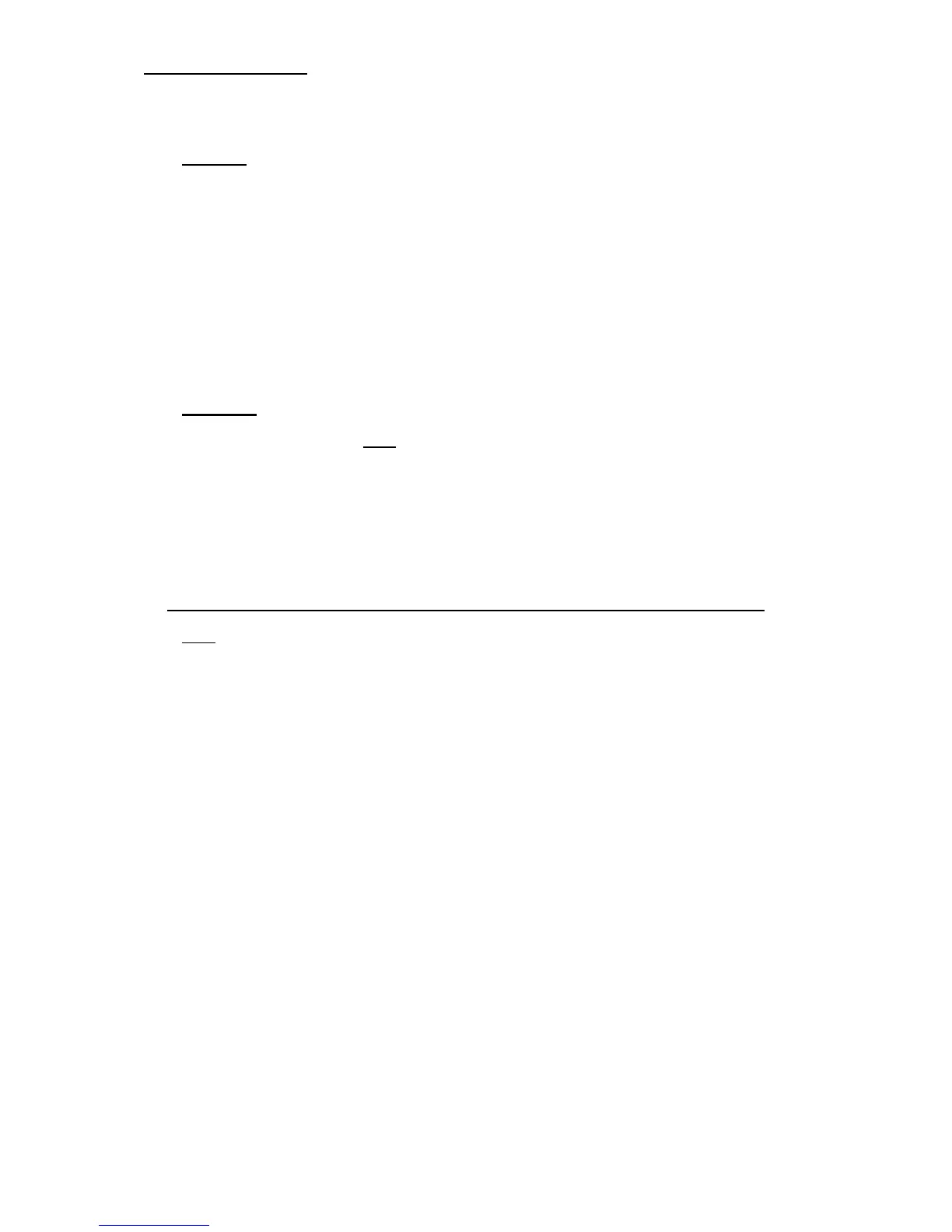D / PROGRAMMING
The access to programming is possible only with a magnetic card. This can be done on two
levels:
1
st
level: With the customer card
This permits:
- The adjustment of the clock
- The programming of the different volumes or timings
(PRO. NUMERICAL)
- The programming of the capacity of the waster drawer
(PRO. DRAWER CAPACITY)
- The programming of the automatic Day/Night passage
(PRO. DAY/NIGHT)
- The neutralizing of the safeties coffee presence in the hoppers
in case of anomaly (PRO. COFFEE SAFETY)
2nd level: With the technician card
This permits the access to ALL the programming of the machine, and so can be used only by
a technician having a good knowledge of the machine.
ATTENTION: AVOID SWITCHING OFF THE MACHINE WHEN A MAGNETIC CARD IS
INTRODUCED IN THE READER.
IN PROGRAMING MODE IT IS NECESSARY TO LEAVE COMPLETELY
THE RUNNING FUNCTION, BY PUSHING TWICE THE MENU KEY,
BEFORE REMOVING THE CARD FROM THE READER.
I – Preferential order for doing the programming of a Tango machine when installing
Note: the configuration of the keyboards is done in factory.
1. Temperatures :
Advised values: DUO : TV = 120°C TG = 105°C TC = 105°C
SOLO: TV = 120°C TG = 100°C TC = 130°C
2. Assignment of the grinders to the keys
3. Programming of the waste drawer capacity:
Average value 120
4. Numerical Programming of the keys:
– Steam key (timing in seconds)
– Hot water key (volume in millilitres)
– Hot milk key (timing is seconds)
– Milk foam key (timing in seconds)
5. Simplified Programming of the Parameters (by families) of the keys controlling a coffee,
cappuccino, etc cycle.
6. Calibration of the grinders:
6.1 Adjustment of grinding
6.2 Weighing for calibration
7. Specific Programming:
- Use only if the Simplified Programming of the parameters does not produce the
desired result (for example to modify the levels of packing or the values of reversing).
8. Pro coffee safety:
- Check it is activated: YES
D – 4