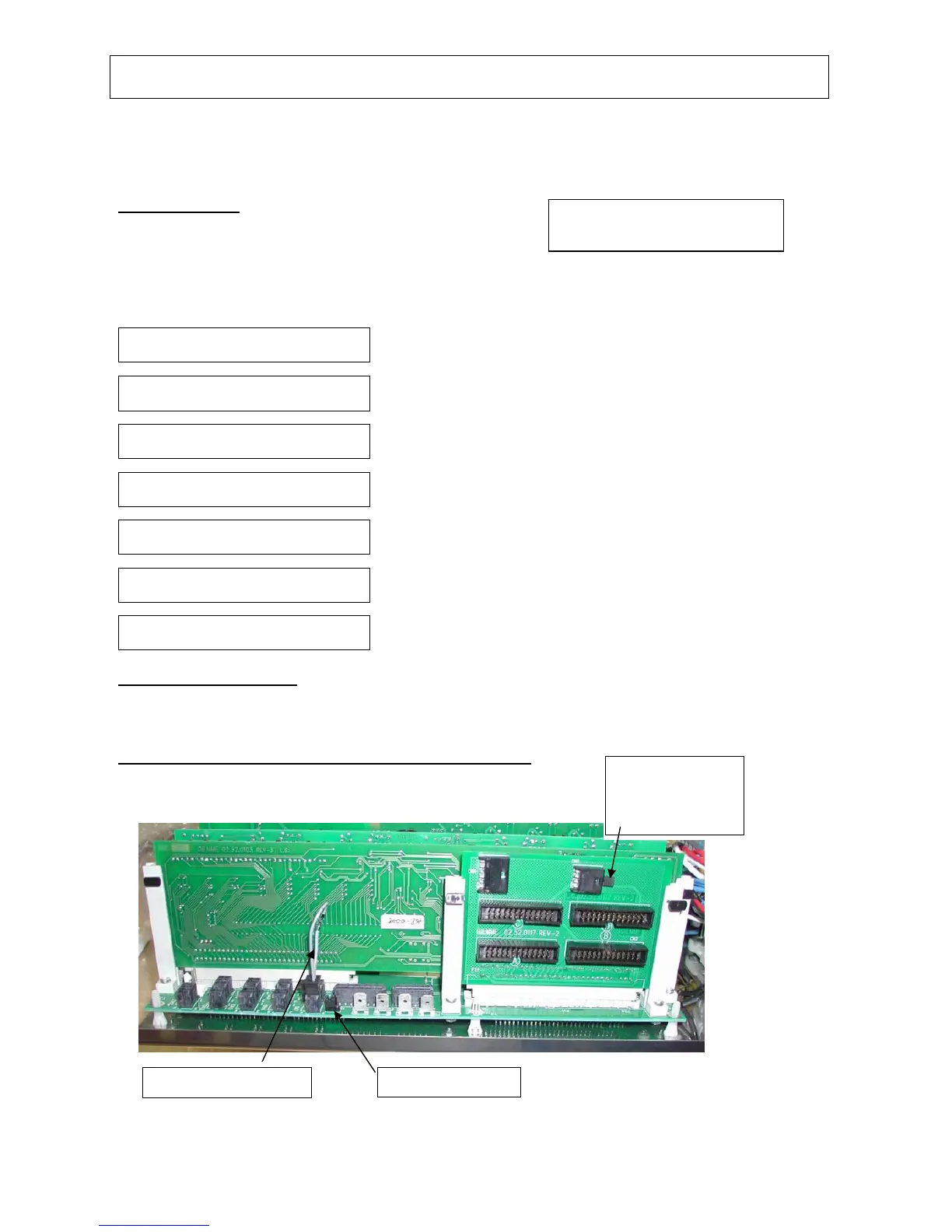PROGRAMMING OF TANGO EQUIPED WITH ONE OR TWO COINERS,
OR CONNECTED TO A CASH COMPUTER SYSTEM
According to the number of groups and the type of functioning requested, it is necessary to program the
corresponding code. The code 00 is given to the standard machine without coiner and without cash computer
connection.
Operational way :
a) Choose in the MENU:
b) Push on PRO during 3 sec
c) Push on PRO and select the code requested (see below) using the touch + / - .
d) Confirm with the touch MENU.
N. COINER 00
> + / - PRO >> MENU
TANGO
WITHOUT COINER
N. COINER 01
> + / - PRO >> MENU
TANGO
1 GROUP - 1 COINER
CYCLE STARTING BY SELECTION OF ONE TOUCH
N. COINER 02
> + / - PRO >> MENU
TANGO 2 GROUPS - 2 COINERS
CYCLE STARTING BY SELECTION OF ONE TOUCH
N. COINER 03
> + / - PRO >> MENU
TANGO 1 GROUP - 1 COINER
CYCLE STARTING STRAIGHTLY BY TOKEN
N. COINER 04
> + / - PRO >> MENU
TANGO 2 GROUPS - 2 COINERS
CYCLE
STARTING STRAIGHTLY BY TOKEN
N. COINER CD
> + / - PRO >> MENU
CASH
COMPUTER SYSTEM IN MODE CREDIT / DEBIT
N. COINER DC
> + / - PRO >> MENU
CASH
COMPUTER SYSTEM IN MODE DEBIT / CREDIT
Note for coiner versions:
- The machine must be configured in self mode (bridges JP1 et CN7)
- The pins 2 and 3 of connector CN5 of the interface card keyboard Ref.45325 must be bridged.
For the cash computer system, see the specific document.
E – 9
CN-7 (réf : FR 8036) JP1 (réf : CN 694)
BRIDGE ON CN5
(réf : CN 694)
N. COINER
> + / - > PRO3 >> MENU
