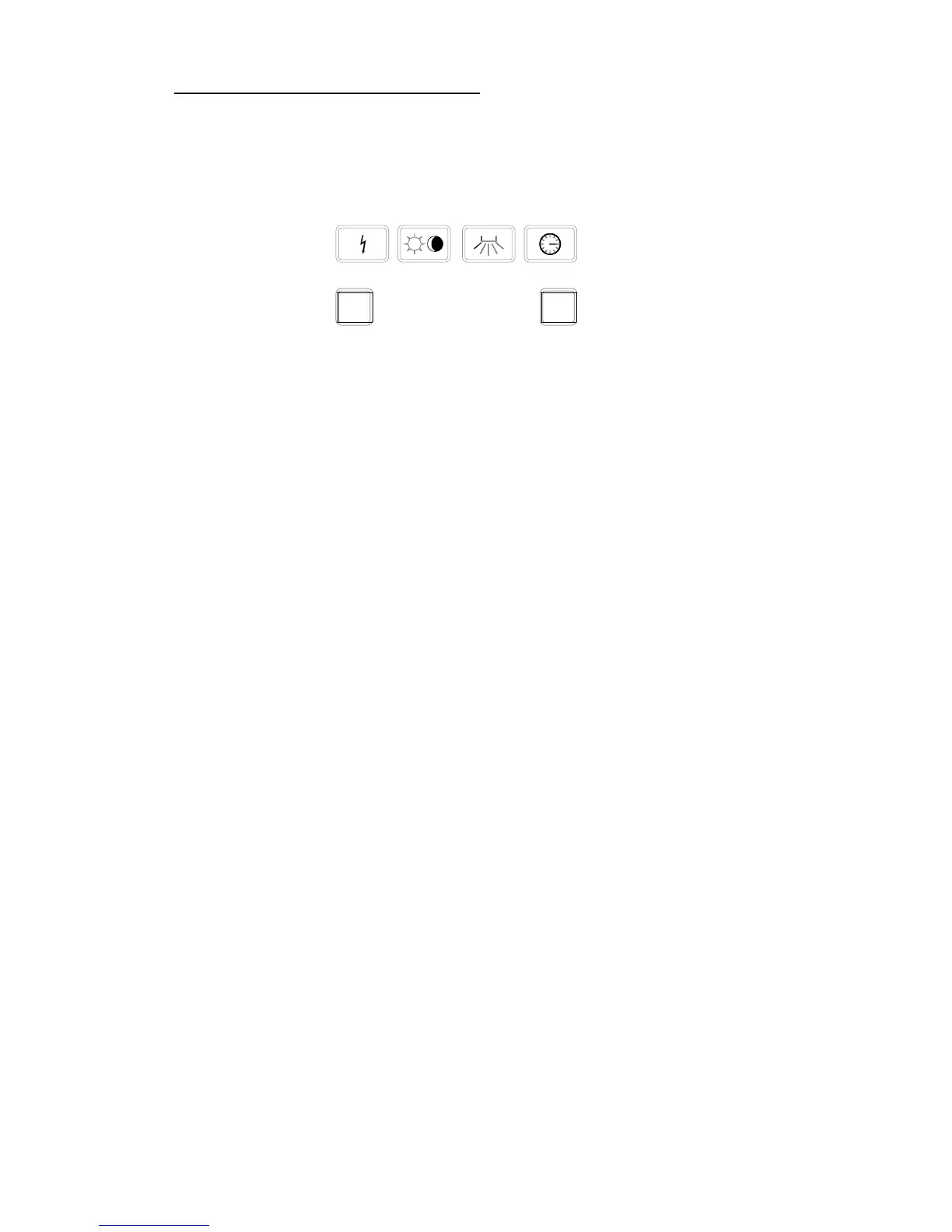II – Configuration of the machine in self mode
It's possible to neutralize some keys of the middle box in order to avoid any bad using,
voluntary or involuntary, from non authorized persons.
For that, you just have to put on the electronic card the bridges mentioned on the enclosed
drawing.
When these bridges are put, the following keys are not available:
0 1
PRO
4
MENU
1
0 1
PRO
4
MENU
1
MENU
1
PRO
4
MENU
1
PRO
4
The keys + and – can be used after going out and put again the drawer, to validate if the
drawer has been emptied (+) or not (-).
The key (–) becomes activated when the machine is equipped with a cappuccino device, 15
minutes after the last using of this, to impose a cleaning.
But, all the keys can be used when the customer or technician card is introduced in the socket
of the magnetic card, in order to permit to the authorized persons to access to the controls of
the middle keyboard.
When the machine is in Self Mode, the display shows UNIC TANGO/S.
D – 5