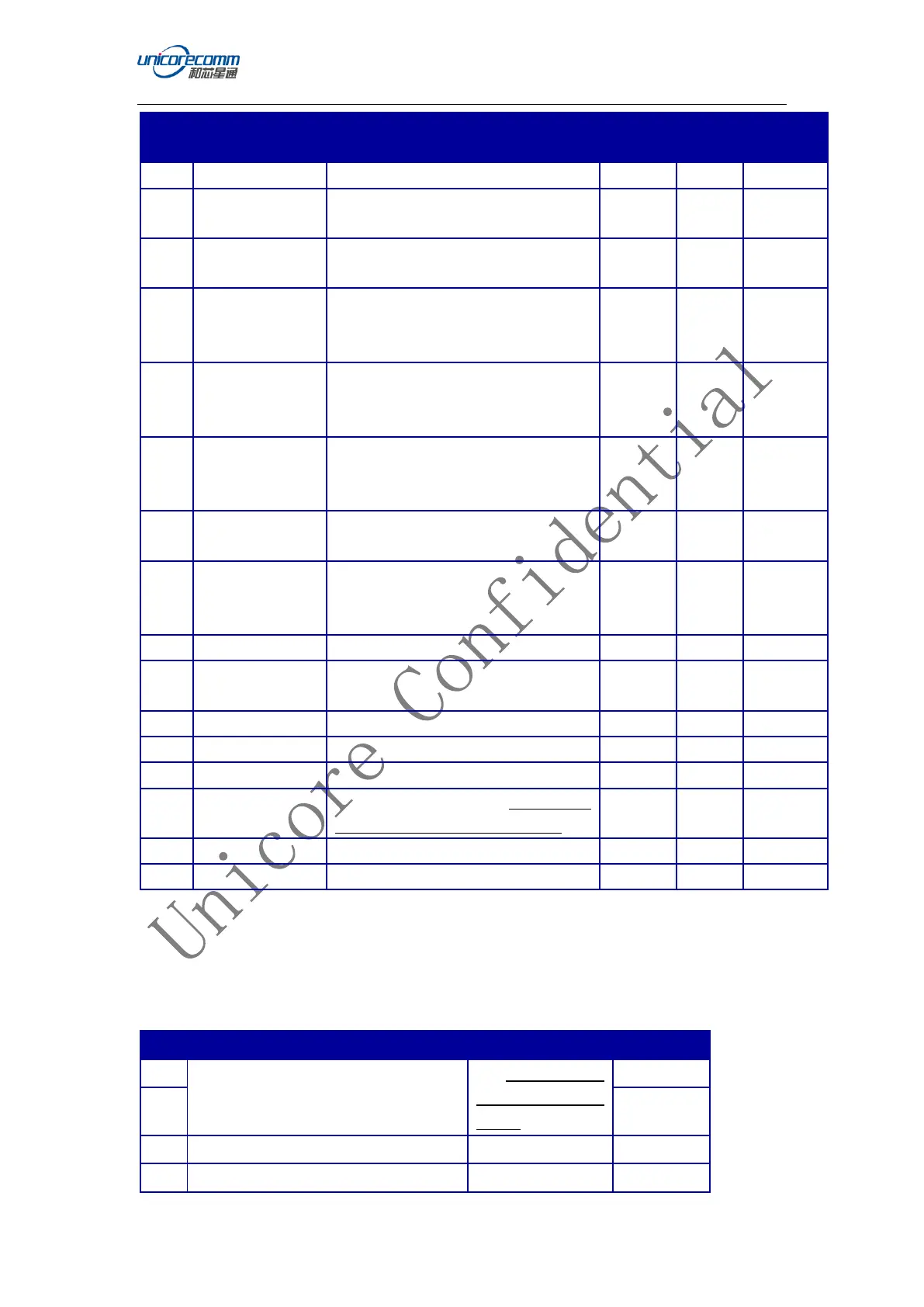Command and Log Reference
59
time(PZ-90.02), meters/second
Satellite Y-axis velocity at reference
time(PZ-90.02), meters/second
Satellite Z-axis velocity at reference
time(PZ-90.02), meters/second
Lunisolar X-axis acceleration at
reference time(PZ-90.02),
meters/second²
Lunisolar Y-axis acceleration at
reference time(PZ-90.02),
meters/second²
Lunisolar Z-axis acceleration at
reference time(PZ-90.02),
meters/second²
Correction to the nth satellite time t_n
relative to GLONASS time t_c, seconds
Time transmission delay of nth satellite
navigation RF signal between L2 band
and L1 band, second
Frequency correction, second/second
Time of frame start(start from Glonass
day), second
Information flags, see Table 6-24:
GLONASS Ephemeris Flags Coding
32-bit CRC(for ASCII and Binary only)
Sentence terminator(for ASCII only)
a. The last four bits of field ”Health”are used to indicate the ephemeris health:
Bit 0-2: Bn
Bit 3: In
All other bits are reserved and set to 0.
Table 6-24: GLONASS Ephemeris Flags Coding
P1 flag: time interval between two
adjacent parameters fb values
See Table 6-25: P1
Flags Range
Values
P2 flag: Odd or Even flag of parameter fb
P3 flag: satellite numbers of almanac