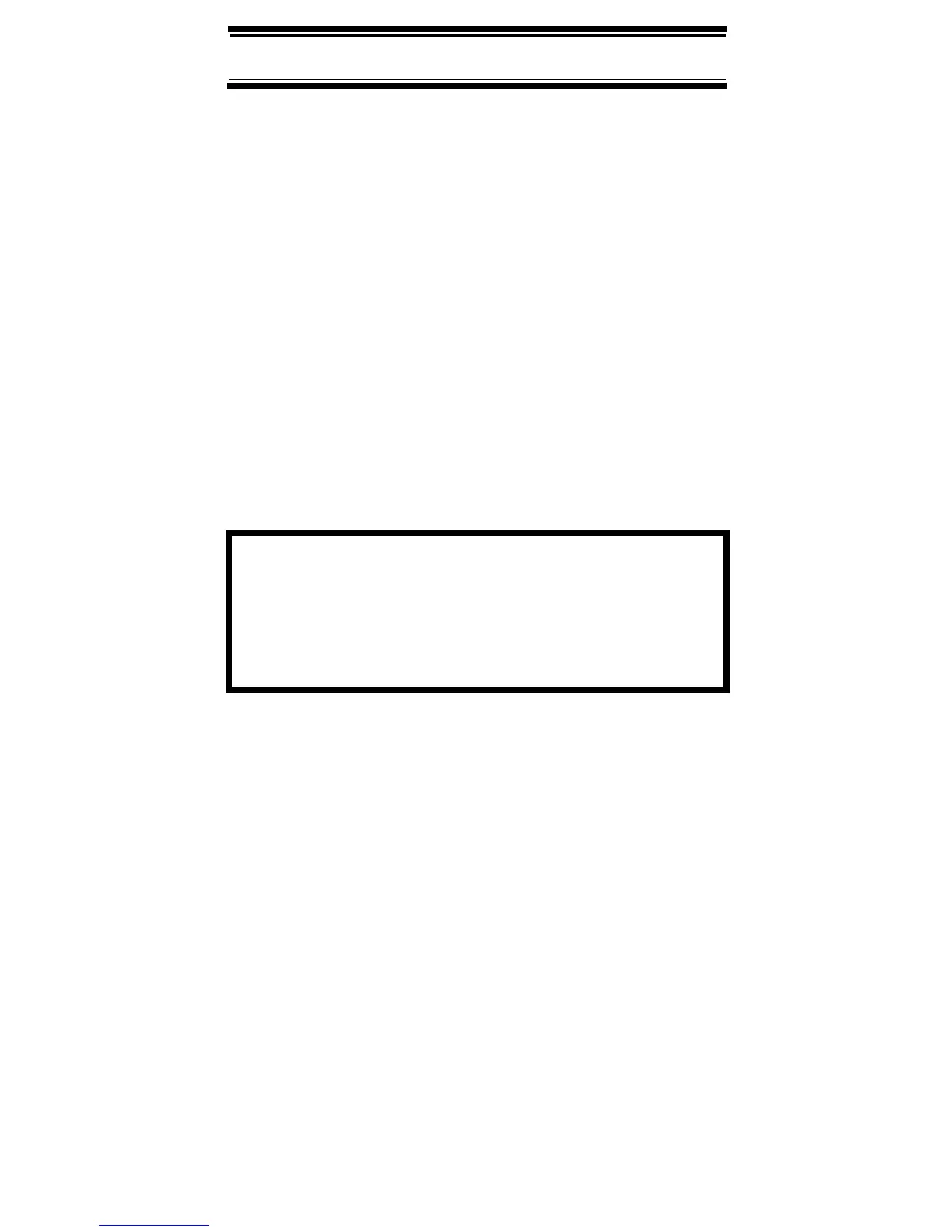36
Setting Up Your Scanner
Connecting an Earphone/
Headphone
For private listening, you can plug a
1
/8-inch (3.5 mm)
mini-plug earphone or headphones (not supplied) into
the headphone jack on top of your scanner. This
automatically disconnects the internal speaker.
See “Earphone Warning” at the front of the manual for
important information about using an earphone/
headphone.
Connecting an Extension Speaker
In a noisy area, an optional amplified extension
speaker, positioned in the right place, might provide
more comfortable listening. Plug the speaker cable's
1
/8-inch (3.5-mm) mini-plug into your scanner's jack.
WARNING!
Never connect anything other than an earphone or
the recommended amplified extension speaker to
the scanner’s headphone jack. This might damage
the scanner.
Attaching the Belt Clip
To make your scanner easier to carry when you are on
the go, use the supplied belt clip. Use a Phillips
screwdriver and the supplied screw to attach the clip
to the scanner.
Attaching the Wrist Strap
To keep your scanner safely close at hand, use the
supplied wrist strap. Push the small loop on one end of
the wrist strap through the lug on the right side of the
scanner, then thread the other end of the wrist strap
back through the small loop to secure it.