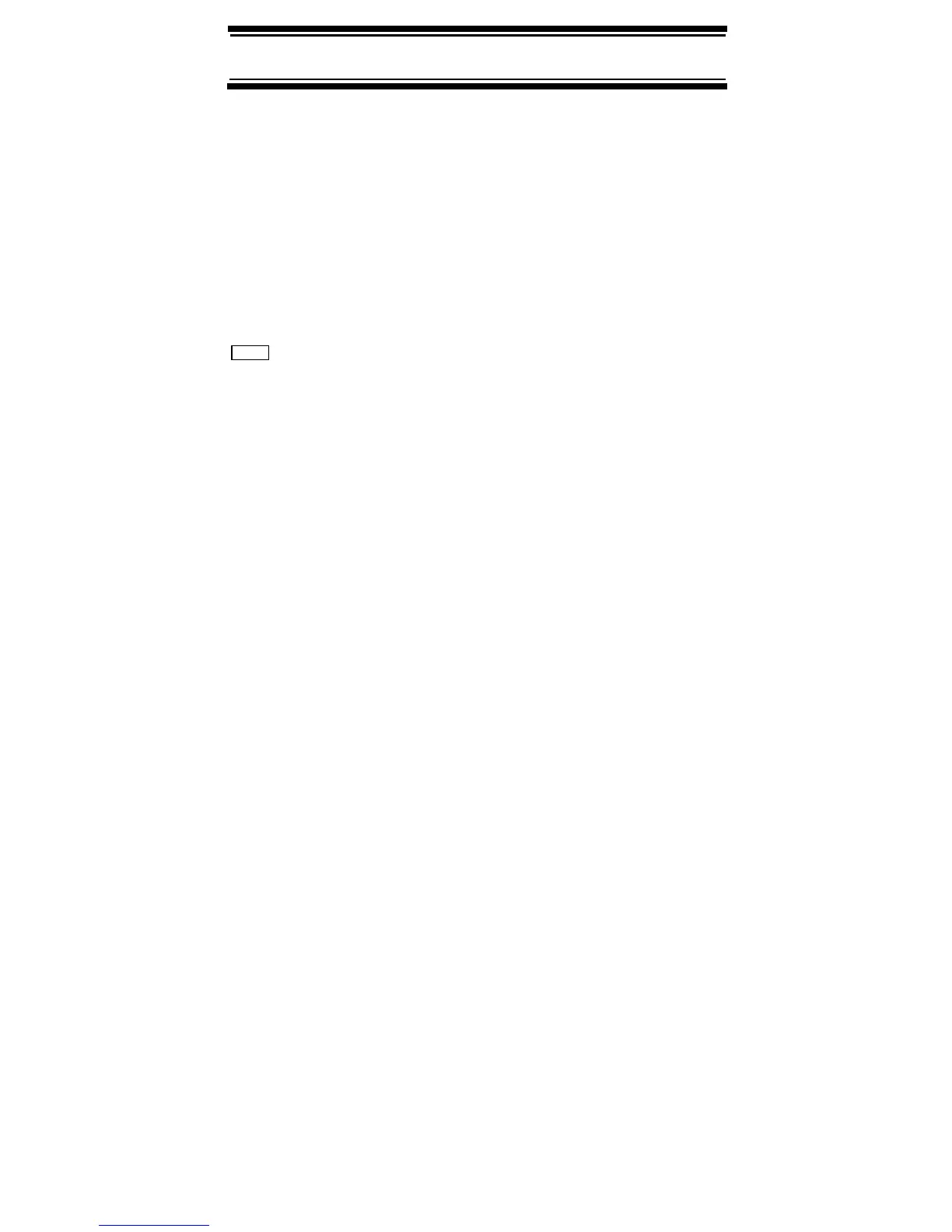60
Programming Radio Systems
• Total channels are limited to about 5500.
• Channels that have text tags use more memory
than those that do not. If you use a text tag for
every channel, total channels are reduced from
5500 (2500 is typical).
Programming Conventional
Systems
Program System
New System
Conventional
Confirm? Yes=”E” / No=”.”
The scanner creates an empty conventional system,
with a default name of System n C.
n is a number that increments as you add new
systems. C indicates that this is a conventional
system.
Refer to the appropriate section to set system-wide
options:
• See “Editing the System Name” on Page 72
• See “Editing the System Quick Key” on Page 73
• See “Setting System Lockout” on Page 73
• See “Setting the System Hold Time” on Page 74
• See “Setting the Channel Delay Time” on Page 74
• See “Deleting Systems” on Page 81
• See “Copying Systems” on Page 81
• See “Entering/Editing Conventional Channel
Groups” on Page 60
Entering/Editing Conventional
Channel Groups
To enter channels in a conventional system, first set
up a channel group (or groups) to hold the channels.
Menu
