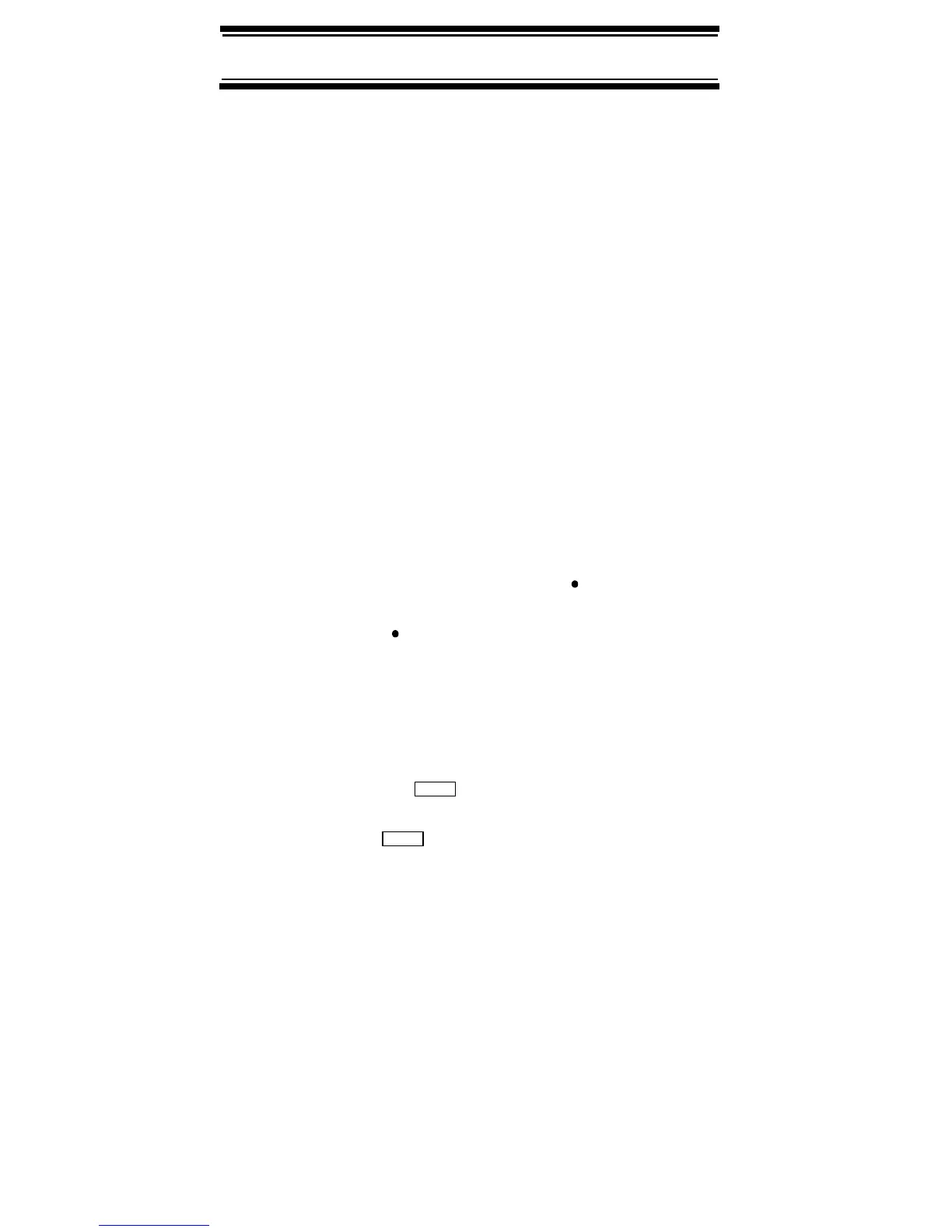45
Basic Operation
You can scan preprogrammed systems more
efficiently by preventing the BCD396T from scanning
systems that are not in your area. There are three
ways to do this:
• Lock out the faraway systems (see “Locking/
Unlocking Systems” on Page 46).
• Reassign your local systems to another quick key
(see “Editing the System Quick Key” on Page 73).
• Delete the faraway systems (see “Deleting Sys-
tems” on Page 81).
Important! You cannot restore preprogrammed
systems if you delete them.
Selecting Systems to Scan
To select systems to scan, press Scan then press the
quick key assigned to the system or systems you want
to scan. For quick keys 0-9, press the quick key’s
number. For quick keys 11-99, press then press the
quick key’s 2-digit number. To stop scanning the
system(s), press (if the quick key is a 2-digit quick
key) then the number button or buttons again.
The SYS indicators on the display show the systems
that are currently selected.
To select or lock out a system that is not assigned to a
key, press and hold while you rotate the scroll
control until the desired system is selected. Then,
continue to hold and press L/O to either lock out
or unlock the system.
Selecting System Channel Groups
Within a system, you can assign groups of channels to
a group quick key (see “Setting the Group Quick Key”
on Page 83).
Follow these steps to activate or deactivate a channel
group within a system while scanning.
FUNC
FUNC