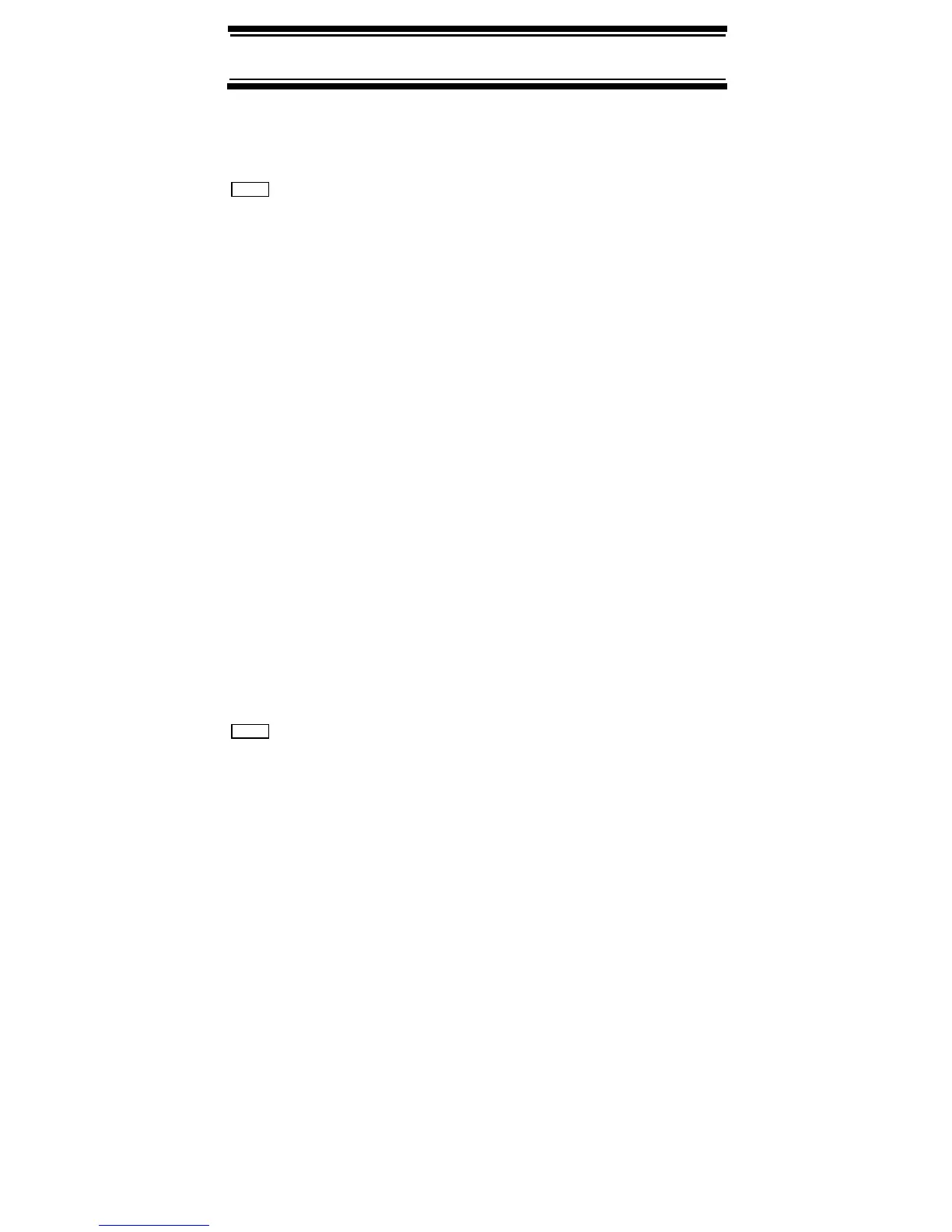78
Programming/Editing Optional Settings
Setting Emergency Alert
(Motorola and EDACS Systems Only)
Program System
Select the system
Edit Sys Option
Emergency Alert
Off - the scanner does not alert you to emergency
transmissions.
Alert 1 - 9 the scanner sounds an alert beep to
notify you of the emergency transmission. You can
choose any of 9 different beep types.
Set Level
Auto - the scanner automatically sets the emergency
alert beep to the master volume level.
Level 1 - 15 - the scanner adjusts the volume you
hear to the level you select.
Setting Control-Channel Only
(Motorola Systems Only)
Program System
Select the system
Edit Sys Option
Set C-Ch Only
This setting determines the frequencies you need to
enter for Motorola systems. Select your setting, then
press E.
Off - you must enter all voice and control channel
frequencies.
On - you only need to enter control channel
frequencies.
Note: The scanner defaults to Off.
Menu
Menu