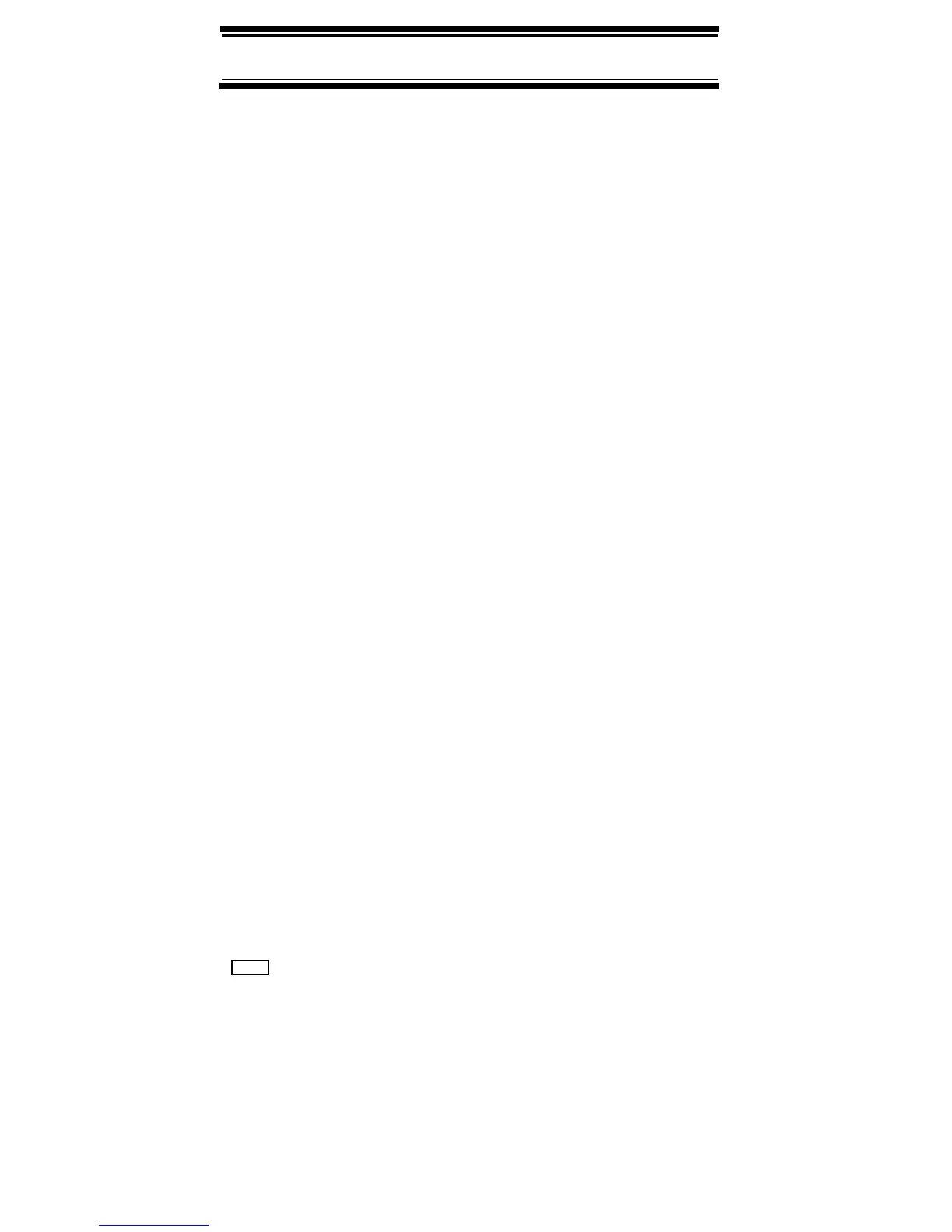63
Programming Radio Systems
• See “Setting the Channel Delay Time” on Page 74
• See “Setting ID Scan/Search (Trunked Systems
Only)” on Page 75
• See “Editing the Fleet Map (Motorola Systems
Only)” on Page 75 (must be set up for Type I
systems)
• See“Setting the Motorola Status Bit (Motorola Sys-
tems Only)” on Page 76
• See “Setting the End Code Operation (Motorola
Systems Only)” on Page 77
• See “Setting I-Call (Motorola Analog and EDACS
Systems Only)” on Page 77
• See “Setting the Digital Decode Threshold (Motor-
ola and Conventional Systems Only)” on Page 79
• See “Setting Control-Channel Only (Motorola Sys-
tems Only)” on Page 78
• See “Setting System Lockout” on Page 73
• See “Reviewing Locked Out Frequencies” on
Page 104
• See “Setting System Attenuation (Trunked Sys-
tems Only)” on Page 81
• See “Deleting Systems” on Page 81
• See “Copying Systems” on Page 81
• See “Setting System Frequencies” on Page 63
• See “Entering/Editing Motorola Channel Groups”
on Page 65
Setting System Frequencies
Program System
Select the system
Set Frequencies
Input a system frequency, then press the scroll control.
Menu