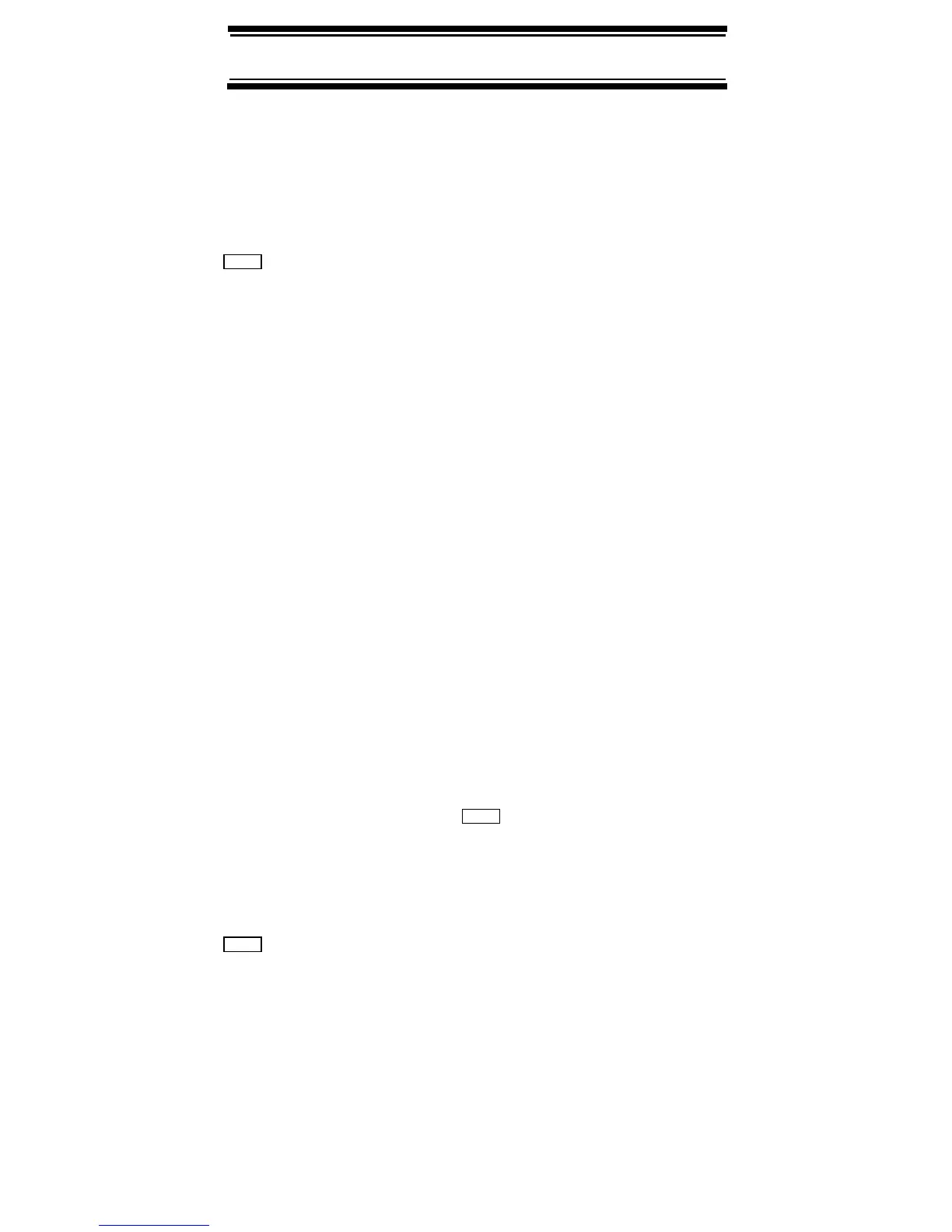88
Programming/Editing Optional Settings
correct modulation type for the system you are
programming.
Setting Channel Attenuation
(Conventional Channels Only)
Program System
Select the system
Edit Group
Select the group
Edit Channel
Select the channel
Set Attenuator
This setting controls whether the scanner attenuates
signals on this channel. Select your setting, then press
E.
On - the channel is attenuated by about 18 dB.
Off - the channel is not attenuated.
Notes:
• The default setting is Off.
• For trunked systems, the attenuation is a system-
level setting.
• You can also toggle this setting by holding on the
channel and pressing and E.
Setting the Frequency Step
(Conventional Channels Only)
Program System
Select the system
Edit Group
Select the group
Edit Channel
Select the channel
Menu
Func
Menu
