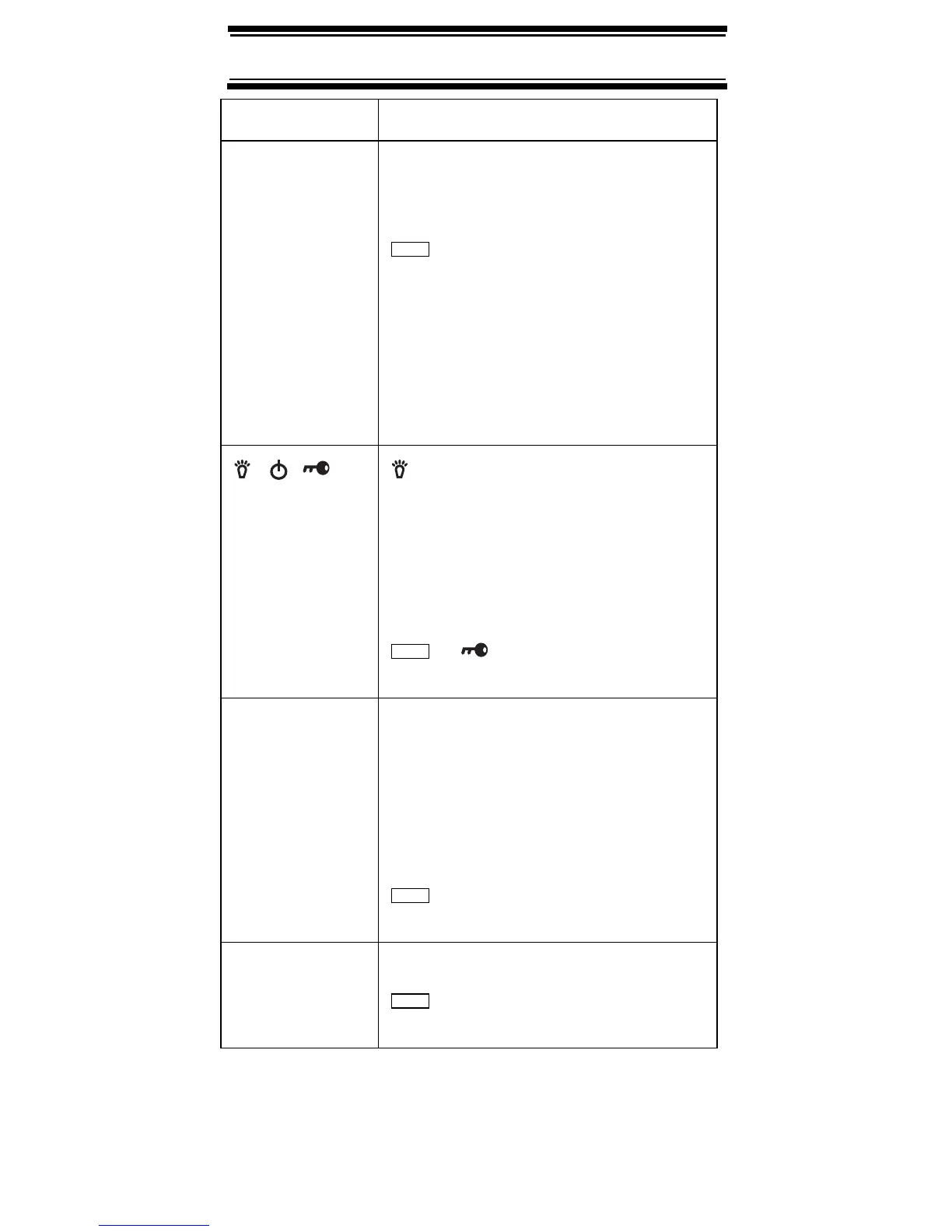38
Setting Up Your Scanner
L/O L/O – Lets you lock out a selected
channel or skip a specified
frequency.
+ L/O – Press quickly to lock
and unlock a selected system in
Scan or Scan Hold mode and
review search lockout frequencies
in Search or Search Hold mode.
Press and hold for more than 2
seconds to lock all groups and
channels in a system.
/ / – Turns the display
backlight on or off.
Press and hold for more than
2 seconds to turn the scanner on
or off. Press quickly to cancel a
prompt.
+ – Locks and unlocks
the keypad.
1-9, 0 1-9, 0 – Enters a frequency, enters
quick key numbers, and selects a
custom search range in Custom
Search mode.
Selects systems by quick key in
scan mode.
+ 1-9, 0 – Selects groups by
quick key in scan mode.
1/Pri 1 – Enters a 1.
+ Pri – Selects the priority
mode in scan hold mode.
Key Name Description
Func
Func
Func
Func