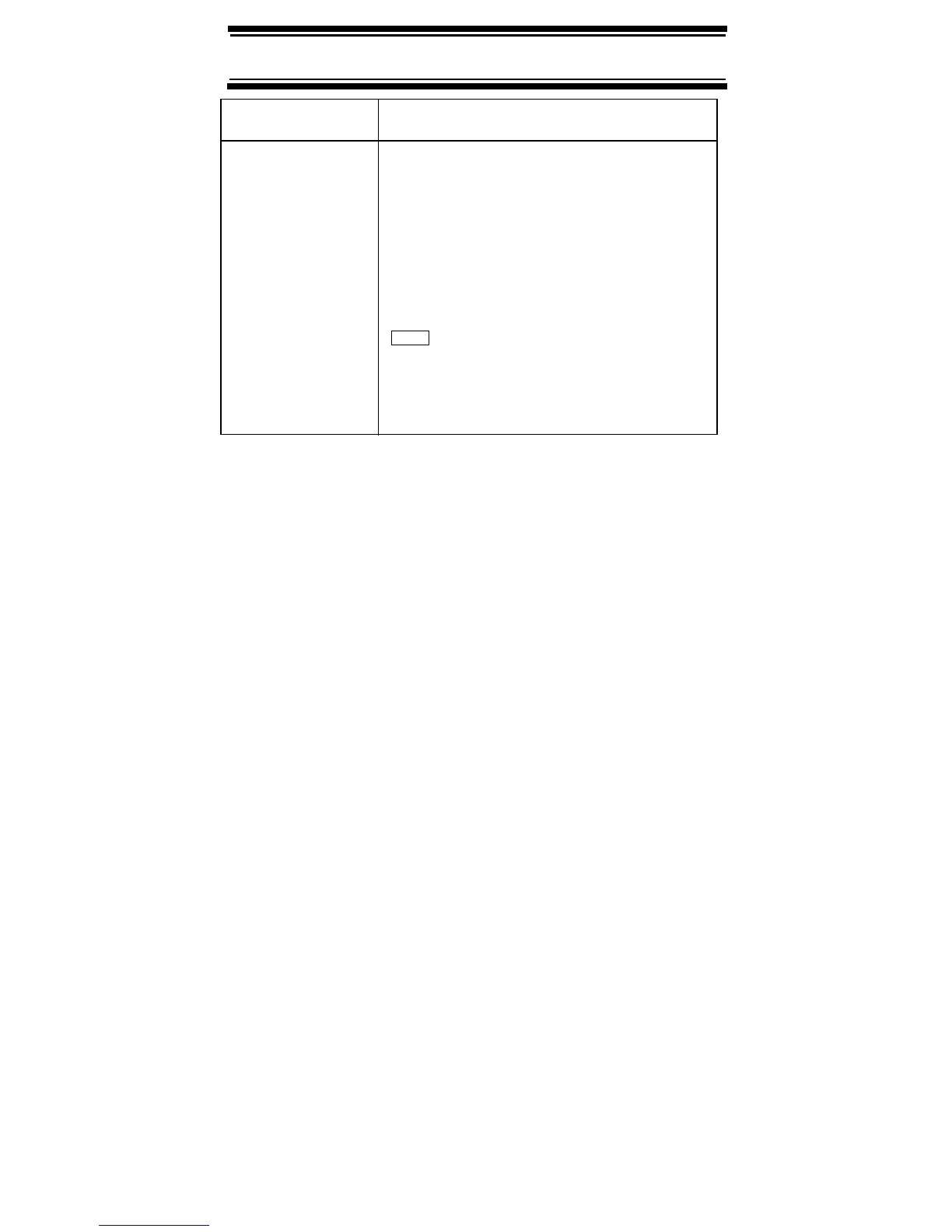40
Setting Up Your Scanner
E/Yes/Att E – Press to select input and menu
items, to quickly edit a channel in
Scan Hold Mode, and store a fre-
quency into memory in Scan Hold
mode.
At a prompt, answers “Yes.”
+ Att – Turns the scanner’s
attenuator on or off for the current
channel (for conventional systems)
or system (for trunked systems).
Key Name Description
Func