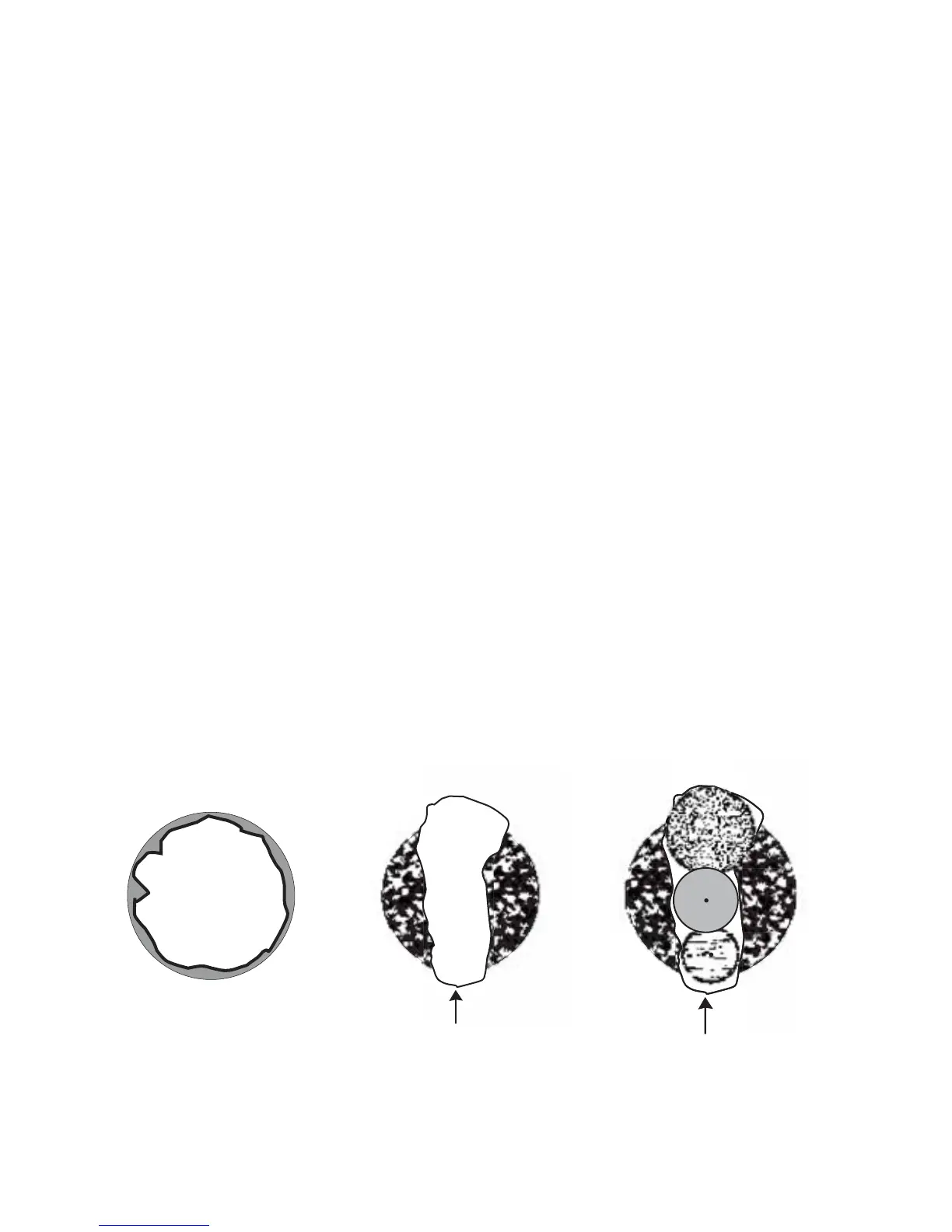119
Using the BCD996T with a GPS
Location-Based (GPS) Scanning
The BCD996T uses data, supplied by an attached GPS unit, that lets the radio
automatically unlock and lockout sites based on the geographical information you
provide.
• Latitude (the center of the range or site)
• Longitude (the center of the range or site)
• Range (the radius of a circle around the latitude and longitude coordinates
selected from up to 50 miles from that center).
You set the longitude and latitude to approximate the center of a geographic entity
such as your local city. Then set the range to encircle that center point. By doing so
the scanner automatically locks out reception of an area outside that circle.
All geopolitical areas are rarely perfect circles. You can accommodate these
variations by entering multiple sites for the system, even though the system
actually has only one site, and use different location settings for each of those
additional sites.
Figure A shows, schematically, an ideal reception situation. The area almost
matches the site area. But Figure B is more like the real world. How do you
effectively match the narrow geographical area to the circular site transmission?
Figure C shows the answer. You create multiple sites for the scanner. You program
the longitude and latitude, and the range, of each of the three sites to more closely
match the geographic area.
Figure A Figure B Figure C