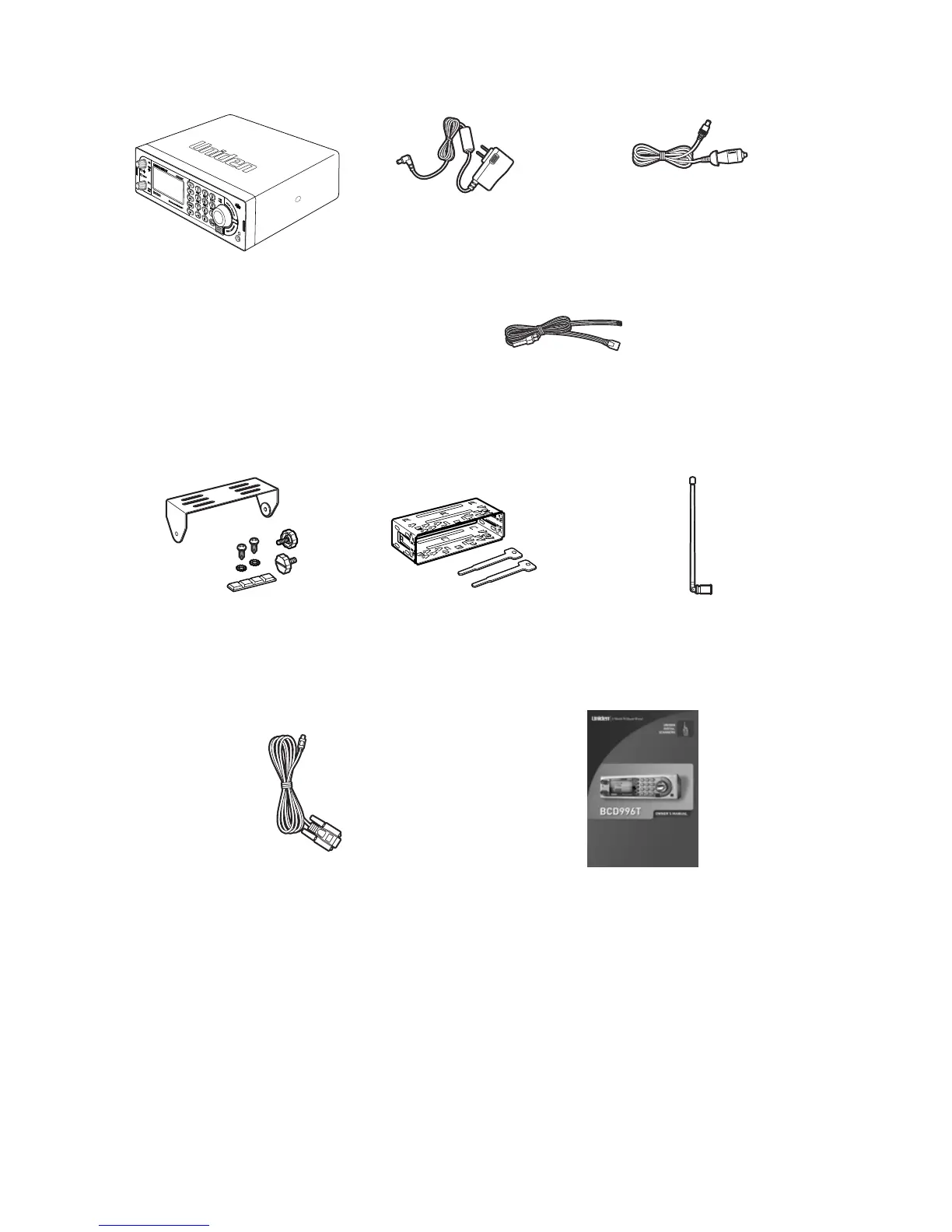30
Included With Your Scanner
If any of these items are missing or damaged, immediately contact your place of
purchase or Uniden Customer Service at: (800) 297-1023, 8:00 a.m. to 5:00 p.m.,
Central, Monday through Friday.
BCD996T
Scanner
AC Adapter
(P/N AD-1009)
Cigarette Lighter
Adapter Power Cord
Three Wire DC Power Cord — See Step 5,
“Mounting Using the DIN-E Sleeve” on Page 34
Mounting Bracket
and Hardware
DIN-E Sleeve and
Removal Keys for
vehicle installation
Push-on type
Telescopic Antenna
Remote PC to Scanner
Cable (scanner plug to
Front PC Connecter)
Owner’s Manual and
Other Printed Material