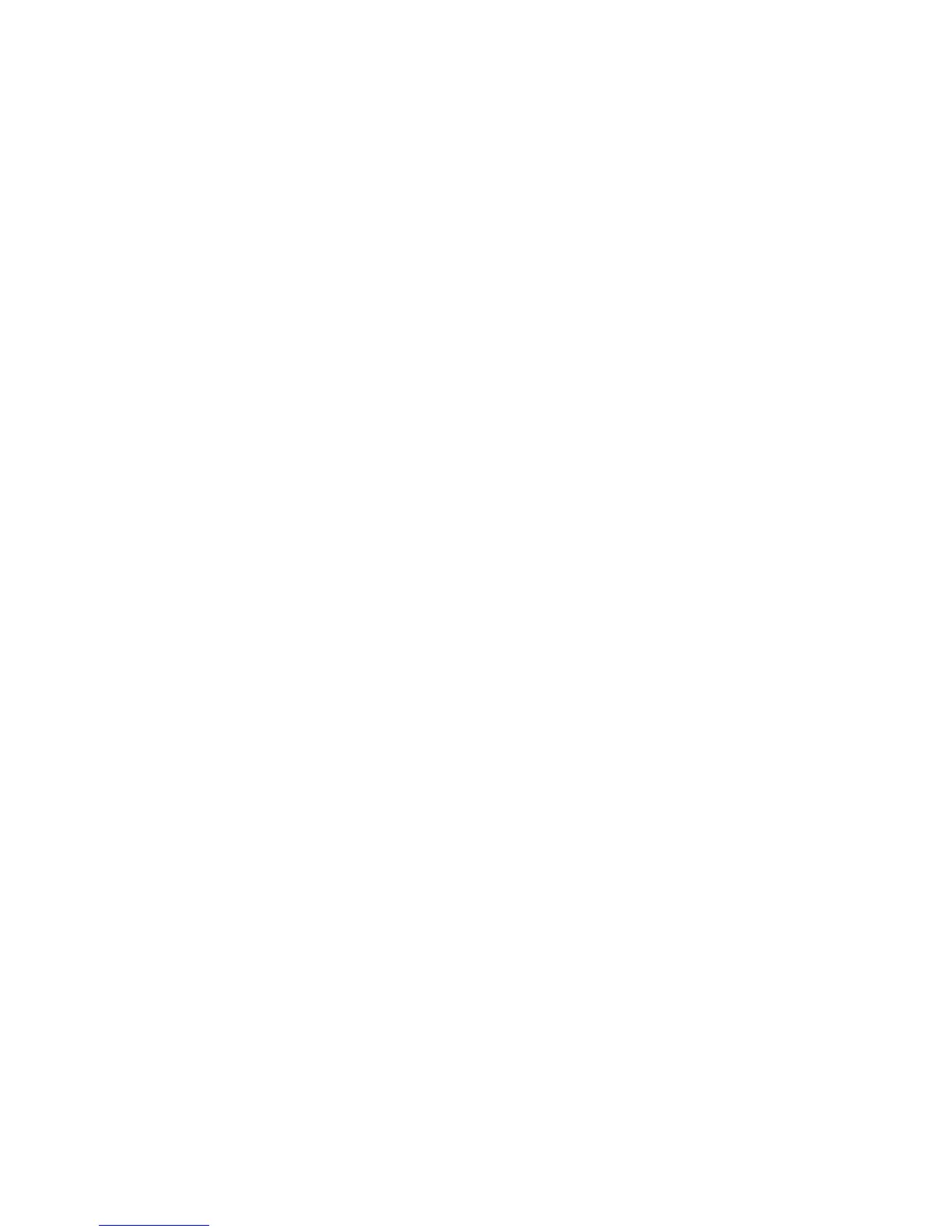4
Table of Contents
Precautions........................................................................................................................................2
Power Related Issues ...................................................................................................................3
Table of Contents .............................................................................................................................4
The FCC Wants You To Know .........................................................................................................9
Scanning Legally .............................................................................................................................9
Introduction .................................................................................................................................... 11
Feature Highlights ..........................................................................................................................12
General ....................................................................................................................................... 12
GPS .............................................................................................................................................15
Weather .......................................................................................................................................15
Search .........................................................................................................................................15
Auto Store ...................................................................................................................................16
Priority .........................................................................................................................................16
PC Control and Cloning .............................................................................................................. 16
Memory Storage Limits ..................................................................................................................17
Search Lockout Limits ................................................................................................................... 17
About This Manual .........................................................................................................................17
Using the Scroll Control [FUNC] .................................................................................................17
How the Scanner’s Controls Are Represented in This Manual ................................................... 18
Entering Text Within A Menu Option ...........................................................................................18
A Short User’s Guide to Assist the First-Time Scanner Enthusiast ..........................................19
Understanding Scanning and the BCD996T ................................................................................ 21
Understanding the Scanner’s Memory .......................................................................................... 21
Understanding Quick Keys ............................................................................................................21
What is Scanning? .........................................................................................................................22
What is Searching? ........................................................................................................................22
What is CTCSS/DCS? ...................................................................................................................22
Conventional Scanning .................................................................................................................. 23
Simplex Operation .........................................................................................................................23
Repeater Operation .......................................................................................................................24
What is Trunk Tracking? ................................................................................................................24
Trunked Scanning ..........................................................................................................................25
Types of Trunking Systems ...........................................................................................................25
Motorola Trunking .......................................................................................................................25
EDACS Trunking .........................................................................................................................26
LTR Trunking ..............................................................................................................................27
Startup Configuration .....................................................................................................................28
Setup/Operation ..........................................................................................................................28
Multi-Site Trunking .........................................................................................................................28
I-Call (Motorola/EDACS) ................................................................................................................29
Where To Get More Information ....................................................................................................29
Information On The Internet ........................................................................................................29
Included With Your Scanner ......................................................................................................... 30
Setting Up Your Scanner ...............................................................................................................31
Base Station ..................................................................................................................................31