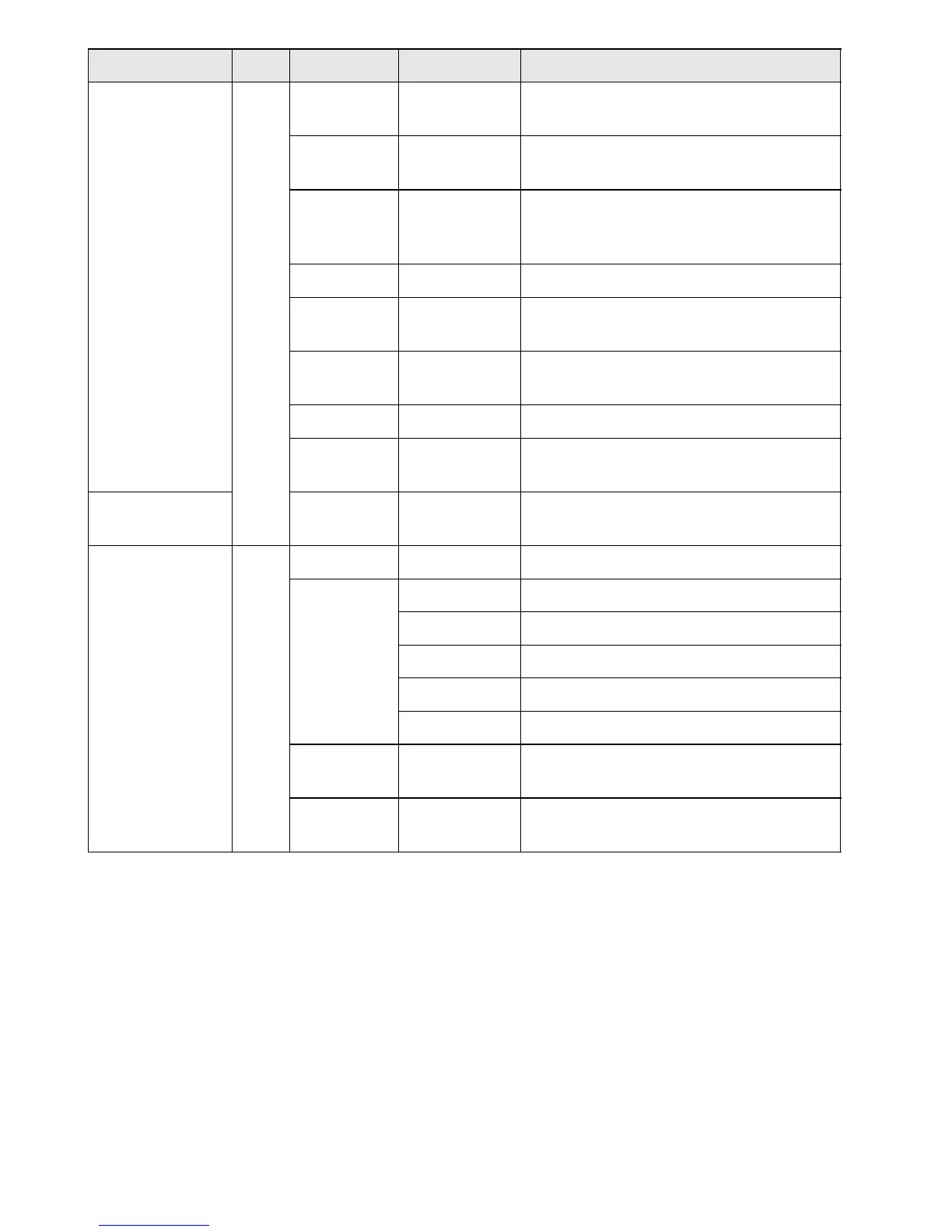42
[0] to [9] 8 Scan Press Enable/Disable selected System/Site
Quick Keys
Custom
Search
Press Turn on and off each custom search
number
All Hold
Close Call
Tone-Out
Press Directly enter frequencies or Talk Group
IDs
Scan F + Press Enable/Disable Group Quick Key
Other than
Scan or GPS
F + Press [1]
to [6]
[1] to [6] to start check of set search
range
Other than
Scan or GPS
F + Press [7] [7/ATT] to toggle attenuator setting
All F + [0] Switches to Display Mode- Mode 1 default
Scan/Scan
Hold
F + [.No] Enables Trunking activity Indicators
[4] move left
[6] move right
Editing
Name
Press Moves the cursor left or right during name
or label editing.
[.No] 9 All Press Cancel error or warning messages
Hold
Close Call
Only
Tone-Out
Press Enter [.No] For frequency
Press Enter “-” or “I” for TGID
Press 2X Delete current character in name edit
Press 3X Clear all letters in name edit
Press Enter “-” or “I” for Direct Entry
Scan
Scan Hold
F + Press Toggle Active Channel Display On or Off
Scan Press Starts two-digit of (SQK) System/Site
Quick Key
Control/Key Label Mode Action Result