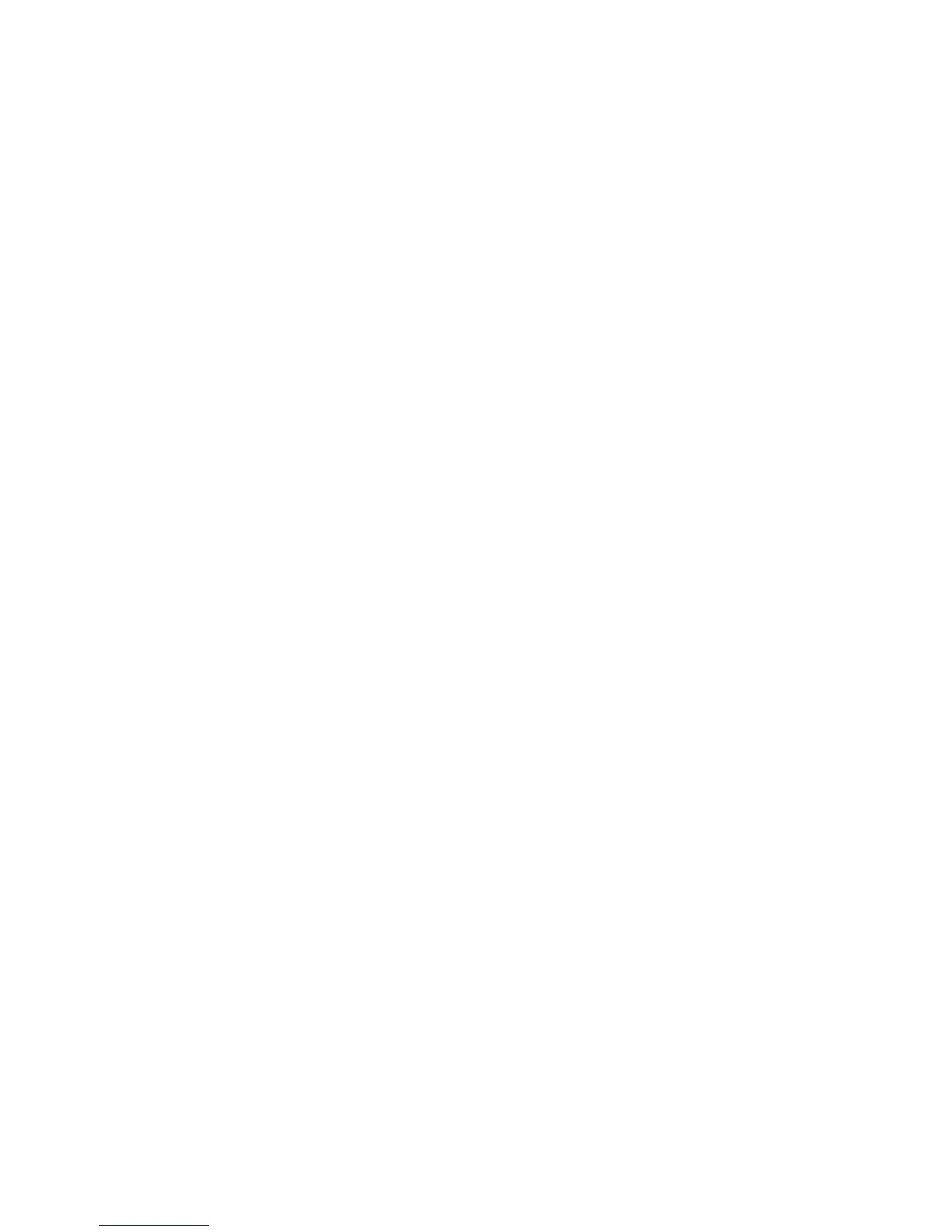6
Setting the Serial Port Speed ........................................................................................................58
Displaying Scanner Information .....................................................................................................59
Viewing Memory Used ................................................................................................................ 59
Viewing the Firmware Version and Electronic Serial Number ..................................................... 59
Initializing the Scanner’s Memory ..................................................................................................59
Connecting Your Scanner to a Personal Computer ....................................................................... 60
Volume/Squelch with PC Control ................................................................................................60
Wired Cloning ................................................................................................................................60
Programming Your Scanner ..........................................................................................................62
System Settings .......................................................................................................................... 63
System Options ...........................................................................................................................63
Site Settings ................................................................................................................................ 65
Channel Settings .........................................................................................................................66
Programming Conventional Systems ............................................................................................ 66
Programming Trunked Radio Systems .......................................................................................... 67
Programming System Settings ......................................................................................................67
Editing the System Name ............................................................................................................67
Specifying the Correct System Type ........................................................................................... 68
Programming System Options ....................................................................................................68
Programming Sites ........................................................................................................................76
Programming Channel Groups ......................................................................................................83
Setting Up a Channel Group .......................................................................................................83
Editing a Channel Group Name ..................................................................................................83
Setting the Group Quick Key .......................................................................................................84
Editing Channels .........................................................................................................................84
Locking Out Channel Groups ...................................................................................................... 84
Deleting Channel Groups ............................................................................................................ 85
Programming Channels ................................................................................................................. 85
Creating a Channel .....................................................................................................................85
Editing the Channel Name (Alpha Tag) ...................................................................................... 85
Editing Frequencies ....................................................................................................................86
Editing the Talk Group ID ............................................................................................................86
Setting the Audio Type ................................................................................................................87
Selecting CTCSS/DCS Tones .....................................................................................................87
Quick CTCSS/DCS Save ............................................................................................................88
Setting Channel Modulation Method ...........................................................................................88
Setting Channel Attenuation .......................................................................................................89
Setting Channel Priority .............................................................................................................. 89
Setting Channel Alert ..................................................................................................................90
Setting Channel Record .................................................................................................................90
Searching and Storing ...................................................................................................................93
Service Search .............................................................................................................................. 93
Quick Search .................................................................................................................................94
Custom Search ..............................................................................................................................94
Editing a Custom Search Range ...................................................................................................95
Search With Scan ..........................................................................................................................96
Set Delay Time ..............................................................................................................................98
Set Attenuator ................................................................................................................................ 98
Set Record ..................................................................................................................................... 98