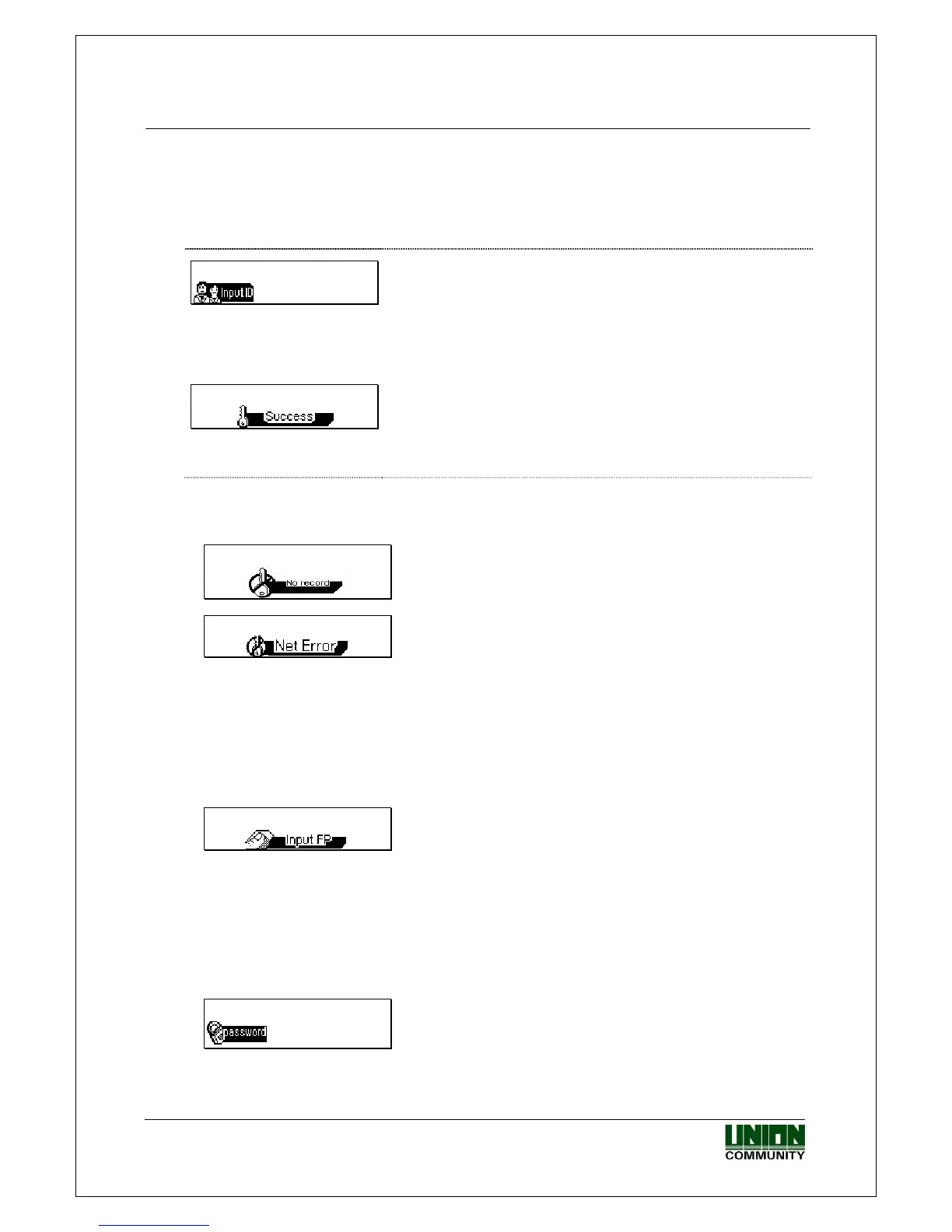VIRDI 4000
TM
User’s Manual
55
UNION COMMUNITY Co., Ltd. 44-3 Hyundai Topics Building, Bangi-dong,
Songpa-gu, Seoul, Korea 138-050, Tel: 82-2-6488-3000, Fax: 82-2-6488-3099,
E-Mail:sales@unioncomm.co.kr, http://www.unioncomm.co.kr/eng
4.1.5. Card authentication
▶ In case of a user who is registered as [RF], [RF|FP] or [RF|PW], place the
card close to the terminal in main screen. After a “ppig” buzzer sound, the
authentication result appears on the LCD.
== 00:00
Place your card close to the terminal. It makes a
“ppig” buzzer sound.
▼
== 00:00
If authentication is successful, a success message is
displayed on the LCD together with a voice message
“You are authorised”. The door LED turns on and
door relay runs.
The default screen appears after 1~2 seconds. The
door LED turns off and door relay releases after the
door open setting time has elapsed.
※ Error message: An error message appears together with the voice message
“Please try again”.
== 00:00
Non-registered card.
== 00:00
During authentication request to the authentication
server, a network problem occurred or the network
line disconnected.
▶ In case of users who are registered as [RF&FP] or [ID&FP | RF&FP], place
the card close to the terminal in main screen. After a “ppig” buzzer sound,
the following fingerprint authentication screen appears:
== 00:00
When the light on the fingerprint input window turns
on together with the voice message “Please enter
your fingerprint”, enter your fingerprint and hold it
there until you hear a “ppig” buzzer sound.
▶ In case of users who are registered as [RF&PW] or [ID&PW | RF&PW],
place the card close to the terminal in main screen. After a “ppig” buzzer
sound, the following password authentication screen appears:
== 00:00
******
After a “ppiriririck” buzzer sound, the terminal waits
for the user password to be input. Enter password
and press [ENTER].
