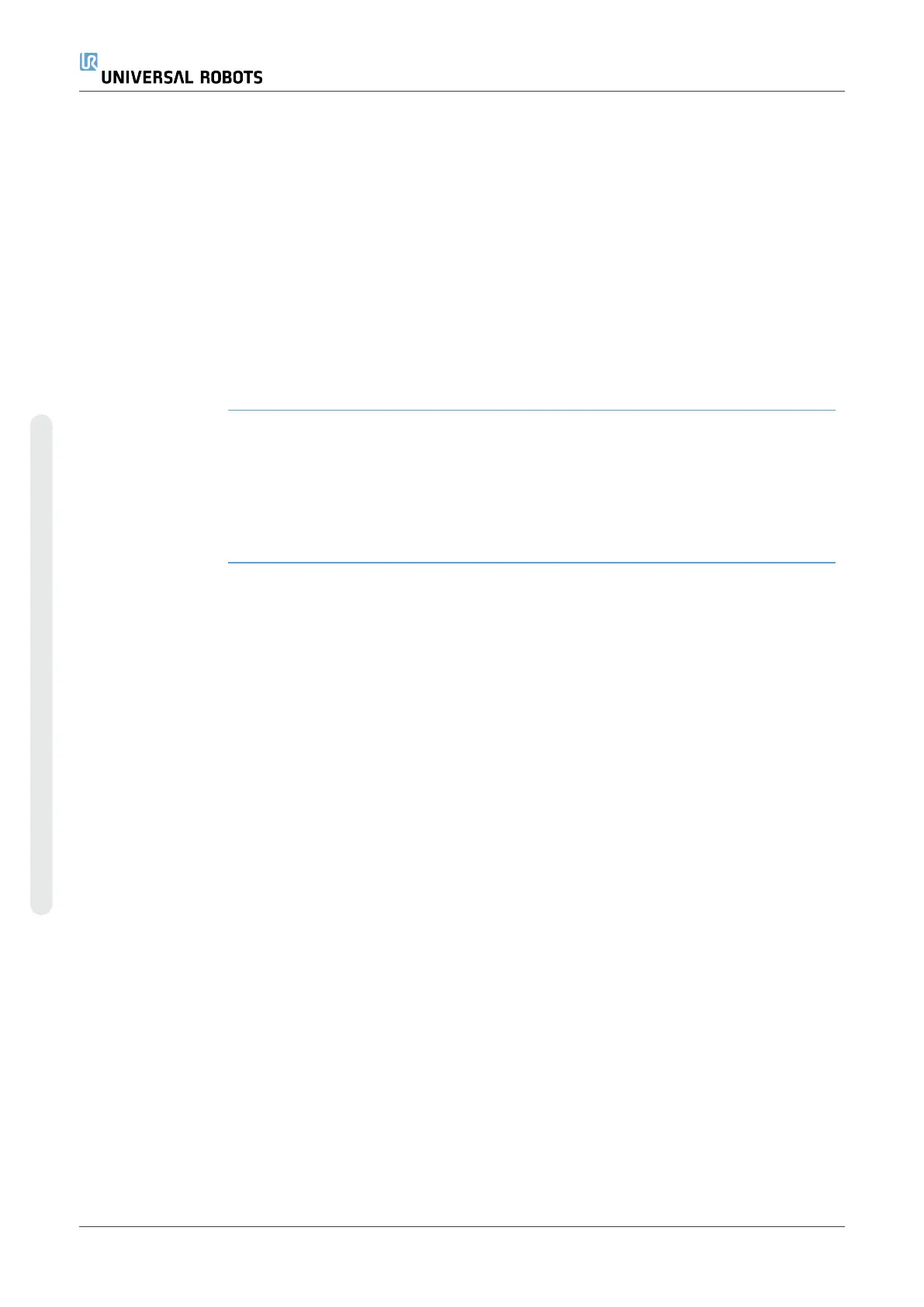Freedrive on
robot
To use Freedrive on robotto freedrive the robot arm:
1. Press-and-hold the button of switch configured for Freedrive on robot.
2. When the Freedrive panel appears in PolyScope, select the desired movement
type for the robot arm’s joints. Or use the list of axes to customize the movement
type.
3. You can define the type of feature if required, by selecting an option from the
Feature dropdown list.
The robot arm can stop moving if it approaches a singularity scenario. Tap All
axes are free in the Freedrive panel (see 16.4.1 Freedrive Panelon page125) to
resume movement.
4. Move the robot arm as desired.
Backdrive During initialization of the robot arm, minor vibrations may be observed when the robot
brakes are released. In some situations, such as when the robot is close to collision,
these vibrations are undesirable. Use Backdrive to force specific joints to a desired
position without releasing all brakes in the robot arm.
For Backdrive methods, see 16.5 Backdriveon page126
UR10e 124 User Manual
Copyright © 2009–2024 by UniversalRobotsA/S. All rights reserved.
