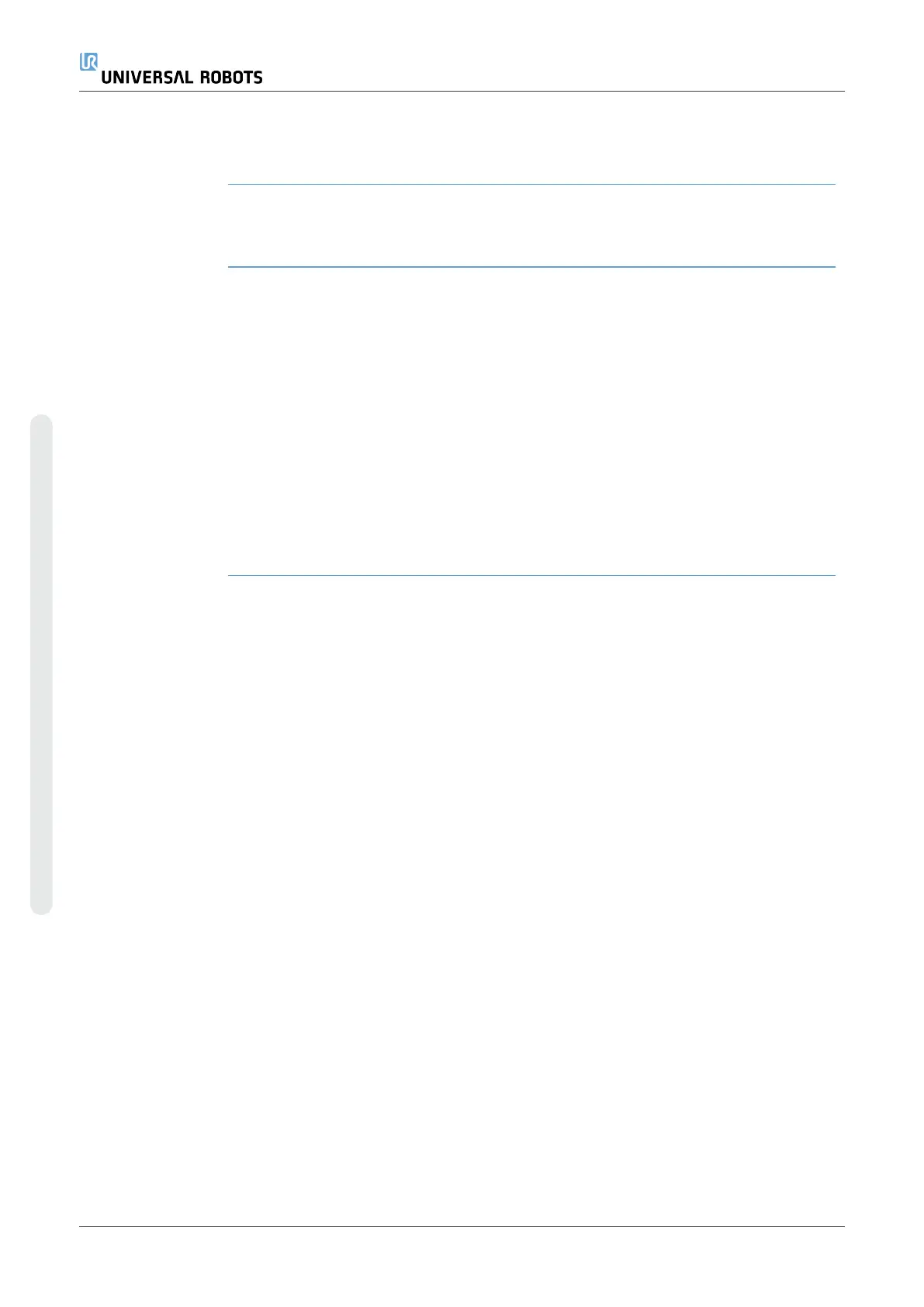17.2. Changing the Software Safety Configuration
Description Changes to the Safety Configuration settings must comply with the risk assessment
conducted by the integrator (seeHardware Installation Manual).
Recommended
procedure for the
integrator:
To change the safety configuration
1. Verify that changes comply with the risk assessment conducted by the
integrator.
2. Adjust safety settings to the appropriate level defined by the risk assessment
conducted by the integrator.
3. Verify that the settings are applied.
4. Place following text in the operators’ manuals:
Before working near the robot, make sure that the safety configuration is as expected.
This can be verified e.g. by inspecting the Safety Checksum in the top right corner of
PolyScope for any changes. (See 17.3.1 Safety Checksumon page141).
UR10e 140 User Manual
Copyright © 2009–2024 by UniversalRobotsA/S. All rights reserved.
