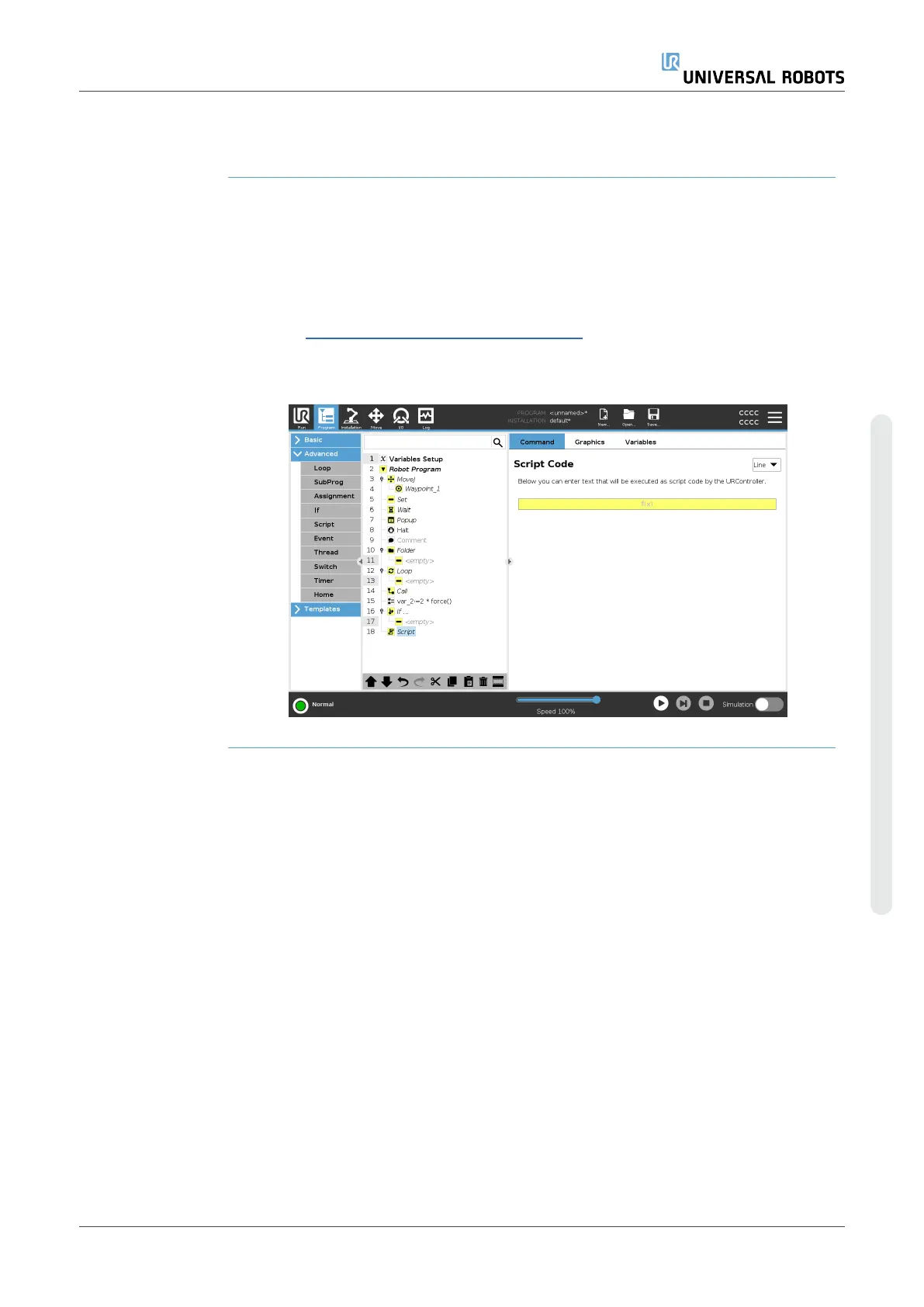19.8.5. Script
Description The following options are available in the drop down list under Command:
•
Line allows you to write a single line of URscript code, using the Expression
Editor (19.3 Expression Editoron page188)
•
File allows you to write, edit or load URscript files.
You can find instructions for writing URscript in the Script Manual on the support
website (http://www.universal-robots.com/support).
Functions and variables declared in a URscript file are available for use througout the
program in the PolyScope.
User Manual 243 UR10e
Copyright © 2009–2024 by UniversalRobotsA/S. All rights reserved.
