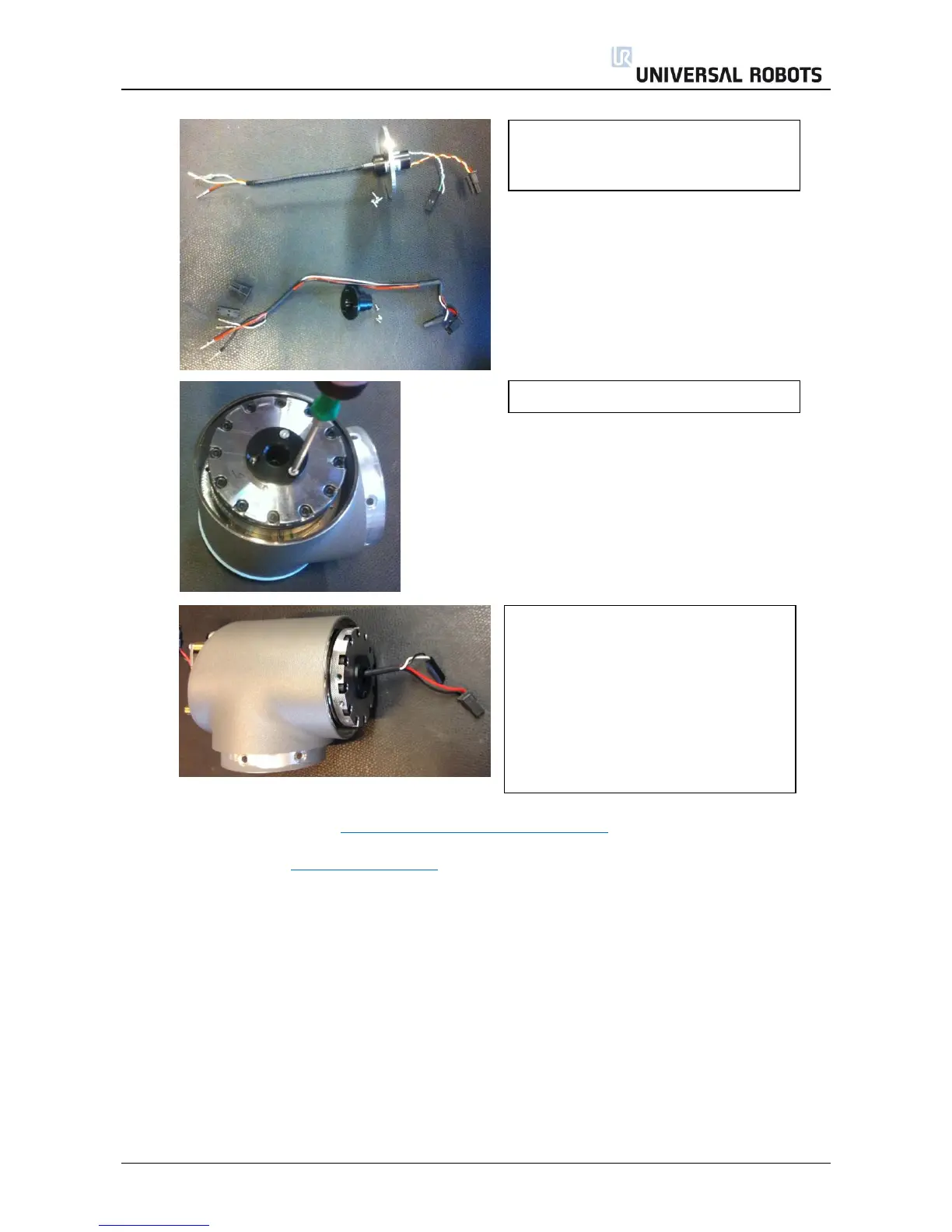All rights reserved 44 Servicemanual_UR3_en_rev3.1.2
Adjust the joint orientation. See: 3.1.16 Instructions for calibrating a joint
Changing the joint ID See 3.1.17 Change joint ID
Put the wires through the joint and
attach and assemble the connectors for
the communication and power.
There is no cable tie for this joint.
NB! Pull gently in each wire to be sure
the connector is attached correct in the
plastic part of the connector.