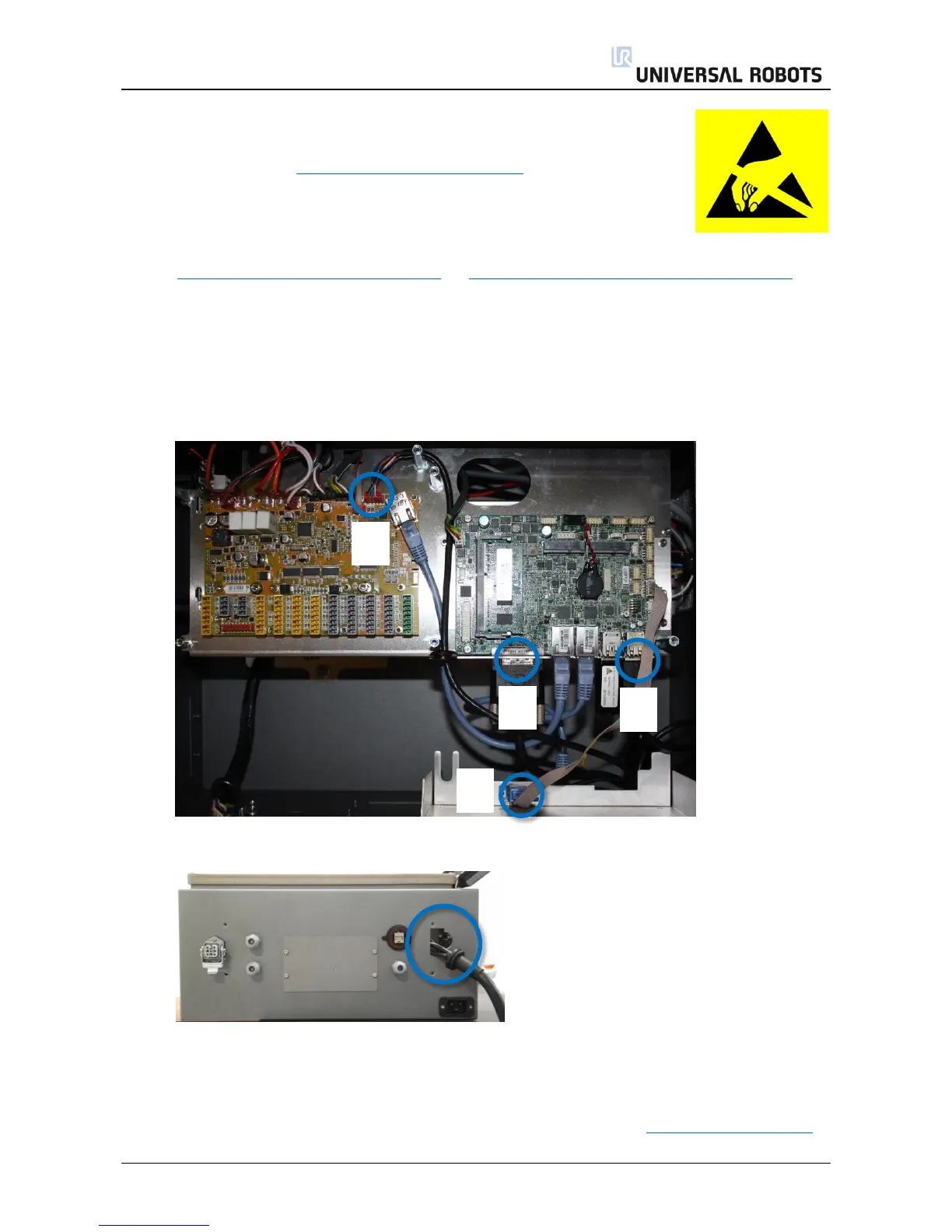All rights reserved 55 Servicemanual_UR3_en_rev3.1.2
3.2.4 Replacement of teach pendant
Take care of ESD handling 3.2.1 Handling ESD-sensitive parts
How to replace Teach Pendant on Controller
Note: use the same procedure for power down and removing the aluminum cover plates as in
chapter 3.2.2 Replacement of motherboard 3.1 and 3.2.3 Replacement of Safety Control Board (SCB)
1. Disconnect 4 cables:
1. Red plug with black cable 12 V Power
2. Black DVI cable for the TP screen
3. Black USB cable For the TP USB connector
4. Black cable for RS232-connection for the TP touchscreen
2. Remove the bracket (foot of the controller box) that holds the cable inlet and pull out the cables and
plugs through this hole.
3. Replace teach pendant with new, insert cable in cable inlet and perform reconnection of all plugs and
mounting of aluminum cover in reverse order to the above description.
4. Connect power and verify that teach pendant works properly. See diagram: 5.4.1 Schematic overview