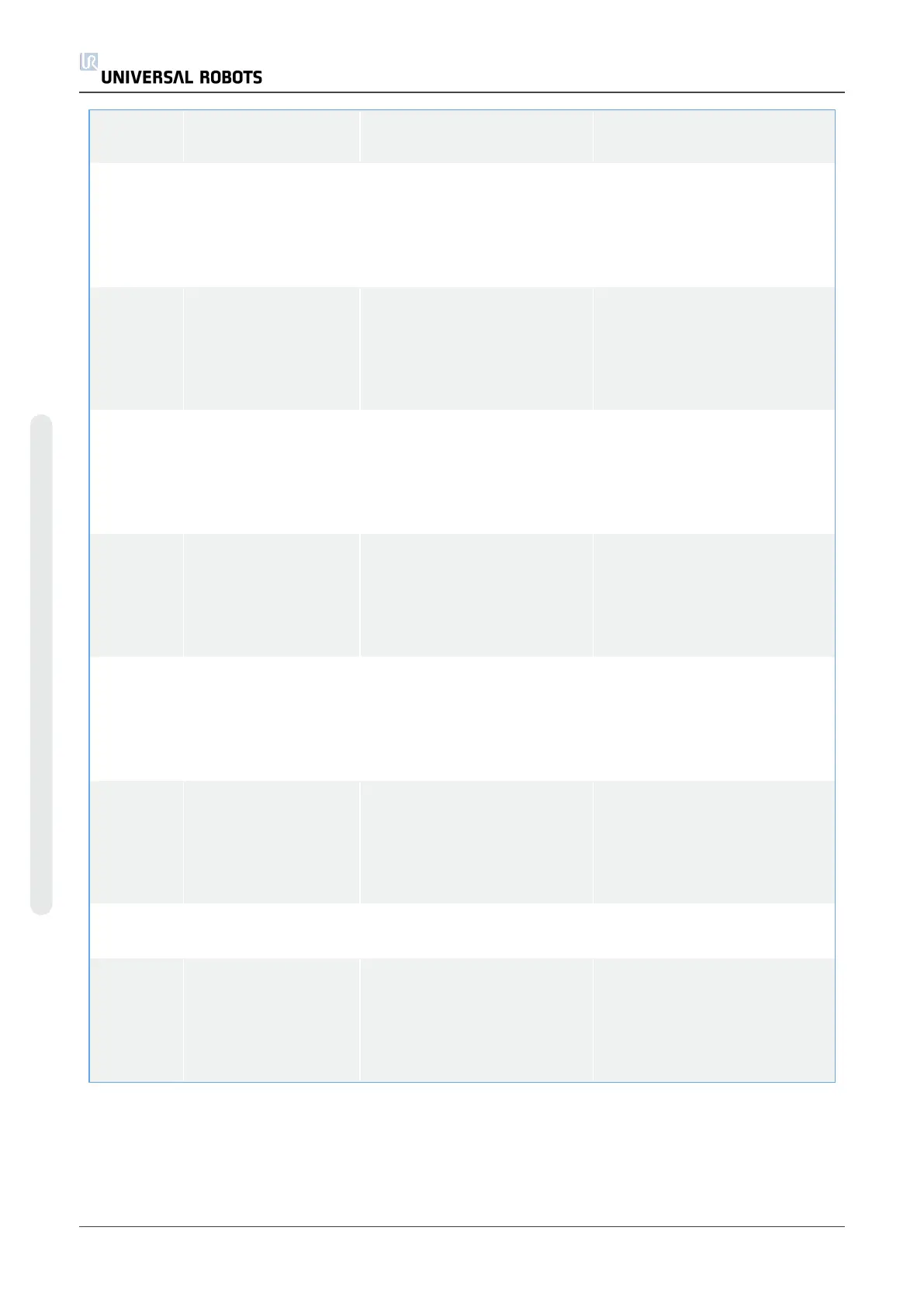C200A Safety Control Board
hardware error
Check Safety Control Board
functionality
C200A1 Hardware ID is
wrong
Safety Control Board: uP-A
has detected an error:
Wrong Safety Control Board
a) Do a Complete rebooting
sequence.
b) If this happens more than
two times in a row, replace
Safety Control Board
C200A2 MCU type is wrong Safety Control Board: uP-A
has detected an error
a) Do a Complete rebooting
sequence.
b) If this happens more than
two times in a row, replace
Safety Control Board
C200A3 Part ID is wrong Safety Control Board: uP-A
has detected an error
a) Do a Complete rebooting
sequence.
b) If this happens more than
two times in a row, replace
Safety Control Board
C200A4 RAM test failed Safety Control Board: uP-A
has detected an error
a) Do a Complete rebooting
sequence.
b) If this happens more than
two times in a row, replace
Safety Control Board
C200A5 Register test failed Safety Control Board: uP-A
has detected an error
a) Do a Complete rebooting
sequence.
b) If this happens more than
two times in a row, replace
Safety Control Board
C200A6 pRom Crc test failed Safety Control Board: uP-A
has detected an error:
firmware error
a) Do a Complete rebooting
sequence.
b) If this happens more than
two times in a row, replace
Safety Control Board
C200A7 Watchdog reset the
processor
Safety Control Board: uP-A
has detected an error
C200A8 OVG signal test not
passed
Safety Control Board: uP-A
has detected an error: over
voltage generator
a) Do a Complete rebooting
sequence.
b) If this happens more than
two times in a row, replace
Safety Control Board
UR5 134 Service Manual
7.Troubleshooting
Copyright © 2009–2021 by UniversalRobotsA/S. All rights reserved.