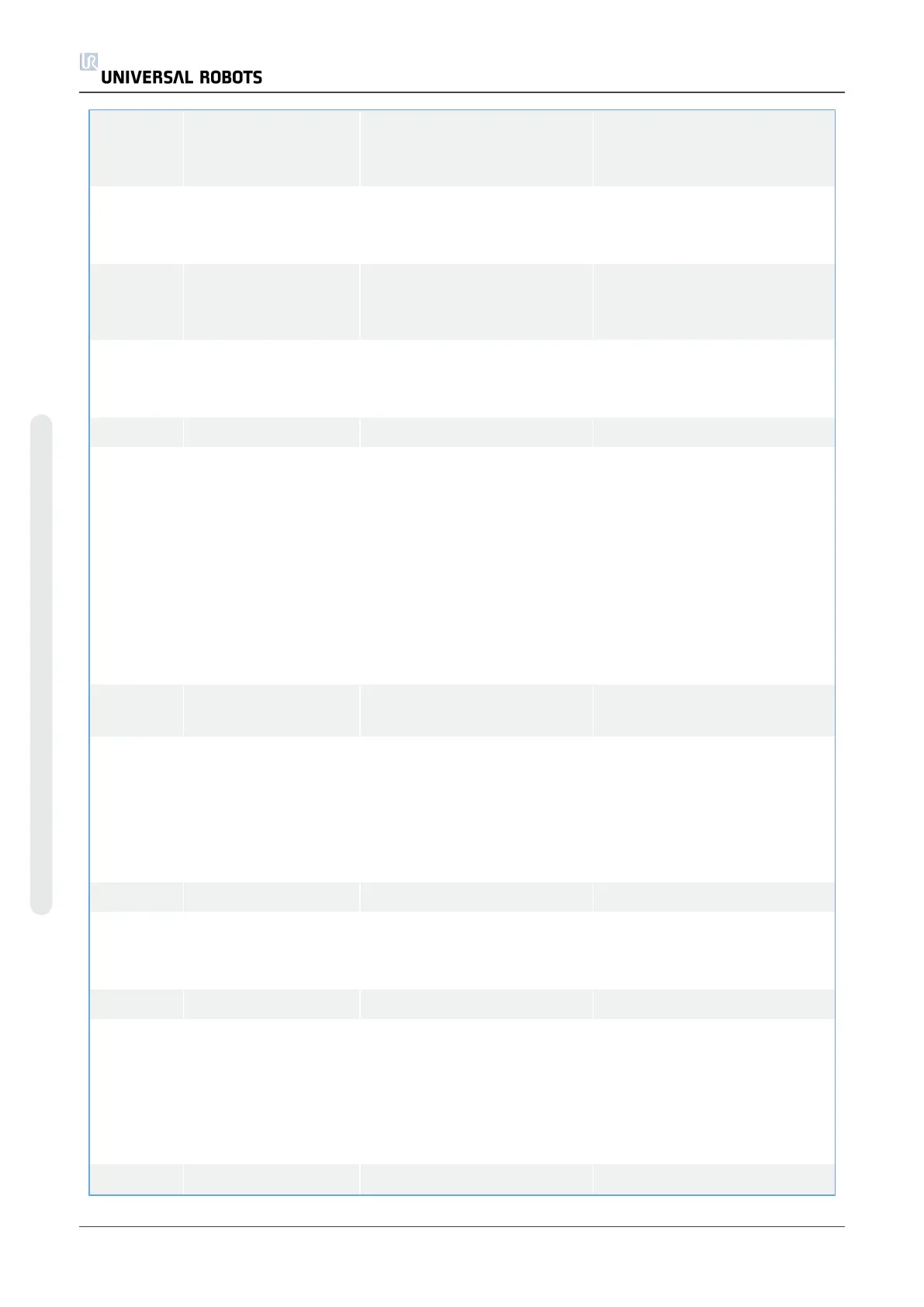C283A96 Received an invalid
IMMI type in the
user configuration
C283A97 Safety system The payload inertia diagonal
sent from the controller
must be non-negative
C283A98 Safety system The payload inertia sent
from the controller must be
within valid range
C283A99 Safety system Received an invalid value as
part of the runtime safety
configuration
C284A Brake Release
C284A0
to
C284A20
Critical error A critical error occurred
during Brake Release
a) Conduct a complete
rebooting sequence
b) Ensure the mounted
payload, TCP, and CoG
matches your configuration
c) Check if there is no
interference with the joints
d) Contact your local
Universal Robots service
provider for assistance
C285A Joint Keep-Alive
System
C285A0
to
C285A15
Critical error A critical error occurred in
the Joint Keep-Alive System
a) Do a Complete rebooting
sequence
b) Update software
c) Contact your local
Universal Robots service
provider for assistance.
C286A Motor Controller
C286A1
to
C286A2
ME Index seen and
PWM margin too
small
C287A Saved files in tool
C287A0
to
C287A3
Critical error A critical error occurred
during file loading/saving
a) Do a Complete rebooting
sequence
b) Update software
c) Contact your local
Universal Robots service
provider for assistance.
C288A IO Control
UR5 172 Service Manual
7.Troubleshooting
Copyright © 2009–2021 by UniversalRobotsA/S. All rights reserved.