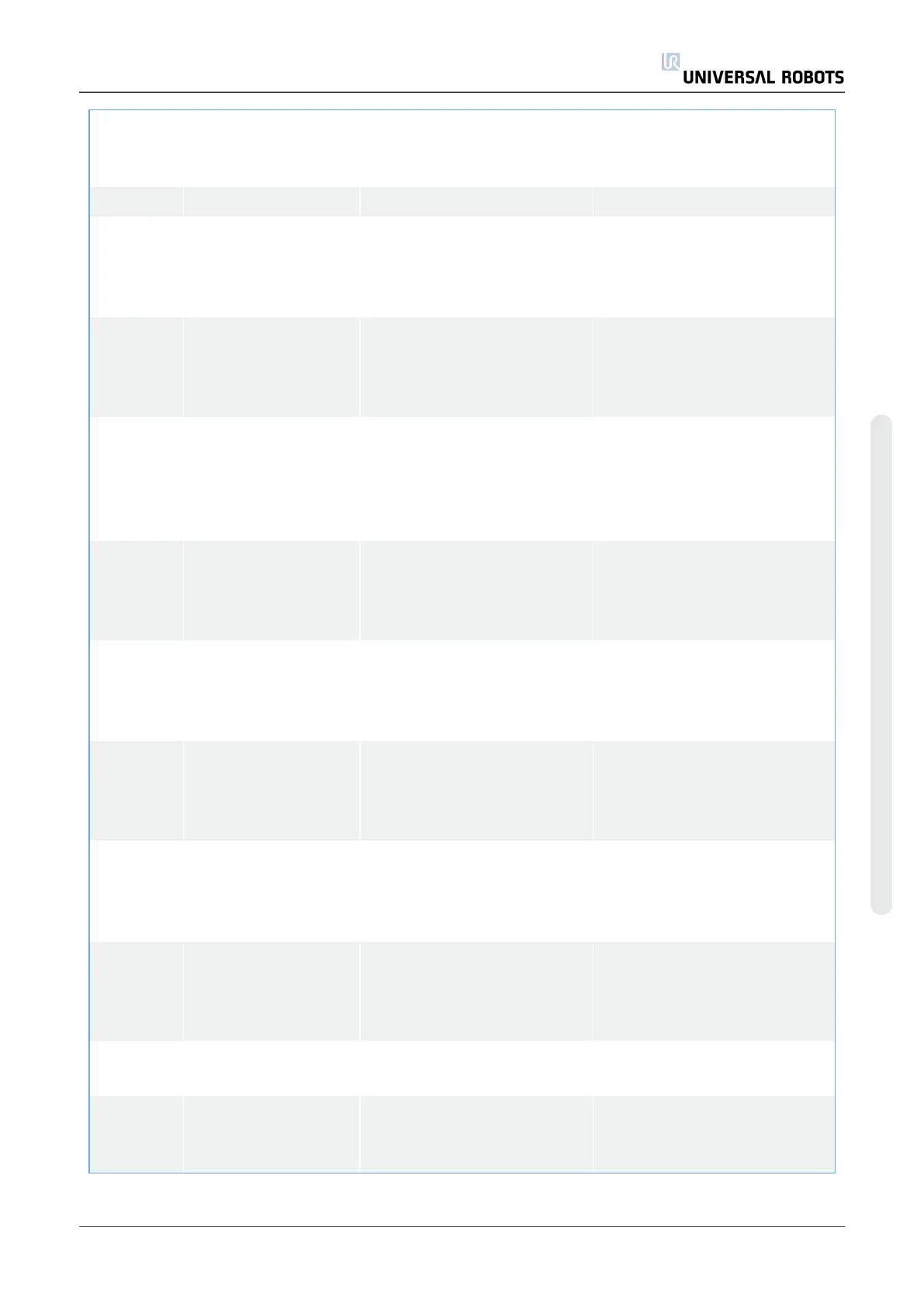C288A1
to
C288A3
Wrong control mode Check for configuration under
installation window
C289A Tool Connector
C289A1 Short circuit
detected on Digital
Output: high side
Tool Digital Output pin has
been turned off due to either
a short-circuit or an
overload was detected.
Check connections to make
sure Tool Digital Output
currents are within specified
limits.
C289A2 Short circuit
detected on Digital
Output: low side
Tool Digital Output pin has
been turned off due to either
a short-circuit or an
overload was detected.
Check connections to make
sure Tool Digital Output
currents are within specified
limits.
C289A4 10 second Average
tool IO Current is
outside of the
allowed range.
The average current sum of
the Tool Connector Power
and Digital Output pins is
outside of the allowed
range.
Check connections to make
sure tool Digital Output
currents are within specified
limits.
C289A5 Unable to remove
tool Digital Output
fault.
Unable to remove the
overload on tool Digital
Output, therefore the robot
powered down.
Check connections to make
sure the Tool Digital Output
currents are within specified
limits.
C289A6 Current on the
POWER pin is
outside of the
allowed range.
Too high current on tool
connector power pin
Check connections to make
sure the Tool Digital Output
currents are within specified
limits.
C289A7 Current on the
Digital Output pins is
outside of the
allowed range.
Too high current on tool
connector Digital Output
pins.
Check connections to make
sure the Tool Digital Output
currents are within specified
limits.
C289A8 Current on the
ground pin is outside
of the allowed range.
Too high current on tool
ground pin
Check connections to make
sure the Tool Digital Output
currents are within specified
limits.
C289A9 Maximum current on
the POWER pin is
outside of the
allowed range
Too high current on tool
power pin
Check connections to make
sure the Tool Digital Output
currents are within specified
limits.
C290A1 I2C The I2C bus was busy too
long
C290A2 I2C Function called too early
after last call or the slave
chip did not answer
Service Manual 173 UR5
7.Troubleshooting
Copyright © 2009–2021 by UniversalRobotsA/S. All rights reserved.