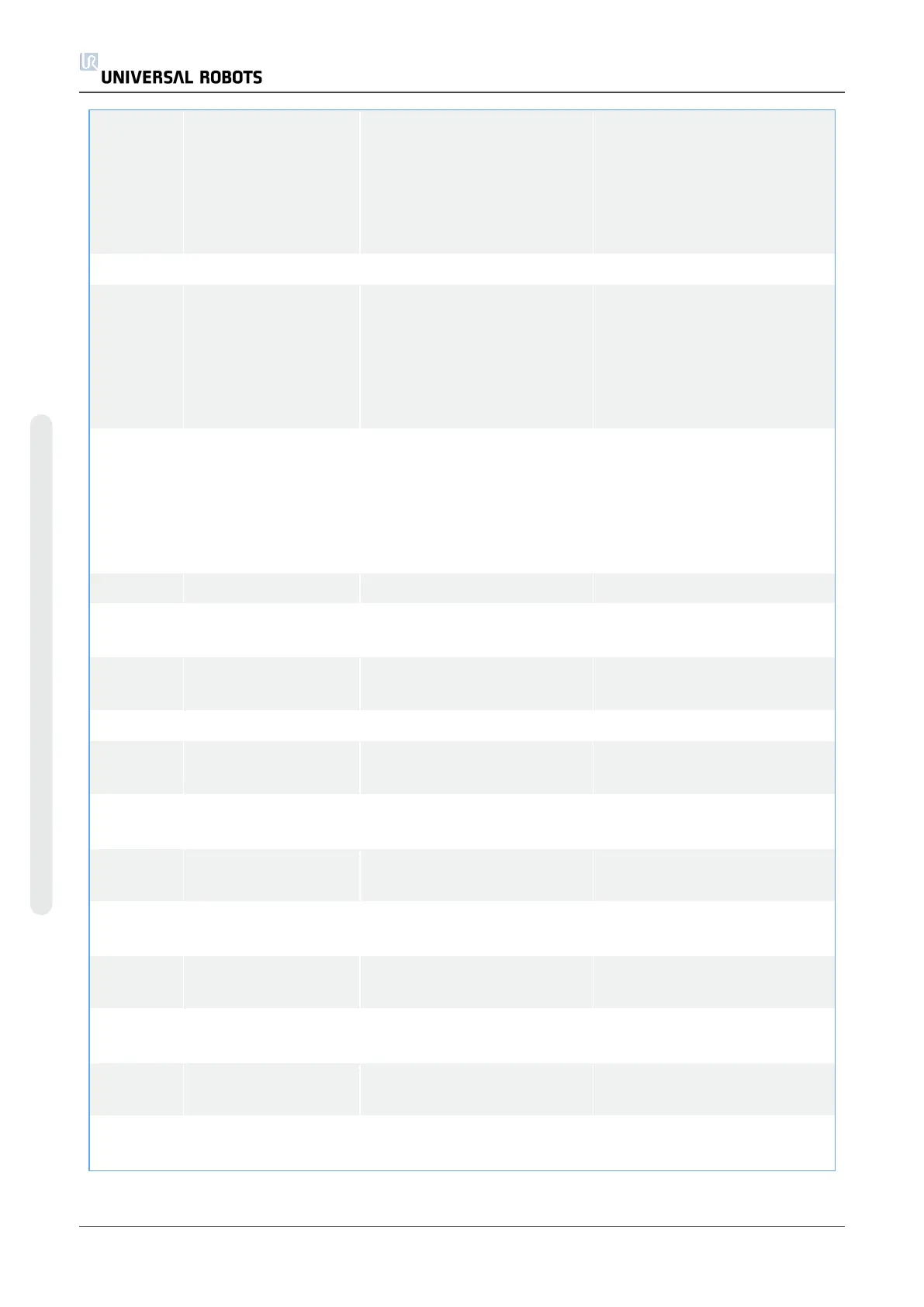C315A0
to
C315A23
Self-test failed The system watchdog is not
working as expected
a) Do a Complete rebooting
sequence
b) Update software
c) Contact your local
Universal Robots service
provider for assistance.
C316A MCU Micro Control Unit
C316A0 Unknown ID The Microcontroller
Identifier does not match an
expected value. Firmware
does not match hardware.
a) Do a Complete rebooting
sequence
b) Update software
c) Contact your local
Universal Robots service
provider for assistance
C316A1 This version of the
firmware is obsolete
and needs to be
updated
The firmware in the robot is
too old and needs to be
updated
a) Do a Complete rebooting
sequence
b) Update software
c) Contact your local
Universal Robots service
provider for assistance.
C317A0 Failure injection Injecting type unexpected
C317A1 Failure injection Missing handler for
specified type
C317A2 Failure injection Invalid data provided to
specified type
C317A3 Failure injection Throw report
C318A0 Stack monitor The stack level watermark
is breached
C319A0 Filesys Diagnostic
Tool
Read operation started, at
specified start address
C319A1 Filesys Diagnostic
Tool
Read operation was
succesfully completed
C319A2 Filesys Diagnostic
Tool
Read operation failed, due
to illegal address
C319A3 Filesys Diagnostic
Tool
Received data for
unexpected address
C319A4 Filesys Diagnostic
Tool
Unxpected address
C319A5 Filesys Diagnostic
Tool
Erased sector at specified
address
C319A6 Filesys Diagnostic
Tool
Write operation was
succesfully completed
UR5 190 Service Manual
7.Troubleshooting
Copyright © 2009–2021 by UniversalRobotsA/S. All rights reserved.